ChapterТ 15.Т MySQL Cluster - MySQL 4.1ВЮПМЪжВсгЂЮФАц
Table of Contents
- 15.1. MySQL Cluster Overview
- 15.2. Basic MySQL Cluster Concepts
- 15.3. Simple Multi-Computer How-To
- 15.4. MySQL Cluster Configuration
- 15.5. Upgrading and Downgrading MySQL Cluster
- 15.6. Process Management in MySQL Cluster
- 15.7. Management of MySQL Cluster
- 15.8. On-line Backup of MySQL Cluster
- 15.9. Cluster Utility Programs
- 15.9.1. ndb_config т Extract NDB Configuration Information
- 15.9.2. ndb_cpcd т Automate Testing for NDB Development
- 15.9.3. ndb_delete_all т Delete All Rows from NDB Table
- 15.9.4. ndb_desc т Describe NDB Tables
- 15.9.5. ndb_drop_index т Drop Index from NDB Table
- 15.9.6. ndb_drop_table т Drop NDB Table
- 15.9.7. ndb_error_reporter т NDB Error-Reporting Utility
- 15.9.8. ndb_print_backup_file т Print NDB Backup File Contents
- 15.9.9. ndb_print_schema_file т Print NDB Schema File Contents
- 15.9.10. ndb_print_sys_file т Print NDB System File Contents
- 15.9.11. ndb_select_all т Print Rows from NDB Table
- 15.9.12. ndb_select_count т Print Row Counts for NDB Tables
- 15.9.13. ndb_show_tables т Display List of NDB Tables
- 15.9.14. ndb_size.pl т NDBCluster Size Requirement Estimator
- 15.9.15. ndb_waiter т Wait for Cluster to Reach a Given Status
- 15.10. Using High-Speed Interconnects with MySQL Cluster
- 15.11. Known Limitations of MySQL Cluster
- 15.12. MySQL Cluster FAQ
- 15.13. MySQL Cluster Glossary
MySQL Cluster is a high-availability, high-redundancy version of
MySQL adapted for the distributed computing environment. It uses the
NDB Cluster storage engine to enable running
several MySQL servers in a cluster. This storage engine is available
and in binary releases from MySQL-Max 4.1.3. Beginning with MySQL
4.1.10a, it is also available in RPMs compatible with most modern
Linux distributions. (If you install using RPM files, note that both
the mysql-server and mysql-max
RPMs must be installed to have MySQL Cluster capability.)
MySQL Cluster is currently available and supported on the following platforms:
Linux: x86, AMD64, EMT64, s/390, PPC, Alpha, SPARC, UltraSparc
Solaris: SPARC, UltraSparc, x86, AMD64, EMT64
BSD (FreeBSD, NetBSD, OpenBSD): x86, AMD64, EMT64, PPC
Mac OS X: PPC
HP-UX: PA-RISC
Tru64: Alpha
OpenVMS: Alpha
IRIX: MIPS
Novell Netware: x86
QNX Neutrino: x86
SCO OpenServer, OpenUnix, UnixWare: x86
For exact levels of support available for MySQL Cluster on specific combinations of operating system versions, operating system distributions, and hardware platforms, please refer to the Cluster Supported Platforms list maintained by the MySQL Support Team on the MySQL AB Web site.
MySQL Cluster is not currently supported on Microsoft Windows. We are working to make Cluster available on all operating systems supported by MySQL, including Windows, and will update the information provided here as this work continues.
This chapter represents a work in progress, and its contents are subject to revision as MySQL Cluster continues to evolve. Additional information regarding MySQL Cluster can be found on the MySQL AB Web site at http://www.mysql.com/products/cluster/.
Additional resources
Answers to some commonly asked questions about Cluster may be found in the SectionТ 15.12, тMySQL Cluster FAQт.
The MySQL Cluster mailing list: http://lists.mysql.com/cluster.
The MySQL Cluster Forum: http://forums.mysql.com/list.php?25.
Many MySQL Cluster users and some of the MySQL Cluster developers blog about their experiences with Cluster, and make feeds of these available through PlanetMySQL.
If you are new to MySQL Cluster, you may find our Developer Zone article How to set up a MySQL Cluster for two servers to be helpful.
MySQL Cluster is a technology that enables clustering of in-memory databases in a shared-nothing system. The shared-nothing architecture allows the system to work with very inexpensive hardware, and with a minimum of specific requirements for hardware or software.
MySQL Cluster is designed not to have any single point of failure. For this reason, each component is expected to have its own memory and disk, and the use of shared storage mechanisms such as network shares, network filesystems, and SANs is not recommended or supported.
MySQL Cluster integrates the standard MySQL server with an
in-memory clustered storage engine called NDB.
In our documentation, the term NDB refers to
the part of the setup that is specific to the storage engine,
whereas тMySQL Clusterт refers to the combination of
MySQL and the NDB storage engine.
A MySQL Cluster consists of a set of computers, each running a one or more processes which may include a MySQL server, a data node, a management server, and (possibly) a specialized data access programs. The relationship of these components in a cluster is shown here:
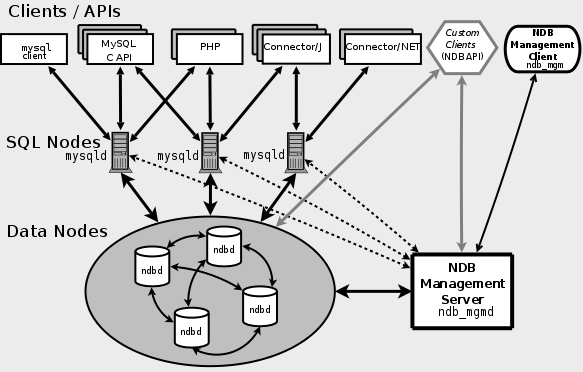
All these programs work together to form a MySQL Cluster. When
data is stored in the NDB Cluster storage
engine, the tables are stored in the data nodes. Such tables are
directly accessible from all other MySQL servers in the cluster.
Thus, in a payroll application storing data in a cluster, if one
application updates the salary of an employee, all other MySQL
servers that query this data can see this change immediately.
The data stored in the data nodes for MySQL Cluster can be mirrored; the cluster can handle failures of individual data nodes with no other impact than that a small number of transactions are aborted due to losing the transaction state. Because transactional applications are expected to handle transaction failure, this should not be a source of problems.
NDB is an in-memory
storage engine offering high-availability and data-persistence
features.
The NDB storage engine can be configured with a
range of failover and load-balancing options, but it is easiest to
start with the storage engine at the cluster level. MySQL
Cluster's NDB storage engine contains a
complete set of data, dependent only on other data within the
cluster itself.
The cluster portion of MySQL Cluster is currently configured independently of the MySQL servers. In a MySQL Cluster, each part of the cluster is considered to be a node.
Note: In many contexts, the term тnodeт is used to indicate a computer, but when discussing MySQL Cluster it means a process. It is possible to run any number of nodes on a single computer, for which we use the term cluster host.
(However, it should be noted MySQL does not currently support the use of multiple data nodes on a single computer in a production setting. See Issues exclusive to MySQL Cluster.)
There are three types of cluster nodes, and in a minimal MySQL Cluster configuration, there will be at least three nodes, one of each of these types:
Management node (MGM node): The role of this type of node is to manage the other nodes within the MySQL Cluster, performing such functions as providing configuration data, starting and stopping nodes, running backup, and so forth. Because this node type manages the configuration of the other nodes, a node of this type should be started first, before any other node. An MGM node is started with the command ndb_mgmd.
Data node: This type of node stores cluster data. There are as many data nodes as there are replicas, times the number of fragments. For example, with two replicas, each having two fragments, you will need four data nodes. It is not necessary to have more than one replica. A data node is started with the command ndbd.
SQL node: This is a node that accesses the cluster data. In the case of MySQL Cluster, an SQL node is a traditional MySQL server that uses the
NDB Clusterstorage engine. An SQL node is typically started with the command mysqld --ndbcluster or by using mysqld with thendbclusteroption added tomy.cnf.An SQL node is actually just a specialised type of API node, which designates any application which accesses Cluster data. One example of an API node is the ndb_restore utility that is used to restore a cluster backup. It is possible to write such applications using the NDB API.
Important: It is not realistic to expect to employ a three-node setup in a production environment. Such a configuration provides no redundancy; in order to benefit from MySQL Cluster's high-availability features, you must use multiple data and SQL nodes. The use of multiple management nodes is also highly recommended.
For a brief introduction to the relationships between nodes, node groups, replicas, and partitions in MySQL Cluster, see SectionТ 15.2.1, тMySQL Cluster Nodes, Node Groups, Replicas, and Partitionsт.
Configuration of a cluster involves configuring each individual node in the cluster and setting up individual communication links between nodes. MySQL Cluster is currently designed with the intention that data nodes are homogeneous in terms of processor power, memory space, and bandwidth. In addition, to provide a single point of configuration, all configuration data for the cluster as a whole is located in one configuration file.
The management server (MGM node) manages the cluster configuration file and the cluster log. Each node in the cluster retrieves the configuration data from the management server, and so requires a way to determine where the management server resides. When interesting events occur in the data nodes, the nodes transfer information about these events to the management server, which then writes the information to the cluster log.
In addition, there can be any number of cluster client processes or applications. These are of two types:
Standard MySQL clients: These are no different for MySQL Cluster than they are for standard (non-Cluster) MySQL. In other words, MySQL Cluster can be accessed from existing MySQL applications written in PHP, Perl, C, C++, Java, Python, Ruby, and so on.
Management clients: These clients connect to the management server and provide commands for starting and stopping nodes gracefully, starting and stopping message tracing (debug versions only), showing node versions and status, starting and stopping backups, and so on.
This section discusses the manner in which MySQL Cluster divides and duplicates data for storage.
Central to an understanding of this topic are the following concepts, listed here with brief definitions:
(Data) Node: An ndbd process, which stores a replica тthat is, a copy of the partition (see below) assigned to the node group of which the node is a member.
Each data node should be located on a separate computer. While it is also possible to host multiple ndbd processes on a single computer, such a configuration is not supported.
It is common for the terms тnodeт and тdata nodeт to be used interchangeably when referring to an ndbd process; where mentioned, management (MGM) nodes (ndb_mgmd processes) and SQL nodes (mysqld processes) are specified as such in this discussion.
Node Group: A node group consists of one or more nodes, and stores partitions, or sets of replicas (see next item).
Note: Currently, all node groups in a cluster must have the same number of nodes.
Partition: This is a portion of the data stored by the cluster. There are as many cluster partitions as nodes participating in the cluster. Each node is responsible for keeping at least one copy of any partitions assigned to it (that is, at least one replica) available to the cluster.
A replica belongs entirely to a single node; a node can (and usually does) store several replicas.
Replica: This is a copy of a cluster partition. Each node in a node group stores a replica. Also sometimes known as a partition replica. The number of replicas is equal to the number of nodes per node group.
The following diagram illustrates a MySQL Cluster with four data nodes, arranged in two node groups of two nodes each; nodes 1 and 2 belong to node group 0, and nodes 3 and 4 belong to node group 1. Note that only data (ndbd) nodes are shown here; although a working cluster requires an ndb_mgm process for cluster management and at least one SQL node to access the data stored by the cluster, these have been omitted in the figure for clarity.
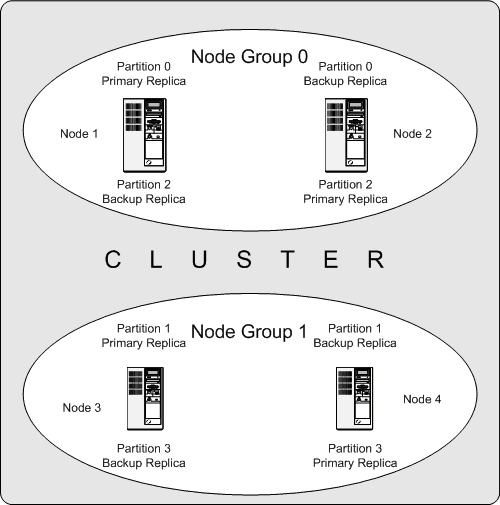
The data stored by the cluster is divided into four partitions, numbered 0, 1, 2, and 3. Each partition is stored т in multiple copies т on the same node group. Partitions are stored on alternate node groups:
Partition 0 is stored on node group 0; a primary replica (primary copy) is stored on node 1, and a backup replica (backup copy of the partition) is stored on node 2.
Partition 1 is stored on the other node group (node group 1); this partition's primary replica is on node 3, and its backup replica is on node 4.
Partition 2 is stored on node group 0. However, the placing of its two replicas is reversed from that of Partition 0; for Partition 2, the primary replica is stored on node 2, and the backup on node 1.
Partition 3 is stored on node group 1, and the placement of its two replicas are reversed from those of partition 1. That is, its primary replica is located on node 4, with the backup on node 3.
What this means regarding the continued operation of a MySQL Cluster is this: so long as each node group participating in the cluster has at least one node operating, the cluster has a complete copy of all data and remains viable. This is illustrated in the next diagram.
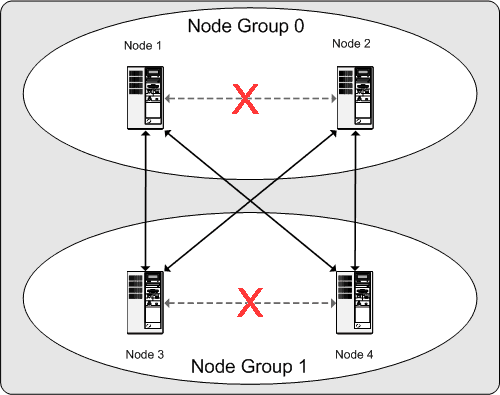
In this example, where the cluster consists of two node groups of two nodes each, any combination of at least one node in node group 0 and at least one node in node group 1 is sufficient to keep the cluster тaliveт (indicated by arrows in the diagram). However, if both nodes from either node group fail, the remaining two nodes are not sufficient (shown by the arrows marked out with an X); in either case, the cluster has lost an entire partition and so can no longer provide access to a complete set of all cluster data.
This section is a тHow-Toт that describes the basics for how to plan, install, configure, and run a MySQL Cluster. Whereas the examples in SectionТ 15.4, тMySQL Cluster Configurationт provide more in-depth information on a variety of clustering options and configuration, the result of following the guidelines and procedures outlined here should be a usable MySQL Cluster which meets the minimum requirements for availability and safeguarding of data.
This section covers hardware and software requirements; networking issues; installation of MySQL Cluster; configuration issues; starting, stopping, and restarting the cluster; loading of a sample database; and performing queries.
Basic Assumptions
This How-To makes the following assumptions:
The cluster setup has four nodes, each on a separate host, and each with a fixed network address on a typical Ethernet as shown here:
Node IP Address Management (MGM) node 192.168.0.10 MySQL server (SQL) node 192.168.0.20 Data (NDBD) node "A" 192.168.0.30 Data (NDBD) node "B" 192.168.0.40 This may be made clearer in the following diagram:
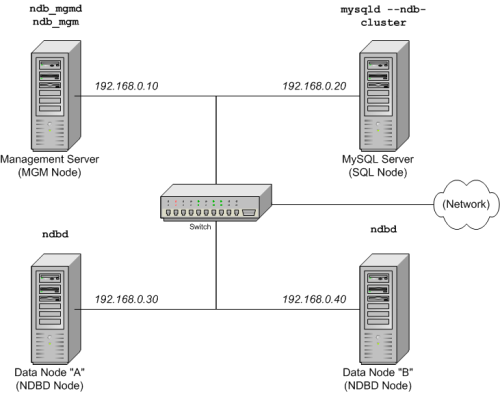
In the interest of simplicity (and reliability), this How-To uses only numeric IP addresses. However, if DNS resolution is available on your network, it is possible to use hostnames in lieu of IP addresses in configuring Cluster. Alternatively, you can use the
/etc/hostsfile or your operating system's equivalent for providing a means to do host lookup if such is available.Note
A common problem when trying to use hostnames for Cluster nodes arises because of the way in which some operating systems (including some Linux distributions) set up the system's own hostname in the
/etc/hostsduring installation. Consider two machines with the hostnamesndb1andndb2, both in theclusternetwork domain. Red Hat Linux (including some derivatives such as CentOS and Fedora) places the following entries in these machines'/etc/hostsfiles:# ndb1
/etc/hosts: 127.0.0.1 ndb1.cluster ndb1 localhost.localdomain localhost# ndb2
/etc/hosts: 127.0.0.1 ndb2.cluster ndb2 localhost.localdomain localhostSuSE Linux (including OpenSuSE) places these entries in the machines'
/etc/hostsfiles:# ndb1
/etc/hosts: 127.0.0.1 localhost 127.0.0.2 ndb1.cluster ndb1# ndb2
/etc/hosts: 127.0.0.1 localhost 127.0.0.2 ndb2.cluster ndb2In both instances,
ndb1routesndb1.clusterto a loopback IP address, but gets a public IP address from DNS forndb2.cluster, whilendb2routesndb2.clusterto a loopback address and obtains a public address forndb1.cluster. The result is that each data node connects to the management server, but cannot tell when any other data nodes have connected, and so the data nodes appear to hang while starting.You should also be aware that you cannot mix
localhostand other hostnames or IP addresses inconfig.ini. For these reasons, the solution in such cases (other than to use IP addresses for allconfig.iniHostNameentries) is to remove the fully qualified hostnames from/etc/hostsand use these inconfig.inifor all cluster hosts.Each host in our scenario is an Intel-based desktop PC running a common, generic Linux distribution installed to disk in a standard configuration, and running no unnecessary services. The core OS with standard TCP/IP networking capabilities should be sufficient. Also for the sake of simplicity, we also assume that the filesystems on all hosts are set up identically. In the event that they are not, you will need to adapt these instructions accordingly.
Standard 100 Mbps or 1 gigabit Ethernet cards are installed on each machine, along with the proper drivers for the cards, and that all four hosts are connected via a standard-issue Ethernet networking appliance such as a switch. (All machines should use network cards with the same throughout. That is, all four machines in the cluster should have 100 Mbps cards or all four machines should have 1 Gbps cards.) MySQL Cluster will work in a 100 Mbps network; however, gigabit Ethernet will provide better performance.
Note that MySQL Cluster is not intended for use in a network for which throughput is less than 100 Mbps. For this reason (among others), attempting to run a MySQL Cluster over a public network such as the Internet is not likely to be successful, and is not recommended.
For our sample data, we will use the
worlddatabase which is available for download from the MySQL AB Web site. As this database takes up a relatively small amount of space, we assume that each machine has 256MB RAM, which should be sufficient for running the operating system, host NDB process, and (for the data nodes) for storing the database.
Although we refer to a Linux operating system in this How-To, the instructions and procedures that we provide here should be easily adaptable to other supported operating systems. We also assume that you already know how to perform a minimal installation and configuration of the operating system with networking capability, or that you are able to obtain assistance in this elsewhere if needed.
We discuss MySQL Cluster hardware, software, and networking requirements in somewhat greater detail in the next section. (See SectionТ 15.3.1, тHardware, Software, and Networkingт.)
One of the strengths of MySQL Cluster is that it can be run on commodity hardware and has no unusual requirements in this regard, other than for large amounts of RAM, due to the fact that all live data storage is done in memory. (Note that this is not the case with Disk Data tables, which are implemented in MySQL 5.1; however, we do not intend to backport this feature to MySQL 4.1.) Naturally, multiple and faster CPUs will enhance performance. Memory requirements for other Cluster processes are relatively small.
The software requirements for Cluster are also modest. Host
operating systems do not require any unusual modules, services,
applications, or configuration to support MySQL Cluster. For
supported operating systems, a standard installation should be
sufficient. The MySQL software requirements are simple: all that
is needed is a production release of MySQL-max 4.1.3 or newer;
you must use the -max version of MySQL to
have Cluster support. (See SectionТ 5.3, тThe mysqld-max Extended MySQL Serverт.) It is
not necessary to compile MySQL yourself merely to be able to use
Cluster. In this How-To, we assume that you are using the
-max binary appropriate to your operating
system, available via the MySQL software downloads page at
http://dev.mysql.com/downloads/.
For inter-node communication, Cluster supports TCP/IP networking in any standard topology, and the minimum expected for each host is a standard 100 Mbps Ethernet card, plus a switch, hub, or router to provide network connectivity for the cluster as a whole. We strongly recommend that a MySQL Cluster be run on its own subnet which is not shared with non-Cluster machines for the following reasons:
Security: Communications between Cluster nodes are not encrypted or shielded in any way. The only means of protecting transmissions within a MySQL Cluster is to run your Cluster on a protected network. If you intend to use MySQL Cluster for Web applications, the cluster should definitely reside behind your firewall and not in your network's De-Militarized Zone (DMZ) or elsewhere.
Efficiency: Setting up a MySQL Cluster on a private or protected network allows the cluster to make exclusive use of bandwidth between cluster hosts. Using a separate switch for your MySQL Cluster not only helps protect against unauthorized access to Cluster data, it also ensures that Cluster nodes are shielded from interference caused by transmissions between other computers on the network. For enhanced reliability, you can use dual switches and dual cards to remove the network as a single point of failure; many device drivers support failover for such communication links.
It is also possible to use the high-speed Scalable Coherent Interface (SCI) with MySQL Cluster, but this is not a requirement. See SectionТ 15.10, тUsing High-Speed Interconnects with MySQL Clusterт, for more about this protocol and its use with MySQL Cluster.
Each MySQL Cluster host computer running data or SQL nodes must have installed on it a MySQL-max binary. For management nodes, it is not necessary to install the MySQL server binary, but you do have to install the MGM server daemon and client binaries (ndb_mgmd and ndb_mgm, respectively). This section covers the steps necessary to install the correct binaries for each type of Cluster node.
MySQL AB provides precompiled binaries that support Cluster, and
there is generally no need to compile these yourself. Therefore,
the first step in the installation process for each cluster host
is to download the file
mysql-max-4.1.22-pc-linux-gnu-i686.tar.gz
from the MySQL downloads
area. We assume that you have placed it in each
machine's /var/tmp directory. (If you do
require a custom binary, see
SectionТ 2.9.3, тInstalling from the Development Source Treeт.)
RPMs are also available for both 32-bit and 64-bit Linux platforms. For a MySQL Cluster, four RPMs are required:
The Server RPM (for example,
MySQL-server-4.1.22-0.glibc23.i386.rpm), which supplies the core files needed to run a MySQL Server.The Server/Max RPM (for example,
MySQL-Max-4.1.22-0.glibc23.i386.rpm), which provides a MySQL Server binary with clustering support.The NDB Cluster - Storage engine RPM (for example,
MySQL-ndb-storage-4.1.22-0.glibc23.i386.rpm), which supplies the MySQL Cluster data node binary (ndbd).The NDB Cluster - Storage engine management RPM (for example,
MySQL-ndb-management-4.1.22-0.glibc23.i386.rpm), which provides the MySQL Cluster management server binary (ndb_mgmd).
In addition, you should also obtain the
NDB Cluster - Storage engine basic
tools RPM (for example,
MySQL-ndb-tools-4.1.22-0.glibc23.i386.rpm),
which supplies several useful applications for working with a
MySQL Cluster. The most important of the these is the MySQL
Cluster management client (ndb_mgm). The
NDB Cluster - Storage engine extra
tools RPM (for example,
MySQL-ndb-extra-4.1.22-0.glibc23.i386.rpm)
contains some additional testing and monitoring programs, but is
not required to install a MySQL Cluster. (For more information
about these additional programs, see
SectionТ 15.9, тCluster Utility Programsт.)
The MySQL version number in the RPM filenames (shown here as
4.1.22) can vary according to the
version which you are actually using. It is very
important that all of the Cluster RPMs to be installed have the
same MySQL version number. The
glibc version number (if present т
shown here as glibc23), and architecture
designation (shown here as i386) should be
appropriate to the machine on which the RPM is to be installed.
See SectionТ 2.4, тInstalling MySQL on Linuxт, for general information about installing MySQL using RPMs supplied by MySQL AB.
After installing from RPM, you still need to configure the cluster as discussed in SectionТ 15.3.3, тMulti-Computer Configurationт.
Note: After completing the installation, do not yet start any of the binaries. We show you how to do so following the configuration of all nodes.
Data and SQL Node Installation т
.tar.gz Binary
On each of the machines designated to host data or SQL nodes,
perform the following steps as the system
root user:
Check your
/etc/passwdand/etc/groupfiles (or use whatever tools are provided by your operating system for managing users and groups) to see whether there is already amysqlgroup andmysqluser on the system. Some OS distributions create these as part of the operating system installation process. If they are not already present, create a newmysqluser group, and then add amysqluser to this group:shell>
groupadd mysqlshell>useradd -g mysql mysqlThe syntax for useradd and groupadd may differ slightly on different versions of Unix, or they may have different names such as adduser and addgroup.
Change location to the directory containing the downloaded file, unpack the archive, and create a symlink to the
mysql-maxdirectory namedmysql. Note that the actual file and directory names will vary according to the MySQL version number.shell>
cd /var/tmpshell>tar -C /usr/local -xzvf mysql-max-4.1.22-pc-linux-gnu-i686.tar.gzshell>ln -s /usr/local/mysql-max-4.1.22-pc-linux-gnu-i686 /usr/local/mysqlChange location to the
mysqldirectory and run the supplied script for creating the system databases:shell>
cd mysqlshell>scripts/mysql_install_db --user=mysqlSet the necessary permissions for the MySQL server and data directories:
shell>
chown -R root .shell>chown -R mysql datashell>chgrp -R mysql .Note that the data directory on each machine hosting a data node is
/usr/local/mysql/data. We will use this piece of information when we configure the management node. (See SectionТ 15.3.3, тMulti-Computer Configurationт.)Copy the MySQL startup script to the appropriate directory, make it executable, and set it to start when the operating system is booted up:
shell>
cp support-files/mysql.server /etc/rc.d/init.d/shell>chmod +x /etc/rc.d/init.d/mysql.servershell>chkconfig --add mysql.server(The startup scripts directory may vary depending on your operating system and version т for example, in some Linux distributions, it is
/etc/init.d.)Here we use Red Hat's chkconfig for creating links to the startup scripts; use whatever means is appropriate for this purpose on your operating system and distribution, such as update-rc.d on Debian.
Remember that the preceding steps must be performed separately on each machine where a data node or SQL node is to reside.
SQL Node Installation т RPM Files
On each machine to be used for hosting a cluster SQL node, install the MySQL Max RPM by executing the following command as the system root user, replacing the name shown for the RPM as necessary to match the name of the RPM downloaded from the MySQL AB web site:
shell>rpm -Uhv MySQL-server-4.1.22-0.glibc23.i386.rpmshell>rpm -Uhv MySQL-Max-4.1.22-0.glibc23.i386.rpm
This installs the MySQL Max server binary
(mysqld-max) in the
/usr/sbin directory, as well as all needed
MySQL Server support files. It also installs the
mysql.server and
mysqld_safe startup scripts in
/usr/share/mysql and
/usr/bin, respectively. The RPM installer
should take care of general configuration issues (such as
creating the mysql user and group, if needed)
automatically.
Data Node Installation т RPM Files
On a computer that is to host a cluster data node it is necessary to install only the NDB Cluster - Storage engine RPM. To do so, copy this RPM to the data node host, and run the following command as the system root user, replacing the name shown for the RPM as necessary to match that of the RPM downloaded from the MySQL AB web site:
shell> rpm -Uhv MySQL-ndb-storage-4.1.22-0.glibc23.i386.rpm
The previous command installs the MySQL Cluster data node binary
(ndbd) in the /usr/sbin
directory.
Management Node Installation т
.tar.gz Binary
Installation for the management (MGM) node does not require
installation of the mysqld binary. Only the
binaries for the MGM server and client are required, which can
be found in the downloaded archive. Again, we assume that you
have placed this file in /var/tmp.
As system root (that is, after using
sudo, su root, or your
system's equivalent for temporarily assuming the system
administrator account's privileges), perform the following steps
to install ndb_mgmd and
ndb_mgm on the Cluster management node host:
Change location to the
/var/tmpdirectory, and extract the ndb_mgm and ndb_mgmd from the archive into a suitable directory such as/usr/local/bin:shell>
cd /var/tmpshell>tar -zxvf mysql-4.1.22-pc-linux-gnu-i686.tar.gzshell>cd mysql-4.1.22-pc-linux-gnu-i686shell>cp /bin/ndb_mgm* /usr/local/bin(You can safely delete the directory created by unpacking the downloaded archive, and the files it contains, from
/var/tmponce ndb_mgm and ndb_mgmd have been copied to the executables directory.)Change location to the directory into which you copied the files, and then make both of them executable:
shell>
cd /usr/local/binshell>chmod +x ndb_mgm*
Management Node Installation т RPM File
To install the MySQL Cluster management server, it is necessary only to use the NDB Cluster - Storage engine management RPM. Copy this RPM to the computer intended to host the management node, and then install it by running the following command as the system root user (replace the name shown for the RPM as necessary to match that of the Storage engine management RPM downloaded from the MySQL AB web site):
shell> rpm -Uhv MySQL-ndb-management-4.1.22-0.glibc23.i386.rpm
This installs the management server binary
(ndb_mgmd) to the
/usr/sbin directory.
You should also install the NDB management
client, which is supplied by the Storage
engine basic tools RPM. Copy this RPM to the same
computer as the management node, and then install it by running
the following command as the system root user (again, replace
the name shown for the RPM as necessary to match that of the
Storage engine basic tools RPM
downloaded from the MySQL AB web site):
shell> rpm -Uhv MySQL-ndb-tools-4.1.22-0.glibc23.i386.rpm
The Storage engine basic tools
RPM installs the MySQL Cluster management client
(ndb_mgm) to the
/usr/bin directory.
In SectionТ 15.3.3, тMulti-Computer Configurationт, we create configuration files for all of the nodes in our example Cluster.
For our four-node, four-host MySQL Cluster, it is necessary to write four configuration files, one per node host.
Each data node or SQL node requires a
my.cnffile that provides two pieces of information: a connectstring that tells the node where to find the MGM node, and a line telling the MySQL server on this host (the machine hosting the data node) to run in NDB mode.For more information on connectstrings, see SectionТ 15.4.4.2, тThe Cluster Connectstringт.
The management node needs a
config.inifile telling it how many replicas to maintain, how much memory to allocate for data and indexes on each data node, where to find the data nodes, where to save data to disk on each data node, and where to find any SQL nodes.
Configuring the Storage and SQL Nodes
The my.cnf file needed for the data nodes
is fairly simple. The configuration file should be located in
the /etc directory and can be edited using
any text editor. (Create the file if it does not exist.) For
example:
shell> vi /etc/my.cnf
We show vi being used here to create the file, but any text editor should work just as well.
For each data node and SQL node in our example setup,
my.cnf should look like this:
# Options for mysqld process: [MYSQLD] ndbcluster # run NDB storage engine ndb-connectstring=192.168.0.10 # location of management server # Options for ndbd process: [MYSQL_CLUSTER] ndb-connectstring=192.168.0.10 # location of management server
After entering the preceding information, save this file and exit the text editor. Do this for the machines hosting data node тAт, data node тBт, and the SQL node.
Important: Once you have
started a mysqld process with the
ndbcluster and
ndb-connectstring parameters in the
[MYSQLD] in the my.cnf
file as shown previously, you cannot execute any CREATE
TABLE or ALTER TABLE statements
without having actually started the cluster. Otherwise, these
statements will fail with an error. This is by
design.
Configuring the Management Node
The first step in configuring the MGM node is to create the
directory in which the configuration file can be found and then
to create the file itself. For example (running as
root):
shell>mkdir /var/lib/mysql-clustershell>cd /var/lib/mysql-clustershell>vi config.ini
For our representative setup, the
config.ini file should read as follows:
# Options affecting ndbd processes on all data nodes:
[NDBD DEFAULT]
NoOfReplicas=2 # Number of replicas
DataMemory=80M # How much memory to allocate for data storage
IndexMemory=18M # How much memory to allocate for index storage
# For DataMemory and IndexMemory, we have used the
# default values. Since the "world" database takes up
# only about 500KB, this should be more than enough for
# this example Cluster setup.
# TCP/IP options:
[TCP DEFAULT]
portnumber=2202 # This the default; however, you can use any
# port that is free for all the hosts in cluster
# Note: It is recommended beginning with MySQL 5.0 that
# you do not specify the portnumber at all and simply allow
# the default value to be used instead
# Management process options:
[NDB_MGMD]
hostname=192.168.0.10 # Hostname or IP address of MGM node
datadir=/var/lib/mysql-cluster # Directory for MGM node log files
# Options for data node "A":
[NDBD]
# (one [NDBD] section per data node)
hostname=192.168.0.30 # Hostname or IP address
datadir=/usr/local/mysql/data # Directory for this data node's data files
# Options for data node "B":
[NDBD]
hostname=192.168.0.40 # Hostname or IP address
datadir=/usr/local/mysql/data # Directory for this data node's data files
# SQL node options:
[MYSQLD]
hostname=192.168.0.20 # Hostname or IP address
# (additional mysqld connections can be
# specified for this node for various
# purposes such as running ndb_restore)
(Note: The
world database can be downloaded from
http://dev.mysql.com/doc/, where it can be found listed
under тExamplesт.)
After all the configuration files have been created and these minimal options have been specified, you are ready to proceed with starting the cluster and verifying that all processes are running. We discuss how this is done in SectionТ 15.3.4, тInitial Startupт.
For more detailed information about the available MySQL Cluster configuration parameters and their uses, see SectionТ 15.4.4, тConfiguration Fileт, and SectionТ 15.4, тMySQL Cluster Configurationт. For configuration of MySQL Cluster as relates to making backups, see SectionТ 15.8.4, тConfiguration for Cluster Backupт.
Note: The default port for Cluster management nodes is 1186; the default port for data nodes is 2202. In MySQL 4.1, ports for data nodes are allocated sequentially beginning with port 2202 and these ports must be available for the cluster to use.
Starting the cluster is not very difficult after it has been configured. Each cluster node process must be started separately, and on the host where it resides. The management node should be started first, followed by the data nodes, and then finally by any SQL nodes:
On the management host, issue the following command from the system shell to start the MGM node process:
shell>
ndb_mgmd -f /var/lib/mysql-cluster/config.iniNote that ndb_mgmd must be told where to find its configuration file, using the
-for--config-fileoption. (See SectionТ 15.6.3, тndb_mgmd т The Management Server Processт, for details.)On each of the data node hosts, run this command to start the ndbd process for the first time:
shell>
ndbd --initialNote that it is very important to use the
--initialparameter only when starting ndbd for the first time, or when restarting after a backup/restore operation or a configuration change. This is because the--initialoption causes the node to delete any files created by earlier ndbd instances that are needed for recovery, including the recovery log files.If you used RPM files to install MySQL on the cluster host where the SQL node is to reside, you can (and should) use the supplied startup script to start the MySQL server process on the SQL node. As mention previously, you must install the Server / Max RPM in addition to the Server RPM to obtain and run the mysqld-max server binary.
If all has gone well, and the cluster has been set up correctly, the cluster should now be operational. You can test this by invoking the ndb_mgm management node client. The output should look like that shown here, although you might see some slight differences in the output depending upon the exact version of MySQL that you are using:
shell>ndb_mgm-- NDB Cluster -- Management Client -- ndb_mgm>SHOWConnected to Management Server at: localhost:1186 Cluster Configuration --------------------- [ndbd(NDB)] 2 node(s) id=2 @192.168.0.30 (Version: 4.1.22, Nodegroup: 0, Master) id=3 @192.168.0.40 (Version: 4.1.22, Nodegroup: 0) [ndb_mgmd(MGM)] 1 node(s) id=1 @192.168.0.10 (Version: 4.1.22) [mysqld(SQL)] 1 node(s) id=4 (Version: 4.1.22)
Note: The SQL node is
referenced here as [mysqld(API)]. This is
perfectly normal, and reflects the fact that the
mysqld process is acting as a cluster API
node.
You should now be ready to work with databases, tables, and data in MySQL Cluster. See SectionТ 15.3.5, тLoading Sample Data and Performing Queriesт, for a brief discussion.
Working with data in MySQL Cluster is not much different from doing so in MySQL without Cluster. There are two points to keep in mind:
For a table to be replicated in the cluster, it must use the
NDB Clusterstorage engine. To specify this, use theENGINE=NDBorENGINE=NDBCLUSTERtable option. You can add this option when creating the table:CREATE TABLE
tbl_name( ... ) ENGINE=NDBCLUSTER;Alternatively, for an existing table that uses a different storage engine, use
ALTER TABLEto change the table to useNDB Cluster:ALTER TABLE
tbl_nameENGINE=NDBCLUSTER;Each
NDBtable must have a primary key. If no primary key is defined by the user when a table is created, theNDB Clusterstorage engine automatically generates a hidden one. (Note: This hidden key takes up space just as does any other table index. It is not uncommon to encounter problems due to insufficient memory for accommodating these automatically created indexes.)
If you are importing tables from an existing database using the
output of mysqldump, you can open the SQL
script in a text editor and add the ENGINE
option to any table creation statements, or replace any existing
ENGINE (or TYPE) options.
Suppose that you have the world sample
database on another MySQL server that does not support MySQL
Cluster, and you want to export the City
table:
shell> mysqldump --add-drop-table world City > city_table.sql
The resulting city_table.sql file will
contain this table creation statement (and the
INSERT statements necessary to import the
table data):
DROP TABLE IF EXISTS `City`;
CREATE TABLE `City` (
`ID` int(11) NOT NULL auto_increment,
`Name` char(35) NOT NULL default '',
`CountryCode` char(3) NOT NULL default '',
`District` char(20) NOT NULL default '',
`Population` int(11) NOT NULL default '0',
PRIMARY KEY (`ID`)
) ENGINE=MyISAM DEFAULT CHARSET=latin1;
INSERT INTO `City` VALUES (1,'Kabul','AFG','Kabol',1780000);
INSERT INTO `City` VALUES (2,'Qandahar','AFG','Qandahar',237500);
INSERT INTO `City` VALUES (3,'Herat','AFG','Herat',186800);
(remaining INSERT statements omitted)
You will need to make sure that MySQL uses the NDB storage
engine for this table. There are two ways that this can be
accomplished. One of these is to modify the table definition
before importing it into the Cluster
database. Using the City table as an example,
modify the ENGINE option of the definition as
follows:
DROP TABLE IF EXISTS `City`;
CREATE TABLE `City` (
`ID` int(11) NOT NULL auto_increment,
`Name` char(35) NOT NULL default '',
`CountryCode` char(3) NOT NULL default '',
`District` char(20) NOT NULL default '',
`Population` int(11) NOT NULL default '0',
PRIMARY KEY (`ID`)
) ENGINE=NDBCLUSTER DEFAULT CHARSET=latin1;
INSERT INTO `City` VALUES (1,'Kabul','AFG','Kabol',1780000);
INSERT INTO `City` VALUES (2,'Qandahar','AFG','Qandahar',237500);
INSERT INTO `City` VALUES (3,'Herat','AFG','Herat',186800);
(remaining INSERT statements omitted)
This must be done for the definition of each table that is to be
part of the clustered database. The easiest way to accomplish
this is to do a search-and-replace on the file that contains the
definitions and replace all instances of
TYPE=
or
engine_nameENGINE=
with engine_nameENGINE=NDBCLUSTER. If you do not want to
modify the file, you can use the unmodified file to create the
tables, and then use ALTER TABLE to change
their storage engine. The particulars are given later in this
section.
Assuming that you have already created a database named
world on the SQL node of the cluster, you can
then use the mysql command-line client to
read city_table.sql, and create and
populate the corresponding table in the usual manner:
shell> mysql world < city_table.sql
It is very important to keep in mind that the preceding command
must be executed on the host where the SQL node is running (in
this case, on the machine with the IP address
192.168.0.20).
To create a copy of the entire world database
on the SQL node, use mysqldump on the
non-cluster server to export the database to a file named
world.sql; for example, in the
/tmp directory. Then modify the table
definitions as just described and import the file into the SQL
node of the cluster like this:
shell> mysql world < /tmp/world.sql
If you save the file to a different location, adjust the preceding instructions accordingly.
It is important to note that NDB Cluster in
MySQL 4.1 does not support autodiscovery of
databases. (See SectionТ 15.11, тKnown Limitations of MySQL Clusterт.)
This means that, once the world database and
its tables have been created on one data node, you need to issue
the CREATE DATABASE world statement followed
by FLUSH TABLES on each SQL node in the
cluster. This causes the node to recognize the database and read
its table definitions.
Running SELECT queries on the SQL node is no
different from running them on any other instance of a MySQL
server. To run queries from the command line, you first need to
log in to the MySQL Monitor in the usual way (specify the
root password at the Enter
password: prompt):
shell> mysql -u root -p
Enter password:
Welcome to the MySQL monitor. Commands end with ; or \g.
Your MySQL connection id is 1 to server version: 4.1.22
Type 'help;' or '\h' for help. Type '\c' to clear the buffer.
mysql>
We simply use the MySQL server's root account
and assume that you have followed the standard security
precautions for installing a MySQL server, including setting a
strong root password. For more information,
see SectionТ 2.10.3, тSecuring the Initial MySQL Accountsт.
It is worth taking into account that Cluster nodes do not make
use of the MySQL privilege system when accessing one another.
Setting or changing MySQL user accounts (including the
root account) effects only applications that
access the SQL node, not interaction between nodes.
If you did not modify the ENGINE clauses in
the table definitions prior to importing the SQL script, you
should run the following statements at this point:
mysql>USE world;mysql>ALTER TABLE City ENGINE=NDBCLUSTER;mysql>ALTER TABLE Country ENGINE=NDBCLUSTER;mysql>ALTER TABLE CountryLanguage ENGINE=NDBCLUSTER;
Selecting a database and running a SELECT query against a table in that database is also accomplished in the usual manner, as is exiting the MySQL Monitor:
mysql>USE world;mysql>SELECT Name, Population FROM City ORDER BY Population DESC LIMIT 5;+-----------+------------+ | Name | Population | +-----------+------------+ | Bombay | 10500000 | | Seoul | 9981619 | | SУЃo Paulo | 9968485 | | Shanghai | 9696300 | | Jakarta | 9604900 | +-----------+------------+ 5 rows in set (0.34 sec) mysql>\qBye shell>
Applications that use MySQL can employ standard APIs to access
NDB tables. It is important to remember that your application
must access the SQL node, and not the MGM or data nodes. This
brief example shows how we might execute the
SELECT statement just shown by using PHP 5's
mysqli extension running on a Web server
elsewhere on the network:
<!DOCTYPE HTML PUBLIC "-//W3C//DTD HTML 4.01 Transitional//EN"
"http://www.w3.org/TR/html4/loose.dtd">
<html>
<head>
<meta http-equiv="Content-Type"
content="text/html; charset=iso-8859-1">
<title>SIMPLE mysqli SELECT</title>
</head>
<body>
<?php
# connect to SQL node:
$link = new mysqli('192.168.0.20', 'root', 'root_password', 'world');
# parameters for mysqli constructor are:
# host, user, password, database
if( mysqli_connect_errno() )
die("Connect failed: " . mysqli_connect_error());
$query = "SELECT Name, Population
FROM City
ORDER BY Population DESC
LIMIT 5";
# if no errors...
if( $result = $link->query($query) )
{
?>
<table border="1" width="40%" cellpadding="4" cellspacing ="1">
<tbody>
<tr>
<th width="10%">City</th>
<th>Population</th>
</tr>
<?
# then display the results...
while($row = $result->fetch_object())
printf(<tr>\n <td align=\"center\">%s</td><td>%d</td>\n</tr>\n",
$row->Name, $row->Population);
?>
</tbody
</table>
<?
# ...and verify the number of rows that were retrieved
printf("<p>Affected rows: %d</p>\n", $link->affected_rows);
}
else
# otherwise, tell us what went wrong
echo mysqli_error();
# free the result set and the mysqli connection object
$result->close();
$link->close();
?>
</body>
</html>
We assume that the process running on the Web server can reach the IP address of the SQL node.
In a similar fashion, you can use the MySQL C API, Perl-DBI, Python-mysql, or MySQL AB's own Connectors to perform the tasks of data definition and manipulation just as you would normally with MySQL.
To shut down the cluster, enter the following command in a shell on the machine hosting the MGM node:
shell> ndb_mgm -e shutdown
The -e option here is used to pass a command to
the ndb_mgm client from the shell. See
SectionТ 4.3.1, тUsing Options on the Command Lineт. The command causes the
ndb_mgm, ndb_mgmd, and any
ndbd processes to terminate gracefully. Any
SQL nodes can be terminated using mysqladmin
shutdown and other means.
To restart the cluster, run these commands:
On the management host (
192.168.0.10in our example setup):shell>
ndb_mgmd -f /var/lib/mysql-cluster/config.iniOn each of the data node hosts (
192.168.0.30and192.168.0.40):shell>
ndbdRemember not to invoke this command with the
--initialoption when restarting an NDBD node normally.On the SQL host (
192.168.0.20):shell>
mysqld &
For information on making Cluster backups, see SectionТ 15.8.2, тUsing The Management Client to Create a Backupт.
To restore the cluster from backup requires the use of the ndb_restore command. This is covered in SectionТ 15.8.3, тndb_restore т Restore a Cluster Backupт.
More information on configuring MySQL Cluster can be found in SectionТ 15.4, тMySQL Cluster Configurationт.
A MySQL server that is part of a MySQL Cluster differs in only one
respect from a normal (non-clustered) MySQL server, in that it
employs the NDB Cluster storage engine. This
engine is also referred to simply as NDB, and
the two forms of the name are synonymous.
To avoid unnecessary allocation of resources, the server is
configured by default with the NDB storage
engine disabled. To enable NDB, you must modify
the server's my.cnf configuration file, or
start the server with the --ndbcluster option.
The MySQL server is a part of the cluster, so it also must know
how to access an MGM node to obtain the cluster configuration
data. The default behavior is to look for the MGM node on
localhost. However, should you need to specify
that its location is elsewhere, this can be done in
my.cnf or on the MySQL server command line.
Before the NDB storage engine can be used, at
least one MGM node must be operational, as well as any desired
data nodes.
NDB, the Cluster storage engine, is available
in binary distributions for Linux, Mac OS X, and Solaris. We are
working to make Cluster run on all operating systems supported
by MySQL, including Windows.
If you choose to build from a source tarball or the MySQL
4.1 BitKeeper tree, be sure to use the
--with-ndbcluster option when running
configure. You can also use the
BUILD/compile-pentium-max build script. Note
that this script includes OpenSSL, so you must either have or
obtain OpenSSL to build successfully, or else modify
compile-pentium-max to exclude this
requirement. Of course, you can also just follow the standard
instructions for compiling your own binaries, and then perform
the usual tests and installation procedure. See
SectionТ 2.9.3, тInstalling from the Development Source Treeт.
In the next few sections, we assume that you are already familiar with installing MySQL, and here we cover only the differences between configuring MySQL Cluster and configuring MySQL without clustering. (See ChapterТ 2, Installing and Upgrading MySQL, if you require more information about the latter.)
You will find Cluster configuration easiest if you have already
have all management and data nodes running first; this is likely
to be the most time-consuming part of the configuration. Editing
the my.cnf file is fairly straightforward,
and this section will cover only any differences from
configuring MySQL without clustering.
To familiarize you with the basics, we will describe the simplest possible configuration for a functional MySQL Cluster. After this, you should be able to design your desired setup from the information provided in the other relevant sections of this chapter.
First, you need to create a configuration directory such as
/var/lib/mysql-cluster, by executing the
following command as the system root user:
shell> mkdir /var/lib/mysql-cluster
In this directory, create a file named
config.ini that contains the following
information. Substitute appropriate values for
HostName and DataDir as
necessary for your system.
# file "config.ini" - showing minimal setup consisting of 1 data node, # 1 management server, and 3 MySQL servers. # The empty default sections are not required, and are shown only for # the sake of completeness. # Data nodes must provide a hostname but MySQL Servers are not required # to do so. # If you don't know the hostname for your machine, use localhost. # The DataDir parameter also has a default value, but it is recommended to # set it explicitly. # Note: DB, API, and MGM are aliases for NDBD, MYSQLD, and NDB_MGMD # respectively. DB and API are deprecated and should not be used in new # installations. [NDBD DEFAULT] NoOfReplicas= 1 [MYSQLD DEFAULT] [NDB_MGMD DEFAULT] [TCP DEFAULT] [NDB_MGMD] HostName= myhost.example.com [NDBD] HostName= myhost.example.com DataDir= /var/lib/mysql-cluster [MYSQLD] [MYSQLD] [MYSQLD]
You can now start the ndb_mgmd management
server. By default, it attempts to read the
config.ini file in its current working
directory, so change location into the directory where the file
is located and then invoke ndb_mgmd:
shell>cd /var/lib/mysql-clustershell>ndb_mgmd
Then start a single data node by running
ndbd. When starting ndbd
for a given data node for the very first time, you should use
the --initial option as shown here:
shell> ndbd --initial
For subsequent ndbd starts, you will
generally want to omit the
--initial option:
shell> ndbd
The reason for omitting --initial on subsequent
restarts is that this option causes ndbd to
delete and re-create all existing data and log files (as well as
all table metadata) for this data node. One exception to this
rule about not using --initial except for the
first ndbd invocation is that you use it when
restarting the cluster and restoring from backup after adding
new data nodes.
By default, ndbd looks for the management
server at localhost on port 1186. (Prior to
MySQL 4.1.8, the default port was 2200.)
Note: If you have installed
MySQL from a binary tarball, you will need to specify the path
of the ndb_mgmd and ndbd
servers explicitly. (Normally, these will be found in
/usr/local/mysql/bin.)
Finally, change location to the MySQL data directory (usually
/var/lib/mysql or
/usr/local/mysql/data), and make sure that
the my.cnf file contains the option
necessary to enable the NDB storage engine:
[mysqld] ndbcluster
You can now start the MySQL server as usual:
shell> mysqld_safe --user=mysql &
Wait a moment to make sure the MySQL server is running properly.
If you see the notice mysql ended, check the
server's .err file to find out what went
wrong.
If all has gone well so far, you now can start using the
cluster. Connect to the server and verify that the
NDBCLUSTER storage engine is enabled:
shell>mysqlWelcome to the MySQL monitor. Commands end with ; or \g. Your MySQL connection id is 1 to server version: 4.1.22-Max Type 'help;' or '\h' for help. Type '\c' to clear the buffer. mysql>SHOW ENGINES\G... *************************** 12. row *************************** Engine: NDBCLUSTER Support: YES Comment: Clustered, fault-tolerant, memory-based tables *************************** 13. row *************************** Engine: NDB Support: YES Comment: Alias for NDBCLUSTER ...
The row numbers shown in the preceding example output may be different from those shown on your system, depending upon how your server is configured.
Try to create an NDBCLUSTER table:
shell>mysqlmysql>USE test;Database changed mysql>CREATE TABLE ctest (i INT) ENGINE=NDBCLUSTER;Query OK, 0 rows affected (0.09 sec) mysql>SHOW CREATE TABLE ctest \G*************************** 1. row *************************** Table: ctest Create Table: CREATE TABLE `ctest` ( `i` int(11) default NULL ) ENGINE=ndbcluster DEFAULT CHARSET=latin1 1 row in set (0.00 sec)
To check that your nodes were set up properly, start the management client:
shell> ndb_mgm
Use the SHOW command from within the management client to obtain a report on the cluster's status:
NDB> SHOW
Cluster Configuration
---------------------
[ndbd(NDB)] 1 node(s)
id=2 @127.0.0.1 (Version: 3.5.3, Nodegroup: 0, Master)
[ndb_mgmd(MGM)] 1 node(s)
id=1 @127.0.0.1 (Version: 3.5.3)
[mysqld(API)] 3 node(s)
id=3 @127.0.0.1 (Version: 3.5.3)
id=4 (not connected, accepting connect from any host)
id=5 (not connected, accepting connect from any host)
At this point, you have successfully set up a working MySQL
Cluster. You can now store data in the cluster by using any
table created with ENGINE=NDBCLUSTER or its
alias ENGINE=NDB.
- 15.4.4.1. Basic Example Configuration
- 15.4.4.2. The Cluster Connectstring
- 15.4.4.3. Defining Cluster Computers
- 15.4.4.4. Defining the Management Server
- 15.4.4.5. Defining Data Nodes
- 15.4.4.6. Defining SQL and Other API Nodes
- 15.4.4.7. Cluster TCP/IP Connections
- 15.4.4.8. TCP/IP Connections Using Direct Connections
- 15.4.4.9. Shared-Memory Connections
- 15.4.4.10. SCI Transport Connections
Configuring MySQL Cluster requires working with two files:
my.cnf: Specifies options for all MySQL Cluster executables. This file, with which you should be familiar with from previous work with MySQL, must be accessible by each executable running in the cluster.config.ini: This file is read only by the MySQL Cluster management server, which then distributes the information contained therein to all processes participating in the cluster.config.inicontains a description of each node involved in the cluster. This includes configuration parameters for data nodes and configuration parameters for connections between all nodes in the cluster. For a quick reference to the sections that can appear in this file, and what sorts of configuration parameters may be placed in each section, see Sections of theconfig.iniFile.
We are continuously making improvements in Cluster configuration and attempting to simplify this process. Although we strive to maintain backward compatibility, there may be times when introduce an incompatible change. In such cases we will try to let Cluster users know in advance if a change is not backward compatible. If you find such a change and we have not documented it, please report it in the MySQL bugs database using the instructions given in SectionТ 1.8, тHow to Report Bugs or Problemsт.
To support MySQL Cluster, you will need to update
my.cnf as shown in the following example.
Note that the options shown here should not be confused with
those that are used in config.ini files.
You may also specify these parameters on the command line when
invoking the executables.
From version 4.1.8 some simplifications in
my.cnf were made, including new sections
for ndbcluster executables. However, these
should not be confused with those occurring in
config.ini files. As always, you may
specify these parameters when invoking those executables from
the command line.
# my.cnf # example additions to my.cnf for MySQL Cluster # (valid from 4.1.8) # enable ndbcluster storage engine, and provide connectstring for # management server host (default port is 1186) [mysqld] ndbcluster ndb-connectstring=ndb_mgmd.mysql.com # provide connectstring for management server host (default port: 1186) [ndbd] connect-string=ndb_mgmd.mysql.com # provide connectstring for management server host (default port: 1186) [ndb_mgm] connect-string=ndb_mgmd.mysql.com # provide location of cluster configuration file [ndb_mgmd] config-file=/etc/config.ini
(For more information on connectstrings, see SectionТ 15.4.4.2, тThe Cluster Connectstringт.)
# my.cnf # example additions to my.cnf for MySQL Cluster # (will work on all versions) # enable ndbcluster storage engine, and provide connectstring for management # server host to the default port 1186 [mysqld] ndbcluster ndb-connectstring=ndb_mgmd.mysql.com:1186
Important: Once you have
started a mysqld process with the
ndbcluster and
ndb-connectstring parameters in the
[MYSQLD] in the my.cnf
file as shown previously, you cannot execute any
CREATE TABLE or ALTER
TABLE statements without having actually started the
cluster. Otherwise, these statements will fail with an error.
This is by design.
Starting with MySQL 4.1.8, you may also use a separate
[mysql_cluster] section in the cluster
my.cnf file for settings to be read and
used by all executables:
# cluster-specific settings [mysql_cluster] ndb-connectstring=ndb_mgmd.mysql.com:1186
For additional NDB variables that can be
set in the my.cnf file, see
SectionТ 5.2.3, тSystem Variablesт.
The configuration file is named
config.ini by default. It is read by
ndb_mgmd at startup and can be placed
anywhere. Its location and name are specified by using
--config-file=
on the ndb_mgmd command line. If the
configuration file is not specified,
ndb_mgmd by default tries to read a file
named path_nameconfig.ini located in the current
working directory.
Currently, the configuration file is in INI format, which
consists of sections preceded by section headings (surrounded
by square brackets), followed by the appropriate parameter
names and values. One deviation from the standard INI format
is that the parameter name and value can be separated by a
colon (т:т) as well as the
equals sign (т=т). Another
deviation is that sections are not uniquely identified by
section name. Instead, unique sections (such as two different
nodes of the same type) are identified by a unique ID
specified as a parameter within the section.
Default values are defined for most parameters, and can also
be specified in config.ini. To create a
default value section, simply add the word
DEFAULT to the section name. For example,
an [NDBD] section contains parameters that
apply to a particular data node, whereas an [NDBD
DEFAULT] section contains parameters that apply to
all data nodes. Suppose that all data nodes should use the
same data memory size. To configure them all, create an
[NDBD DEFAULT] section that contains a
DataMemory line to specify the data memory
size.
At a minimum, the configuration file must define the computers and nodes involved in the cluster and on which computers these nodes are located. An example of a simple configuration file for a cluster consisting of one management server, two data nodes and two MySQL servers is shown here:
# file "config.ini" - 2 data nodes and 2 SQL nodes # This file is placed in the startup directory of ndb_mgmd (the # management server) # The first MySQL Server can be started from any host. The second # can be started only on the host mysqld_5.mysql.com [NDBD DEFAULT] NoOfReplicas= 2 DataDir= /var/lib/mysql-cluster [NDB_MGMD] Hostname= ndb_mgmd.mysql.com DataDir= /var/lib/mysql-cluster [NDBD] HostName= ndbd_2.mysql.com [NDBD] HostName= ndbd_3.mysql.com [MYSQLD] [MYSQLD] HostName= mysqld_5.mysql.com
Note that each node has its own section in the
config.ini. For instance, this cluster
has two data nodes, so the preceding configuration file
contains two [NDBD] sections defining these
nodes.
Sections of the
config.ini File
There are six different sections that you can use in the
config.ini configuration file, as
described in the following list:
[COMPUTER]: Defines cluster hosts. This is not required to configure a viable MySQL Cluster, but be may used as a convenience when setting up a large cluster. See SectionТ 15.4.4.3, тDefining Cluster Computersт, for more information.[NDBD]: Defines a cluster data node (ndbd process). See SectionТ 15.4.4.5, тDefining Data Nodesт, for details.[MYSQLD]: Defines the cluster's MySQL server nodes (also called SQL or API nodes). For a discussion of SQL node configuration, see SectionТ 15.4.4.6, тDefining SQL and Other API Nodesт.[MGM]or[NDB_MGMD]: Defines a cluster management server (MGM) node. For information concerning the configuration of MGM nodes, see SectionТ 15.4.4.4, тDefining the Management Serverт.[TCP]: Defines a TCP/IP connection between cluster nodes, with TCP/IP being the default connection protocol. Normally,[TCP]or[TCP DEFAULT]sections are not required to set up a MySQL Cluster, as the cluster handles this automatically; however, it may be necessary in some situations to override the defaults provided by the cluster. See SectionТ 15.4.4.7, тCluster TCP/IP Connectionsт, for information about available TCP/IP configuration parameters and how to use them. (You may also find SectionТ 15.4.4.8, тTCP/IP Connections Using Direct Connectionsт to be of interest in some cases.)[SHM]: Defines shared-memory connections between nodes. Prior to MySQL 4.1.9, this type of connection was available only in binaries that were built using the--with-ndb-shmoption. Beginning with MySQL 4.1.9-max, it is enabled by default, but should still be considered experimental. For a discussion of SHM interconnects, see SectionТ 15.4.4.9, тShared-Memory Connectionsт.[SCI]:Defines Scalable Coherent Interface connections between cluster data nodes. Such connections require software which, while freely available, is not part of the MySQL Cluster distribution, as well as specialised hardware. See SectionТ 15.4.4.10, тSCI Transport Connectionsт for detailed information about SCI interconnects.
You can define DEFAULT values for each
section. As of MySQL 4.1.5, all parameter names are
case-insensitive, which differs from parameters specified in
my.cnf or my.ini
files.
With the exception of the MySQL Cluster management server (ndb_mgmd), each node that is part of a MySQL Cluster requires a connectstring that points to the management server's location. This connectstring is used in establishing a connection to the management server as well as in performing other tasks depending on the node's role in the cluster. The syntax for a connectstring is as follows:
<connectstring> :=
[<nodeid-specification>,]<host-specification>[,<host-specification>]
<nodeid-specification> := node_id
<host-specification> := host_name[:port_num]
node_id is an integer larger than 1 which
identifies a node in config.ini.
host_name is a string representing
a valid Internet host name or IP address.
port_num is an integer referring to
a TCP/IP port number.
example 1 (long): "nodeid=2,myhost1:1100,myhost2:1100,192.168.0.3:1200" example 2 (short): "myhost1"
All nodes will use localhost:1186 as the
default connectstring value if none is provided. If
port_num is omitted from the
connectstring, the default port is 1186.
(Note: Prior to MySQL 4.1.8,
the default port was 2200.) This port should always be
available on the network because it has been assigned by IANA
for this purpose (see
http://www.iana.org/assignments/port-numbers
for details).
By listing multiple
<host-specification> values, it is
possible to designate several redundant management servers. A
cluster node will attempt to contact successive management
servers on each host in the order specified, until a
successful connection has been established.
There are a number of different ways to specify the connectstring:
Each executable has its own command-line option which enables specifying the management server at startup. (See the documentation for the respective executable.)
Beginning with MySQL 4.1.8, it is also possible to set the connectstring for all nodes in the cluster at once by placing it in a
[mysql_cluster]section in the management server'smy.cnffile.For backward compatibility, two other options are available, using the same syntax:
Set the
NDB_CONNECTSTRINGenvironment variable to contain the connectstring.Write the connectstring for each executable into a text file named
Ndb.cfgand place this file in the executable's startup directory.
However, these are now deprecated and should not be used for new installations.
The recommended method for specifying the connectstring is to
set it on the command line or in the
my.cnf file for each executable.
The maximum length of a connectstring is 1024 characters.
The [COMPUTER] section has no real
significance other than serving as a way to avoid the need of
defining host names for each node in the system. All
parameters mentioned here are required.
The [NDB_MGMD] section is used to configure
the behavior of the management server.
[MGM] can be used as an alias; the two
section names are equivalent. All parameters in the following
list are optional and assume their default values if omitted.
Note: If neither the
ExecuteOnComputer nor the
HostName parameter is present, the default
value localhost will be assumed for both.
Each node in the cluster has a unique identity, which is represented by an integer value in the range 1 to 63 inclusive. This ID is used by all internal cluster messages for addressing the node.
This refers to the
Idset for one of the computers defined in a[COMPUTER]section of theconfig.inifile.This is the port number on which the management server listens for configuration requests and management commands.
Specifying this parameter defines the hostname of the computer on which the management node is to reside. To specify a hostname other than
localhost, either this parameter orExecuteOnComputeris required.This parameter specifies where to send cluster logging information. There are three options in this regard т
CONSOLE,SYSLOG, andFILEт withFILEbeing the default:CONSOLEoutputs the log tostdout:CONSOLE
SYSLOGsends the log to asyslogfacility, possible values being one ofauth,authpriv,cron,daemon,ftp,kern,lpr,mail,news,syslog,user,uucp,local0,local1,local2,local3,local4,local5,local6, orlocal7.Note: Not every facility is necessarily supported by every operating system.
SYSLOG:facility=syslog
FILEpipes the cluster log output to a regular file on the same machine. The following values can be specified:filename: The name of the log file.maxsize: The maximum size (in bytes) to which the file can grow before logging rolls over to a new file. When this occurs, the old log file is renamed by appending.Nto the filename, whereNis the next number not yet used with this name.maxfiles: The maximum number of log files.
FILE:filename=cluster.log,maxsize=1000000,maxfiles=6
The default value for the
FILEparameter isFILE:filename=ndb_, wherenode_id_cluster.log,maxsize=1000000,maxfiles=6node_idis the ID of the node.
It is possible to specify multiple log destinations separated by semicolons as shown here:
CONSOLE;SYSLOG:facility=local0;FILE:filename=/var/log/mgmd
This parameter is used to define which nodes can act as arbitrators. Only MGM nodes and SQL nodes can be arbitrators.
ArbitrationRankcan take one of the following values:0: The node will never be used as an arbitrator.1: The node has high priority; that is, it will be preferred as an arbitrator over low-priority nodes.2: Indicates a low-priority node which be used as an arbitrator only if a node with a higher priority is not available for that purpose.
Normally, the management server should be configured as an arbitrator by setting its
ArbitrationRankto 1 (the default value) and that of all SQL nodes to 0.An integer value which causes the management server's responses to arbitration requests to be delayed by that number of milliseconds. By default, this value is 0; it is normally not necessary to change it.
This specifies the directory where output files from the management server will be placed. These files include cluster log files, process output files, and the daemon's process ID (PID) file. (For log files, this location can be overridden by setting the
FILEparameter forLogDestinationas discussed previously in this section.)The default value for this parameter is the directory in which ndb_mgmd is located.
The [NDBD] and [NDBD DEFAULT] sections are
used to configure the behavior of the cluster's data nodes.
There are many parameters which control buffer sizes, pool
sizes, timeouts, and so forth. The only mandatory parameters
are:
Either
ExecuteOnComputerorHostName, which must be defined in the local[NDBD]section.The parameter
NoOfReplicas, which must be defined in the [NDBD DEFAULT] section, as it is common to all Cluster data nodes.
Most data node parameters are set in the [NDBD
DEFAULT] section. Only those parameters explicitly
stated as being able to set local values are allowed to be
changed in the [NDBD] section. Where
present, HostName, Id
and ExecuteOnComputer
must be defined in the local
[NDBD] section, and not in any other
section of config.ini. In other words,
settings for these parameters are specific to one data node.
For those parameters affecting memory usage or buffer sizes,
it is possible to use K,
M, or G as a suffix to
indicate units of 1024, 1024У1024, or
1024У1024У1024. (For example,
100K means 100 У 1024 = 102400.)
Parameter names and values are currently case-sensitive.
The Id value (that is, the data node
identifier) can be allocated on the command line when the node
is started or in the configuration file.
This is the node ID used as the address of the node for all cluster internal messages. This is an integer in the range 1 to 63 inclusive. Each node in the cluster must have a unique identity.
This refers to the
Idset for one of the computers defined in a[COMPUTER]section.Specifying this parameter defines the hostname of the computer on which the data node is to reside. To specify a hostname other than
localhost, either this parameter orExecuteOnComputeris required.Each node in the cluster uses a port to connect to other nodes. This port is used also for non-TCP transporters in the connection setup phase. The default port is allocated dynamically in such a way as to ensure that no two nodes on the same computer receive the same port number, so it should not normally be necessary to specify a value for this parameter.
This global parameter can be set only in the
[NDBD DEFAULT]section, and defines the number of replicas for each table stored in the cluster. This parameter also specifies the size of node groups. A node group is a set of nodes all storing the same information.Node groups are formed implicitly. The first node group is formed by the set of data nodes with the lowest node IDs, the next node group by the set of the next lowest node identities, and so on. By way of example, assume that we have 4 data nodes and that
NoOfReplicasis set to 2. The four data nodes have node IDs 2, 3, 4 and 5. Then the first node group is formed from nodes 2 and 3, and the second node group by nodes 4 and 5. It is important to configure the cluster in such a manner that nodes in the same node groups are not placed on the same computer because a single hardware failure would cause the entire cluster to crash.If no node IDs are provided, the order of the data nodes will be the determining factor for the node group. Whether or not explicit assignments are made, they can be viewed in the output of the management client's
SHOWstatement.There is no default value for
NoOfReplicas; the maximum possible value is 4.Important: The value for this parameter must divide evenly into the number of data nodes in the cluster. For example, if there are two data nodes, then
NoOfReplicasmust be equal to either 1 or 2, since 2/3 and 2/4 both yield fractional values; if there are four data nodes, thenNoOfReplicasmust be equal to 1, 2, or 4.This parameter specifies the directory where trace files, log files, pid files and error logs are placed.
This parameter specifies the directory where all files created for metadata, REDO logs, UNDO logs and data files are placed. The default is the directory specified by
DataDir. Note: This directory must exist before the ndbd process is initiated.The recommended directory hierarchy for MySQL Cluster includes
/var/lib/mysql-cluster, under which a directory for the node's filesystem is created. The name of this subdirectory contains the node ID. For example, if the node ID is 2, this subdirectory is namedndb_2_fs.This parameter specifies the directory in which backups are placed. If omitted, the default backup location is the directory named
BACKUPunder the location specified by theFileSystemPathparameter. (See above.)
Data Memory, Index Memory, and String Memory
DataMemory and
IndexMemory are [NDBD]
parameters specifying the size of memory segments used to
store the actual records and their indexes. In setting values
for these, it is important to understand how
DataMemory and
IndexMemory are used, as they usually need
to be updated to reflect actual usage by the cluster:
This parameter defines the amount of space (in bytes) available for storing database records. The entire amount specified by this value is allocated in memory, so it is extremely important that the machine has sufficient physical memory to accommodate it.
The memory allocated by
DataMemoryis used to store both the actual records and indexes. Each record is currently of fixed size. (EvenVARCHARcolumns are stored as fixed-width columns.) There is a 16-byte overhead on each record; an additional amount for each record is incurred because it is stored in a 32KB page with 128 byte page overhead (see below). There is also a small amount wasted per page due to the fact that each record is stored in only one page. The maximum record size is currently 8052 bytes.The memory space defined by
DataMemoryis also used to store ordered indexes, which use about 10 bytes per record. Each table row is represented in the ordered index. A common error among users is to assume that all indexes are stored in the memory allocated byIndexMemory, but this is not the case: Only primary key and unique hash indexes use this memory; ordered indexes use the memory allocated byDataMemory. However, creating a primary key or unique hash index also creates an ordered index on the same keys, unless you specifyUSING HASHin the index creation statement. This can be verified by running ndb_desc -ddb_nametable_namein the management client.The memory space allocated by
DataMemoryconsists of 32KB pages, which are allocated to table fragments. Each table is normally partitioned into the same number of fragments as there are data nodes in the cluster. Thus, for each node, there are the same number of fragments as are set inNoOfReplicas.Once a page has been allocated, it is currently not possible to return it to the pool of free pages, except by deleting the table. (This also means that
DataMemorypages, once allocated to a given table, cannot be used by other tables.) Performing a node recovery also compresses the partition because all records are inserted into empty partitions from other live nodes.The
DataMemorymemory space also contains UNDO information: For each update, a copy of the unaltered record is allocated in theDataMemory. There is also a reference to each copy in the ordered table indexes. Unique hash indexes are updated only when the unique index columns are updated, in which case a new entry in the index table is inserted and the old entry is deleted upon commit. For this reason, it is also necessary to allocate enough memory to handle the largest transactions performed by applications using the cluster. In any case, performing a few large transactions holds no advantage over using many smaller ones, for the following reasons:Large transactions are not any faster than smaller ones
Large transactions increase the number of operations that are lost and must be repeated in event of transaction failure
Large transactions use more memory
The default value for
DataMemoryis 80MB; the minimum is 1MB. There is no maximum size, but in reality the maximum size has to be adapted so that the process does not start swapping when the limit is reached. This limit is determined by the amount of physical RAM available on the machine and by the amount of memory that the operating system may commit to any one process. 32-bit operating systems are generally limited to 2т4GB per process; 64-bit operating systems can use more. For large databases, it may be preferable to use a 64-bit operating system for this reason. In addition, it is also possible to run more than one ndbd process per machine, and this may prove advantageous on machines with multiple CPUs.This parameter controls the amount of storage used for hash indexes in MySQL Cluster. Hash indexes are always used for primary key indexes, unique indexes, and unique constraints. Note that when defining a primary key and a unique index, two indexes will be created, one of which is a hash index used for all tuple accesses as well as lock handling. It is also used to enforce unique constraints.
The size of the hash index is 25 bytes per record, plus the size of the primary key. For primary keys larger than 32 bytes another 8 bytes is added.
The default value for
IndexMemoryis 18MB. The minimum is 1MB.This parameter determines how much memory is allocated for strings such as table names, and is specified in an
[NDBD]or[NDBD DEFAULT]section of theconfig.inifile. A value between0and100inclusive is interpreted as a percent of the maxmimum default value, which is calculated based on a number of factors including the number of tables, maximum table name size, maximum size of.FRMfiles,MaxNoOfTriggers, maximum column name size, and maximum default column value. In general it is safe to assume that the maximum default value is approximately 5 MB for a MySQL Cluster having 1000 tables.A value greater than
100is interpreted as a number of bytes.In MySQL 4.1, the default value is
100т that is, 100 percent of the default maximum, or roughly 5 MB. It is possible to reduce this value safely, but it should never be less than 5 percent. If you encounter Error 773 Out of string memory, please modify StringMemory config parameter: Permanent error: Schema error, this means that means that you have set theStringMemoryvalue too low.25(25 percent) is not excessive, and should prevent this error from recurring in all but the most extreme conditions, as when there are hundreds or thousands ofNDBtables with names whose lengths and columns whose number approach their permitted maximums.
The following example illustrates how memory is used for a table. Consider this table definition:
CREATE TABLE example ( a INT NOT NULL, b INT NOT NULL, c INT NOT NULL, PRIMARY KEY(a), UNIQUE(b) ) ENGINE=NDBCLUSTER;
For each record, there are 12 bytes of data plus 12 bytes
overhead. Having no nullable columns saves 4 bytes of
overhead. In addition, we have two ordered indexes on columns
a and b consuming
roughly 10 bytes each per record. There is a primary key hash
index on the base table using roughly 29 bytes per record. The
unique constraint is implemented by a separate table with
b as primary key and a
as a column. This other table consumes an additional 29 bytes
of index memory per record in the example
table as well 8 bytes of record data plus 12 bytes of
overhead.
Thus, for one million records, we need 58MB for index memory to handle the hash indexes for the primary key and the unique constraint. We also need 64MB for the records of the base table and the unique index table, plus the two ordered index tables.
You can see that hash indexes takes up a fair amount of memory space; however, they provide very fast access to the data in return. They are also used in MySQL Cluster to handle uniqueness constraints.
Currently, the only partitioning algorithm is hashing and ordered indexes are local to each node. Thus, ordered indexes cannot be used to handle uniqueness constraints in the general case.
An important point for both IndexMemory and
DataMemory is that the total database size
is the sum of all data memory and all index memory for each
node group. Each node group is used to store replicated
information, so if there are four nodes with two replicas,
there will be two node groups. Thus, the total data memory
available is 2 У DataMemory for each
data node.
It is highly recommended that DataMemory
and IndexMemory be set to the same values
for all nodes. Data distribution is even over all nodes in the
cluster, so the maximum amount of space available for any node
can be no greater than that of the smallest node in the
cluster.
DataMemory and
IndexMemory can be changed, but decreasing
either of these can be risky; doing so can easily lead to a
node or even an entire MySQL Cluster that is unable to restart
due to there being insufficient memory space. Increasing these
values should be acceptable, but it is recommended that such
upgrades are performed in the same manner as a software
upgrade, beginning with an update of the configuration file,
and then restarting the management server followed by
restarting each data node in turn.
Updates do not increase the amount of index memory used. Inserts take effect immediately; however, rows are not actually deleted until the transaction is committed.
The next three [NDBD] parameters that we
discuss are important because they affect the number of
parallel transactions and the sizes of transactions that can
be handled by the system.
MaxNoOfConcurrentTransactions sets the
number of parallel transactions possible in a node.
MaxNoOfConcurrentOperations sets the number
of records that can be in update phase or locked
simultaneously.
Both of these parameters (especially
MaxNoOfConcurrentOperations) are likely
targets for users setting specific values and not using the
default value. The default value is set for systems using
small transactions, to ensure that these do not use excessive
memory.
For each active transaction in the cluster there must be a record in one of the cluster nodes. The task of coordinating transactions is spread among the nodes. The total number of transaction records in the cluster is the number of transactions in any given node times the number of nodes in the cluster.
Transaction records are allocated to individual MySQL servers. Normally, there is at least one transaction record allocated per connection that using any table in the cluster. For this reason, one should ensure that there are more transaction records in the cluster than there are concurrent connections to all MySQL servers in the cluster.
This parameter must be set to the same value for all cluster nodes.
Changing this parameter is never safe and doing so can cause a cluster to crash. When a node crashes, one of the nodes (actually the oldest surviving node) will build up the transaction state of all transactions ongoing in the crashed node at the time of the crash. It is thus important that this node has as many transaction records as the failed node.
The default value is 4096.
It is a good idea to adjust the value of this parameter according to the size and number of transactions. When performing transactions of only a few operations each and not involving a great many records, there is no need to set this parameter very high. When performing large transactions involving many records need to set this parameter higher.
Records are kept for each transaction updating cluster data, both in the transaction coordinator and in the nodes where the actual updates are performed. These records contain state information needed to find UNDO records for rollback, lock queues, and other purposes.
This parameter should be set to the number of records to be updated simultaneously in transactions, divided by the number of cluster data nodes. For example, in a cluster which has four data nodes and which is expected to handle 1,000,000 concurrent updates using transactions, you should set this value to 1000000 / 4 = 250000.
Read queries which set locks also cause operation records to be created. Some extra space is allocated within individual nodes to accommodate cases where the distribution is not perfect over the nodes.
When queries make use of the unique hash index, there are actually two operation records used per record in the transaction. The first record represents the read in the index table and the second handles the operation on the base table.
The default value is 32768.
This parameter actually handles two values that can be configured separately. The first of these specifies how many operation records are to be placed with the transaction coordinator. The second part specifies how many operation records are to be local to the database.
A very large transaction performed on an eight-node cluster requires as many operation records in the transaction coordinator as there are reads, updates, and deletes involved in the transaction. However, the operation records of the are spread over all eight nodes. Thus, if it is necessary to configure the system for one very large transaction, it is a good idea to configure the two parts separately.
MaxNoOfConcurrentOperationswill always be used to calculate the number of operation records in the transaction coordinator portion of the node.It is also important to have an idea of the memory requirements for operation records. These consume about 1KB per record.
By default, this parameter is calculated as 1.1 У
MaxNoOfConcurrentOperations. This fits systems with many simultaneous transactions, none of them being very large. If there is a need to handle one very large transaction at a time and there are many nodes, it is a good idea to override the default value by explicitly specifying this parameter.
The next set of [NDBD] parameters is used
to determine temporary storage when executing a statement that
is part of a Cluster transaction. All records are released
when the statement is completed and the cluster is waiting for
the commit or rollback.
The default values for these parameters are adequate for most situations. However, users with a need to support transactions involving large numbers of rows or operations may need to increase these values to enable better parallelism in the system, whereas users whose applications require relatively small transactions can decrease the values to save memory.
MaxNoOfConcurrentIndexOperationsFor queries using a unique hash index, another temporary set of operation records is used during a query's execution phase. This parameter sets the size of that pool of records. Thus, this record is allocated only while executing a part of a query. As soon as this part has been executed, the record is released. The state needed to handle aborts and commits is handled by the normal operation records, where the pool size is set by the parameter
MaxNoOfConcurrentOperations.The default value of this parameter is 8192. Only in rare cases of extremely high parallelism using unique hash indexes should it be necessary to increase this value. Using a smaller value is possible and can save memory if the DBA is certain that a high degree of parallelism is not required for the cluster.
The default value of
MaxNoOfFiredTriggersis 4000, which is sufficient for most situations. In some cases it can even be decreased if the DBA feels certain the need for parallelism in the cluster is not high.A record is created when an operation is performed that affects a unique hash index. Inserting or deleting a record in a table with unique hash indexes or updating a column that is part of a unique hash index fires an insert or a delete in the index table. The resulting record is used to represent this index table operation while waiting for the original operation that fired it to complete. This operation is short-lived but can still require a large number of records in its pool for situations with many parallel write operations on a base table containing a set of unique hash indexes.
The memory affected by this parameter is used for tracking operations fired when updating index tables and reading unique indexes. This memory is used to store the key and column information for these operations. It is only very rarely that the value for this parameter needs to be altered from the default.
The default value for
TransactionBufferMemoryis 1MB.Normal read and write operations use a similar buffer, whose usage is even more short-lived. The compile-time parameter
ZATTRBUF_FILESIZE(found inndb/src/kernel/blocks/Dbtc/Dbtc.hpp) set to 4000 У 128 bytes (500KB). A similar buffer for key information,ZDATABUF_FILESIZE(also inDbtc.hpp) contains 4000 У 16 = 62.5KB of buffer space.Dbtcis the module that handles transaction coordination.
There are additional [NDBD] parameters in
the Dblqh module (in
ndb/src/kernel/blocks/Dblqh/Dblqh.hpp)
that affect reads and updates. These include
ZATTRINBUF_FILESIZE, set by default to
10000 У 128 bytes (1250KB) and
ZDATABUF_FILE_SIZE, set by default to
10000*16 bytes (roughly 156KB) of buffer space. To date,
there have been neither any reports from users nor any
results from our own extensive tests suggesting that either
of these compile-time limits should be increased.
This parameter is used to control the number of parallel scans that can be performed in the cluster. Each transaction coordinator can handle the number of parallel scans defined for this parameter. Each scan query is performed by scanning all partitions in parallel. Each partition scan uses a scan record in the node where the partition is located, the number of records being the value of this parameter times the number of nodes. The cluster should be able to sustain
MaxNoOfConcurrentScansscans concurrently from all nodes in the cluster.Scans are actually performed in two cases. The first of these cases occurs when no hash or ordered indexes exists to handle the query, in which case the query is executed by performing a full table scan. The second case is encountered when there is no hash index to support the query but there is an ordered index. Using the ordered index means executing a parallel range scan. The order is kept on the local partitions only, so it is necessary to perform the index scan on all partitions.
The default value of
MaxNoOfConcurrentScansis 256. The maximum value is 500.Specifies the number of local scan records if many scans are not fully parallelized. If the number of local scan records is not provided, it is calculated as the product of
MaxNoOfConcurrentScansand the number of data nodes in the system. The minimum value is 32.This parameter is used to calculate the number of lock records which must be there to handle many concurrent scan operations.
The default value is 64; this value has a strong connection to the
ScanBatchSizedefined in the SQL nodes.This is an internal buffer used for passing messages within individual nodes and between nodes. Although it is highly unlikely that this would need to be changed, it is configurable. By default, it is set to 1MB.
These [NDBD] parameters control log and
checkpoint behavior.
This parameter sets the number of REDO log files for the node, and thus the amount of space allocated to REDO logging. Because the REDO log files are organized in a ring, it is extremely important that the first and last log files in the set (sometimes referred to as the тheadт and тtailт log files, respectively) do not meet. When these approach one another too closely, the node begins aborting all transactions encompassing updates due to a lack of room for new log records.
A
REDOlog record is not removed until three local checkpoints have been completed since that log record was inserted. Checkpointing frequency is determined by its own set of configuration parameters discussed elsewhere in this chapter.How these parameters interact and proposals for how to configure them are discussed in SectionТ 15.4.6, тConfiguring Parameters for Local Checkpointsт.
The default parameter value is 8, which means 8 sets of 4 16MB files for a total of 512MB. In other words, REDO log space must be allocated in blocks of 64MB. In scenarios requiring a great many updates, the value for
NoOfFragmentLogFilesmay need to be set as high as 300 or even higher to provide sufficient space for REDO logs.If the checkpointing is slow and there are so many writes to the database that the log files are full and the log tail cannot be cut without jeopardizing recovery, all updating transactions are aborted with internal error code 410 (
Out of log file space temporarily). This condition prevails until a checkpoint has completed and the log tail can be moved forward.Important: This parameter cannot be changed тon the flyт; you must restart the node using
--initial. If you wish to change this value for a running cluster, you can do so via a rolling node restart.This parameter sets a ceiling on how many internal threads to allocate for open files. Any situation requiring a change in this parameter should be reported as a bug.
The default value is 40.
This parameter sets the maximum number of trace files that are kept before overwriting old ones. Trace files are generated when, for whatever reason, the node crashes.
The default is 25 trace files.
The next set of [NDBD] parameters defines
pool sizes for metadata objects, used to define the maximum
number of attributes, tables, indexes, and trigger objects
used by indexes, events, and replication between clusters.
Note that these act merely as тsuggestionsт to
the cluster, and any that are not specified revert to the
default values shown.
Defines the number of attributes that can be defined in the cluster.
The default value is 1000, with the minimum possible value being 32. The maximum is 4294967039. Each attribute consumes around 200 bytes of storage per node due to the fact that all metadata is fully replicated on the servers.
When setting
MaxNoOfAttributes, it is important to prepare in advance for anyALTER TABLEstatements that you might want to perform in the future. This is due to the fact, during the execution ofALTER TABLEon a Cluster table, 3 times the number of attributes as in the original table are used. For example, if a table requires 100 attributes, and you want to be able to alter it later, you need to set the value ofMaxNoOfAttributesto 300. Assuming that you can create all desired tables without any problems, a good rule of thumb is to add two times the number of attributes in the largest table toMaxNoOfAttributesto be sure. You should also verify that this number is sufficient by trying an actualALTER TABLEafter configuring the parameter. If this is not successful, increaseMaxNoOfAttributesby another multiple of the original value and test it again.A table object is allocated for each table, unique hash index, and ordered index. This parameter sets the maximum number of table objects for the cluster as a whole.
For each attribute that has a
BLOBdata type an extra table is used to store most of theBLOBdata. These tables also must be taken into account when defining the total number of tables.The default value of this parameter is 128. The minimum is 8 and the maximum is 1600. Each table object consumes approximately 20KB per node.
For each ordered index in the cluster, an object is allocated describing what is being indexed and its storage segments. By default, each index so defined also defines an ordered index. Each unique index and primary key has both an ordered index and a hash index.
The default value of this parameter is 128. Each object consumes approximately 10KB of data per node.
For each unique index that is not a primary key, a special table is allocated that maps the unique key to the primary key of the indexed table. By default, an ordered index is also defined for each unique index. To prevent this, you must specify the
USING HASHoption when defining the unique index.The default value is 64. Each index consumes approximately 15KB per node.
Internal update, insert, and delete triggers are allocated for each unique hash index. (This means that three triggers are created for each unique hash index.) However, an ordered index requires only a single trigger object. Backups also use three trigger objects for each normal table in the cluster.
This parameter sets the maximum number of trigger objects in the cluster.
The default value is 768.
This parameter was deprecated in MySQL 4.1.5. In MySQL 4.1.6 and newer versions, you should use
MaxNoOfOrderedIndexesandMaxNoOfUniqueHashIndexesinstead.This parameter is used only by unique hash indexes. There needs to be one record in this pool for each unique hash index defined in the cluster.
The default value of this parameter is 128.
The behavior of data nodes is also affected by a set of
[NDBD] parameters taking on boolean values.
These parameters can each be specified as
TRUE by setting them equal to
1 or Y, and as
FALSE by setting them equal to
0 or N.
For a number of operating systems, including Solaris and Linux, it is possible to lock a process into memory and so avoid any swapping to disk. This can be used to help guarantee the cluster's real-time characteristics.
This feature is disabled by default.
This parameter specifies whether an ndbd process should exit or perform an automatic restart when an error condition is encountered.
This feature is enabled by default.
It is possible to specify MySQL Cluster tables as diskless, meaning that tables are not checkpointed to disk and that no logging occurs. Such tables exist only in main memory. A consequence of using diskless tables is that neither the tables nor the records in those tables survive a crash. However, when operating in diskless mode, it is possible to run ndbd on a diskless computer.
Important: This feature causes the entire cluster to operate in diskless mode.
When this feature is enabled, Cluster online backup is disabled. In addition, a partial start of the cluster is not possible.
Disklessis disabled by default.This feature is accessible only when building the debug version where it is possible to insert errors in the execution of individual blocks of code as part of testing.
This feature is disabled by default.
Controlling Timeouts, Intervals, and Disk Paging
There are a number of [NDBD] parameters
specifying timeouts and intervals between various actions in
Cluster data nodes. Most of the timeout values are specified
in milliseconds. Any exceptions to this are mentioned where
applicable.
To prevent the main thread from getting stuck in an endless loop at some point, a тwatchdogт thread checks the main thread. This parameter specifies the number of milliseconds between checks. If the process remains in the same state after three checks, the watchdog thread terminates it.
This parameter can easily be changed for purposes of experimentation or to adapt to local conditions. It can be specified on a per-node basis although there seems to be little reason for doing so.
The default timeout is 4000 milliseconds (4 seconds).
This parameter specifies how long the Cluster waits for all data nodes to come up before the cluster initialization routine is invoked. This timeout is used to avoid a partial Cluster startup whenever possible.
The default value is 30000 milliseconds (30 seconds). 0 disables the timeout, in which case the cluster may start only if all nodes are available.
If the cluster is ready to start after waiting for
StartPartialTimeoutmilliseconds but is still possibly in a partitioned state, the cluster waits until this timeout has also passed.The default timeout is 60000 milliseconds (60 seconds).
If a data node has not completed its startup sequence within the time specified by this parameter, the node startup fails. Setting this parameter to 0 (the default value) means that no data node timeout is applied.
For nonzero values, this parameter is measured in milliseconds. For data nodes containing extremely large amounts of data, this parameter should be increased. For example, in the case of a data node containing several gigabytes of data, a period as long as 10т15 minutes (that is, 600000 to 1000000 milliseconds) might be required to to perform a node restart.
One of the primary methods of discovering failed nodes is by the use of heartbeats. This parameter states how often heartbeat signals are sent and how often to expect to receive them. After missing three heartbeat intervals in a row, the node is declared dead. Thus, the maximum time for discovering a failure through the heartbeat mechanism is four times the heartbeat interval.
The default heartbeat interval is 1500 milliseconds (1.5 seconds). This parameter must not be changed drastically and should not vary widely between nodes. If one node uses 5000 milliseconds and the node watching it uses 1000 milliseconds, obviously the node will be declared dead very quickly. This parameter can be changed during an online software upgrade, but only in small increments.
Each data node sends heartbeat signals to each MySQL server (SQL node) to ensure that it remains in contact. If a MySQL server fails to send a heartbeat in time it is declared тdead,т in which case all ongoing transactions are completed and all resources released. The SQL node cannot reconnect until all activities initiated by the previous MySQL instance have been completed. The three-heartbeat criteria for this determination are the same as described for
HeartbeatIntervalDbDb.The default interval is 1500 milliseconds (1.5 seconds). This interval can vary between individual data nodes because each data node watches the MySQL servers connected to it, independently of all other data nodes.
This parameter is an exception in that it does not specify a time to wait before starting a new local checkpoint; rather, it is used to ensure that local checkpoints are not performed in a cluster where relatively few updates are taking place. In most clusters with high update rates, it is likely that a new local checkpoint is started immediately after the previous one has been completed.
The size of all write operations executed since the start of the previous local checkpoints is added. This parameter is also exceptional in that it is specified as the base-2 logarithm of the number of 4-byte words, so that the default value 20 means 4MB (4 У 220) of write operations, 21 would mean 8MB, and so on up to a maximum value of 31, which equates to 8GB of write operations.
All the write operations in the cluster are added together. Setting
TimeBetweenLocalCheckpointsto 6 or less means that local checkpoints will be executed continuously without pause, independent of the cluster's workload.When a transaction is committed, it is committed in main memory in all nodes on which the data is mirrored. However, transaction log records are not flushed to disk as part of the commit. The reasoning behind this behavior is that having the transaction safely committed on at least two autonomous host machines should meet reasonable standards for durability.
It is also important to ensure that even the worst of cases т a complete crash of the cluster т is handled properly. To guarantee that this happens, all transactions taking place within a given interval are put into a global checkpoint, which can be thought of as a set of committed transactions that has been flushed to disk. In other words, as part of the commit process, a transaction is placed in a global checkpoint group. Later, this group's log records are flushed to disk, and then the entire group of transactions is safely committed to disk on all computers in the cluster.
This parameter defines the interval between global checkpoints. The default is 2000 milliseconds.
TimeBetweenInactiveTransactionAbortCheckTimeout handling is performed by checking a timer on each transaction once for every interval specified by this parameter. Thus, if this parameter is set to 1000 milliseconds, every transaction will be checked for timing out once per second.
The default value is 1000 milliseconds (1 second).
This parameter states the maximum time that is permitted to lapse between operations in the same transaction before the transaction is aborted.
The default for this parameter is zero (no timeout). For a real-time database that needs to ensure that no transaction keeps locks for too long, this parameter should be set to a much smaller value. The unit is milliseconds.
TransactionDeadlockDetectionTimeoutWhen a node executes a query involving a transaction, the node waits for the other nodes in the cluster to respond before continuing. A failure to respond can occur for any of the following reasons:
The node is тdeadт
The operation has entered a lock queue
The node requested to perform the action could be heavily overloaded.
This timeout parameter states how long the transaction coordinator waits for query execution by another node before aborting the transaction, and is important for both node failure handling and deadlock detection. Setting it too high can cause a undesirable behavior in situations involving deadlocks and node failure.
The default timeout value is 1200 milliseconds (1.2 seconds).
NoOfDiskPagesToDiskAfterRestartTUPWhen executing a local checkpoint, the algorithm flushes all data pages to disk. Merely doing so as quickly as possible without any moderation is likely to impose excessive loads on processors, networks, and disks. To control the write speed, this parameter specifies how many pages per 100 milliseconds are to be written. In this context, a тpageт is defined as 8KB. This parameter is specified in units of 80KB per second, so , setting
NoOfDiskPagesToDiskAfterRestartTUPto a value of20entails writing 1.6MB in data pages to disk each second during a local checkpoint. This value includes the writing of UNDO log records for data pages. That is, this parameter handles the limitation of writes from data memory. UNDO log records for index pages are handled by the parameterNoOfDiskPagesToDiskAfterRestartACC. (See the entry forIndexMemoryfor information about index pages.)In short, this parameter specifies how quickly to execute local checkpoints. It operates in conjunction with
NoOfFragmentLogFiles,DataMemory, andIndexMemory.For more information about the interaction between these parameters and possible strategies for choosing appropriate values for them, see SectionТ 15.4.6, тConfiguring Parameters for Local Checkpointsт.
The default value is 40 (3.2MB of data pages per second).
NoOfDiskPagesToDiskAfterRestartACCThis parameter uses the same units as
NoOfDiskPagesToDiskAfterRestartTUPand acts in a similar fashion, but limits the speed of writing index pages from index memory.The default value of this parameter is 20 (1.6MB of index memory pages per second).
NoOfDiskPagesToDiskDuringRestartTUPThis parameter is used in a fashion similar to
NoOfDiskPagesToDiskAfterRestartTUPandNoOfDiskPagesToDiskAfterRestartACC, only it does so with regard to local checkpoints executed in the node when a node is restarting. A local checkpoint is always performed as part of all node restarts. During a node restart it is possible to write to disk at a higher speed than at other times, because fewer activities are being performed in the node.This parameter covers pages written from data memory.
The default value is 40 (3.2MB per second).
NoOfDiskPagesToDiskDuringRestartACCControls the number of index memory pages that can be written to disk during the local checkpoint phase of a node restart.
As with
NoOfDiskPagesToDiskAfterRestartTUPandNoOfDiskPagesToDiskAfterRestartACC, values for this parameter are expressed in terms of 8KB pages written per 100 milliseconds (80KB/second).The default value is 20 (1.6MB per second).
This parameter specifies how long data nodes wait for a response from the arbitrator to an arbitration message. If this is exceeded, the network is assumed to have split.
The default value is 1000 milliseconds (1 second).
Several [NDBD] configuration parameters
corresponding to former compile-time parameters were
introduced in MySQL 4.1.5. These enable the advanced user to
have more control over the resources used by node processes
and to adjust various buffer sizes at need.
These buffers are used as front ends to the file system when
writing log records to disk. If the node is running in
diskless mode, these parameters can be set to their minimum
values without penalty due to the fact that disk writes are
тfakedт by the NDB storage
engine's filesystem abstraction layer.
The UNDO index buffer, whose size is set by this parameter, is used during local checkpoints. The
NDBstorage engine uses a recovery scheme based on checkpoint consistency in conjunction with an operational REDO log. To produce a consistent checkpoint without blocking the entire system for writes, UNDO logging is done while performing the local checkpoint. UNDO logging is activated on a single table fragment at a time. This optimization is possible because tables are stored entirely in main memory.The UNDO index buffer is used for the updates on the primary key hash index. Inserts and deletes rearrange the hash index; the NDB storage engine writes UNDO log records that map all physical changes to an index page so that they can be undone at system restart. It also logs all active insert operations for each fragment at the start of a local checkpoint.
Reads and updates set lock bits and update a header in the hash index entry. These changes are handled by the page-writing algorithm to ensure that these operations need no UNDO logging.
This buffer is 2MB by default. The minimum value is 1MB, which is sufficient for most applications. For applications doing extremely large or numerous inserts and deletes together with large transactions and large primary keys, it may be necessary to increase the size of this buffer. If this buffer is too small, the NDB storage engine issues internal error code 677 (
Index UNDO buffers overloaded).Important: It is not safe to decrease the value of this parameter during a rolling restart.
This parameter sets the size of the UNDO data buffer, which performs a function similar to that of the UNDO index buffer, except the UNDO data buffer is used with regard to data memory rather than index memory. This buffer is used during the local checkpoint phase of a fragment for inserts, deletes, and updates.
Because UNDO log entries tend to grow larger as more operations are logged, this buffer is also larger than its index memory counterpart, with a default value of 16MB.
This amount of memory may be unnecessarily large for some applications. In such cases, it is possible to decrease this size to a minimum of 1MB.
It is rarely necessary to increase the size of this buffer. If there is such a need, it is a good idea to check whether the disks can actually handle the load caused by database update activity. A lack of sufficient disk space cannot be overcome by increasing the size of this buffer.
If this buffer is too small and gets congested, the NDB storage engine issues internal error code 891 (Data UNDO buffers overloaded).
Important: It is not safe to decrease the value of this parameter during a rolling restart.
All update activities also need to be logged. The REDO log makes it possible to replay these updates whenever the system is restarted. The NDB recovery algorithm uses a тfuzzyт checkpoint of the data together with the UNDO log, and then applies the REDO log to play back all changes up to the restoration point.
RedoBuffersets the size of the buffer inwhich the REDO log is written, and is 8MB by default. The minimum value is 1MB.If this buffer is too small, the NDB storage engine issues error code 1221 (
REDO log buffers overloaded).Important: It is not safe to decrease the value of this parameter during a rolling restart.
In managing the cluster, it is very important to be able to
control the number of log messages sent for various event
types to stdout. For each event category,
there are 16 possible event levels (numbered 0 through 15).
Setting event reporting for a given event category to level 15
means all event reports in that category are sent to
stdout; setting it to 0 means that there
will be no event reports made in that category.
By default, only the startup message is sent to
stdout, with the remaining event reporting
level defaults being set to 0. The reason for this is that
these messages are also sent to the management server's
cluster log.
An analogous set of levels can be set for the management client to determine which event levels to record in the cluster log.
The reporting level for events generated during startup of the process.
The default level is 1.
The reporting level for events generated as part of graceful shutdown of a node.
The default level is 0.
The reporting level for statistical events such as number of primary key reads, number of updates, number of inserts, information relating to buffer usage, and so on.
The default level is 0.
The reporting level for events generated by local and global checkpoints.
The default level is 0.
The reporting level for events generated during node restart.
The default level is 0.
The reporting level for events generated by connections between cluster nodes.
The default level is 0.
The reporting level for events generated by errors and warnings by the cluster as a whole. These errors do not cause any node failure but are still considered worth reporting.
The default level is 0.
The reporting level for events generated for information about the general state of the cluster.
The default level is 0.
The [NDBD] parameters discussed in this
section define memory buffers set aside for execution of
online backups.
In creating a backup, there are two buffers used for sending data to the disk. The backup data buffer is used to fill in data recorded by scanning a node's tables. Once this buffer has been filled to the level specified as
BackupWriteSize(see below), the pages are sent to disk. While flushing data to disk, the backup process can continue filling this buffer until it runs out of space. When this happens, the backup process pauses the scan and waits until some disk writes have completed freed up memory so that scanning may continue.The default value is 2MB.
The backup log buffer fulfills a role similar to that played by the backup data buffer, except that it is used for generating a log of all table writes made during execution of the backup. The same principles apply for writing these pages as with the backup data buffer, except that when there is no more space in the backup log buffer, the backup fails. For that reason, the size of the backup log buffer must be large enough to handle the load caused by write activities while the backup is being made. See SectionТ 15.8.4, тConfiguration for Cluster Backupт.
The default value for this parameter should be sufficient for most applications. In fact, it is more likely for a backup failure to be caused by insufficient disk write speed than it is for the backup log buffer to become full. If the disk subsystem is not configured for the write load caused by applications, the cluster is unlikely to be able to perform the desired operations.
It is preferable to configure cluster nodes in such a manner that the processor becomes the bottleneck rather than the disks or the network connections.
The default value is 2MB.
This parameter is simply the sum of
BackupDataBufferSizeandBackupLogBufferSize.The default value is 2MB + 2MB = 4MB.
Important: If
BackupDataBufferSizeandBackupLogBufferSizetaken together exceed 4MB, then this parameter must be set explicitly in theconfig.inifile to their sum.This parameter specifies the default size of messages written to disk by the backup log and backup data buffers.
This parameter specifies the maximum size of messages written to disk by the backup log and backup data buffers.
The default value is 256KB.
Important: When specifying these parameters, the following relationships must hold true. Otherwise, the data node will be unable to start.
BackupDataBufferSize >= BackupWriteSize + 188KBBackupLogBufferSize >= BackupWriteSize + 16KBBackupMaxWriteSize >= BackupWriteSize
The [MYSQLD] and [API]
sections in the config.ini file define
the behavior of the MySQL servers (SQL nodes) and other
applications (API nodes) used to access cluster data. None of
the parameters shown is required. If no computer or host name
is provided, any host can use this SQL or API node.
Generally speaking, a [MYSQLD] section is
used to indicate a MySQL server providing an SQL interface to
the cluster, and an [API] section is used
for applications other than mysqld
processes accessing cluster data, but the two designations are
actually synonomous; you can, for instance, list parameters
for a MySQL server acting as an SQL node in an
[API] section.
The
Idvalue is used to identify the node in all cluster internal messages. It must be an integer in the range 1 to 63 inclusive, and must be unique among all node IDs within the cluster.This refers to the
Idset for one of the computers (hosts) defined in a[COMPUTER]section of the configuration file.Specifying this parameter defines the hostname of the computer on which the SQL node (API node) is to reside. To specify a hostname other than
localhost, either this parameter orExecuteOnComputeris required.This parameter defines which nodes can act as arbitrators. Both MGM nodes and SQL nodes can be arbitrators. A value of 0 means that the given node is never used as an arbitrator, a value of 1 gives the node high priority as an arbitrator, and a value of 2 gives it low priority. A normal configuration uses the management server as arbitrator, setting its
ArbitrationRankto 1 (the default) and those for all SQL nodes to 0.Setting this parameter to any other value than 0 (the default) means that responses by the arbitrator to arbitration requests will be delayed by the stated number of milliseconds. It is usually not necessary to change this value.
For queries that are translated into full table scans or range scans on indexes, it is important for best performance to fetch records in properly sized batches. It is possible to set the proper size both in terms of number of records (
BatchSize) and in terms of bytes (BatchByteSize). The actual batch size is limited by both parameters.The speed at which queries are performed can vary by more than 40% depending upon how this parameter is set. In future releases, MySQL Server will make educated guesses on how to set parameters relating to batch size, based on the query type.
This parameter is measured in bytes and by default is equal to 32KB.
This parameter is measured in number of records and is by default set to 64. The maximum size is 992.
The batch size is the size of each batch sent from each data node. Most scans are performed in parallel to protect the MySQL Server from receiving too much data from many nodes in parallel; this parameter sets a limit to the total batch size over all nodes.
The default value of this parameter is set to 256KB. Its maximum size is 16MB.
You can obtain some information from a MySQL server running as
a Cluster SQL node using SHOW STATUS in the
mysql client, as shown here:
mysql> SHOW STATUS LIKE 'ndb%';
+-----------------------------+---------------+
| Variable_name | Value |
+-----------------------------+---------------+
| Ndb_cluster_node_id | 5 |
| Ndb_config_from_host | 192.168.0.112 |
| Ndb_config_from_port | 1186 |
| Ndb_number_of_storage_nodes | 4 |
+-----------------------------+---------------+
4 rows in set (0.02 sec)
For information about these Cluster system status variables, see SectionТ 5.2.5, тStatus Variablesт.
TCP/IP is the default transport mechanism for establishing
connections in MySQL Cluster. It is normally not necessary to
define connections because Cluster automatically set ups a
connection between each of the data nodes, between each data
node and all MySQL server nodes, and between each data node
and the management server. (For one exception to this rule,
see SectionТ 15.4.4.8, тTCP/IP Connections Using Direct Connectionsт.)
[TCP] sections in the
config.ini file explicitly define TCP/IP
connections between nodes in the cluster.
It is necessary to define a connection only to override the
default connection parameters. In that case, it is necessary
to define at least NodeId1,
NodeId2, and the parameters to change.
Important
Any [TCP] sections in the
config.ini file should be listed last,
following any other sections in the file. This is not
required for a [TCP DEFAULT] section.
This is a known issue with the way in which the
config.ini file is read by the cluster
management server.
It is also possible to change the default values for these
parameters by setting them in the [TCP
DEFAULT] section.
To identify a connection between two nodes it is necessary to provide their node IDs in the
[TCP]section of the configuration file. These are the same uniqueIdvalues for each of these nodes as described in SectionТ 15.4.4.6, тDefining SQL and Other API Nodesт.TCP transporters use a buffer to store all messages before performing the send call to the operating system. When this buffer reaches 64KB its contents are sent; these are also sent when a round of messages have been executed. To handle temporary overload situations it is also possible to define a bigger send buffer. The default size of the send buffer is 256KB.
To be able to retrace a distributed message datagram, it is necessary to identify each message. When this parameter is set to
Y, message IDs are transported over the network. This feature is disabled by default in production builds, and enabled in-debugbuilds.This parameter is a boolean parameter (enabled by setting it to
Yor1, disabled by setting it toNor0). It is disabled by default. When it is enabled, checksums for all messages are calculated before they placed in the send buffer. This feature ensures that messages are not corrupted while waiting in the send buffer, or by the transport mechanism.This formerly specified the port number to be used for listening for connections from other nodes. This parameter should no longer be used.
Specifies the size of the buffer used when receiving data from the TCP/IP socket. There is seldom any need to change this parameter from its default value of 64KB, except possibly to save memory.
Setting up a cluster using direct connections between data
nodes requires specifying explicitly the crossover IP
addresses of the data nodes so connected in the
[TCP] section of the cluster
config.ini file.
In the following example, we envision a cluster with at least
four hosts, one each for a management server, an SQL node, and
two data nodes. The cluster as a whole resides on the
172.23.72.* subnet of a LAN. In addition to
the usual network connections, the two data nodes are
connected directly using a standard crossover cable, and
communicate with one another directly using IP addresses in
the 1.1.0.* address range as shown:
# Management Server [NDB_MGMD] Id=1 HostName=172.23.72.20 # SQL Node [MYSQLD] Id=2 HostName=172.23.72.21 # Data Nodes [NDBD] Id=3 HostName=172.23.72.22 [NDBD] Id=4 HostName=172.23.72.23 # TCP/IP Connections [TCP] NodeId1=3 NodeId2=4 HostName1=1.1.0.1 HostName2=1.1.0.2
The HostName
parameter, where NN is an integer,
is used only when specifying direct TCP/IP connections.
The use of direct connections between data nodes can improve the cluster's overall efficiency by allowing the data nodes to bypass an Ethernet device such as a switch, hub, or router, thus cutting down on the cluster's latency. It is important to note that to take the best advantage of direct connections in this fashion with more than two data nodes, you must have a direct connection between each data node and every other data node in the same node group.
Beginning with MySQL 4.1.9-max, MySQL Cluster will attempt to
use the shared memory transporter and configure it
automatically where possible. (In previous versions of MySQL
Cluster, shared memory segments functioned only when the
-max binary was built using
--with-ndb-shm.) [SHM]
sections in the config.ini file
explicitly define shared-memory connections between nodes in
the cluster. When explicitly defining shared memory as the
connection method, it is necessary to define at least
NodeId1, NodeId2 and
ShmKey. All other parameters have default
values that should work well in most cases.
Important: SHM functionality is considered experimental only. It is not officially supported in MySQL 4.1. This means that you must determine for yourself or by using our free resources (forums, mailing lists) whether it can be made to work correctly in your specific case.
To identify a connection between two nodes it is necessary to provide node identifiers for each of them, as
NodeId1andNodeId2.When setting up shared memory segments, a node ID, expressed as an integer, is used to identify uniquely the shared memory segment to use for the communication. There is no default value.
Each SHM connection has a shared memory segment where messages between nodes are placed by the sender and read by the reader. The size of this segment is defined by
ShmSize. The default value is 1MB.To retrace the path of a distributed message, it is necessary to provide each message with a unique identifier. Setting this parameter to
Ycauses these message IDs to be transported over the network as well. This feature is disabled by default in production builds, and enabled in-debugbuilds.This parameter is a boolean (
Y/N) parameter which is disabled by default. When it is enabled, checksums for all messages are calculated before being placed in the send buffer.This feature prevents messages from being corrupted while waiting in the send buffer. It also serves as a check against data being corrupted during transport.
[SCI] sections in the
config.ini file explicitly define SCI
(Scalable Coherent Interface) connections between cluster
nodes. Using SCI transporters in MySQL Cluster is supported
only when the MySQL-Max binaries are built using
--with-ndb-sci=.
The /your/path/to/SCIpath should point to a
directory that contains at a minimum lib
and include directories containing SISCI
libraries and header files. (See
SectionТ 15.10, тUsing High-Speed Interconnects with MySQL Clusterт for more
information about SCI.)
In addition, SCI requires specialized hardware.
It is strongly recommended to use SCI Transporters only for communication between ndbd processes. Note also that using SCI Transporters means that the ndbd processes never sleep. For this reason, SCI Transporters should be used only on machines having at least two CPUs dedicated for use by ndbd processes. There should be at least one CPU per ndbd process, with at least one CPU left in reserve to handle operating system activities.
To identify a connection between two nodes it is necessary to provide node identifiers for each of them, as
NodeId1andNodeId2.This identifies the SCI node ID on the first Cluster node (identified by
NodeId1).It is possible to set up SCI Transporters for failover between two SCI cards which then should use separate networks between the nodes. This identifies the node ID and the second SCI card to be used on the first node.
This identifies the SCI node ID on the second Cluster node (identified by
NodeId2).When using two SCI cards to provide failover, this parameter identifies the second SCI card to be used on the second node.
Each SCI transporter has a shared memory segment used for communication between the two nodes. Setting the size of this segment to the default value of 1MB should be sufficient for most applications. Using a smaller value can lead to problems when performing many parallel inserts; if the shared buffer is too small, this can also result in a crash of the ndbd process.
A small buffer in front of the SCI media stores messages before transmitting them over the SCI network. By default, this is set to 8KB. Our benchmarks show that performance is best at 64KB but 16KB reaches within a few percent of this, and there was little if any advantage to increasing it beyond 8KB.
To trace a distributed message it is necessary to identify each message uniquely. When this parameter is set to
Y, message IDs are transported over the network. This feature is disabled by default in production builds, and enabled in-debugbuilds.This parameter is a boolean value, and is disabled by default. When
Checksumis enabled, checksums are calculated for all messages before they are placed in the send buffer. This feature prevents messages from being corrupted while waiting in the send buffer. It also serves as a check against data being corrupted during transport.
The next three sections provide summary tables of MySQL Cluster
configuration parameters used in the
config.ini file to govern the cluster's
functioning. Each table lists the parameters for one of the
Cluster node process types (ndbd,
ndb_mgmd, and mysqld), and
includes the parameter's type as well as its default, mimimum,
and maximum values as applicable.
It is also stated what type of restart is required (node restart
or system restart) т and whether the restart must be done
with --initial т to change the value of a
given configuration parameter. This information is provided in
each table's Restart Type
column, which contains one of the values shown in this list:
N: Node RestartIN: Initial Node RestartS: System RestartIS: Initial System Restart
When performing a node restart or an initial node restart, all
of the cluster's data nodes must be restarted in turn (also
referred to as a rolling restart). It is
possible to update cluster configuration parameters marked
N or IN online т
that is, without shutting down the cluster т in this
fashion. An initial node restart requires restarting each
ndbd process with the
--initial option.
A system restart requires a complete shutdown and restart of the entire cluster. An initial system restart requires taking a backup of the cluster, wiping the cluster filesystem after shutdown, and then restoring from the backup following the restart.
In any cluster restart, all of the cluster's management servers must be restarted in order for them to read the updated configuration parameter values.
Important: Values for numeric cluster parameters can generally be increased without any problems, although it is advisable to do so progressively, making such adjustments in relatively small increments. However, decreasing the values of such parameters т particularly those relating to memory usage and disk space т is not to be undertaken lightly, and it is recommended that you do so only following careful planning and testing. In addition, it is the generally the case that parameters relating to memory and disk usage which can be raised using a simple node restart require an initial node restart to be lowered.
Because some of these parameters can be used for configuring more than one type of cluster node, they may appear in more than one of the tables.
(Note that 4294967039 т which often
appears as a maximum value in these tables т is equal to
232 т
28 т 1.)
The following table provides information about parameters used
in the [NDBD] or
[NDB_DEFAULT] sections of a
config.ini file for configuring MySQL
Cluster data nodes. For detailed descriptions and other
additional information about each of these parameters, see
SectionТ 15.4.4.5, тDefining Data Nodesт.
Restart Type Column Values
N: Node RestartIN: Initial Node RestartS: System RestartIS: Initial System Restart
See SectionТ 15.4.5, тOverview of Cluster Configuration Parametersт, for additional explanations of these abbreviations.
| Parameter Name | Type/Units | Default Value | Minimum Value | Maximum Value | Restart Type |
ArbitrationTimeout | milliseconds | 1000 | 10 | 4294967039 | N |
BackupDataBufferSize | bytes | 2M | 0 | 4294967039 | N |
BackupDataDir | string | | N/A | N/A | IN |
BackupLogBufferSize | bytes | 2M | 0 | 4294967039 | N |
BackupMemory | bytes | 4M | 0 | 4294967039 | N |
BackupWriteSize | bytes | 32K | 2K | 4294967039 | N |
BackupMaxWriteSize | bytes | 256K | 2K | 4294967039 | N |
BatchSizePerLocalScan | integer | 64 | 1 | 992 | N |
DataDir | string | /var/lib/mysql-cluster | N/A | N/A | IN |
DataMemory | bytes | 80M | 1M | 1024G (subject to available system RAM and size of
IndexMemory) | N |
Diskless | true|false (1|0) | 0 | 0 | 1 | IS |
ExecuteOnComputer | integer | Т | Т | Т | Т |
FileSystemPath | string | value specified for DataDir | N/A | N/A | IN |
HeartbeatIntervalDbApi | milliseconds | 1500 | 100 | 4294967039 | N |
HeartbeatIntervalDbDb | milliseconds | 1500 | 10 | 4294967039 | N |
HostName | string | localhost | N/A | N/A | S |
Id | integer | None | 1 | 63 | N |
IndexMemory | bytes | 18M | 1M | 1024G (subject to available system RAM and size of
DataMemory) | N |
LockPagesInMainMemory | true|false (1|0) | 0 | 0 | 1 | N |
LogLevelCheckpoint | integer | 0 | 0 | 15 | IN |
LogLevelConnection | integer | 0 | 0 | 15 | N |
LogLevelError | integer | 0 | 0 | 15 | N |
LogLevelInfo | integer | 0 | 0 | 15 | N |
LogLevelNodeRestart | integer | 0 | 0 | 15 | N |
LogLevelShutdown | integer | 0 | 0 | 15 | N |
LogLevelStartup | integer | 1 | 0 | 15 | N |
LogLevelStatistic | integer | 0 | 0 | 15 | N |
LongMessageBuffer | bytes | 1M | 512K | 4294967039 | N |
MaxNoOfAttributes | integer | 1000 | 32 | 4294967039 | N |
MaxNoOfConcurrentIndexOperations | integer | 8K | 0 | 4294967039 | N |
MaxNoOfConcurrentOperations | integer | 32768 | 32 | 4294967039 | N |
MaxNoOfConcurrentScans | integer | 256 | 2 | 500 | N |
MaxNoOfConcurrentTransactions | integer | 4096 | 32 | 4294967039 | N |
MaxNoOfFiredTriggers | integer | 4000 | 0 | 4294967039 | N |
MaxNoOfIndexes
(DEPRECATED т use
MaxNoOfOrderedIndexes or
MaxNoOfUniqueHashIndexes instead) | integer | 128 | 0 | 4294967039 | N |
MaxNoOfLocalOperations | integer | UNDEFINED | 32 | 4294967039 | N |
MaxNoOfLocalScans | integer | UNDEFINED (see
description) | 32 | 4294967039 | N |
MaxNoOfOrderedIndexes | integer | 128 | 0 | 4294967039 | N |
MaxNoOfSavedMessages | integer | 25 | 0 | 4294967039 | N |
MaxNoOfTables | integer | 128 | 8 | 4294967039 | N |
MaxNoOfTriggers | integer | 768 | 0 | 4294967039 | N |
MaxNoOfUniqueHashIndexes | integer | 64 | 0 | 4294967039 | N |
NoOfDiskPagesToDiskAfterRestartACC | integer (number of 8KB pages per 100 milliseconds) | 20 (= 20 * 80KB = 1.6MB/second) | 1 | 4294967039 | N |
NoOfDiskPagesToDiskAfterRestartTUP | integer (number of 8KB pages per 100 milliseconds) | 40 (= 40 * 80KB = 3.2MB/second) | 1 | 4294967039 | N |
NoOfDiskPagesToDiskDuringRestartACC | integer (number of 8KB pages per 100 milliseconds) | 20 (= 20 * 80KB = 1.6MB/second) | 1 | 4294967039 | N |
NoOfDiskPagesToDiskDuringRestartTUP | integer (number of 8KB pages per 100 milliseconds) | 40 (= 40 * 80KB = 3.2MB/second) | 1 | 4294967039 | N |
NoOfFragmentLogFiles | integer | 8 | 1 | 4294967039 | IN |
NoOfReplicas | integer | None | 1 | 4 | IS |
RedoBuffer | bytes | 8M | 1M | 4294967039 | N |
RestartOnErrorInsert
(DEBUG BUILDS ONLY) | true|false (1|0) | 0 | 0 | 1 | N |
ServerPort
(OBSOLETE) | integer | 1186 | 0 | 4294967039 | N |
StartFailureTimeout | milliseconds | 0 | 0 | 4294967039 | N |
StartPartialTimeout | milliseconds | 30000 | 0 | 4294967039 | N |
StartPartitionedTimeout | milliseconds | 60000 | 0 | 4294967039 | N |
StopOnError | true|false (1|0) | 1 | 0 | 1 | N |
TimeBetweenGlobalCheckpoints | milliseconds | 2000 | 10 | 32000 | N |
TimeBetweenInactiveTransactionAbortCheck | milliseconds | 1000 | 1000 | 4294967039 | N |
TimeBetweenLocalCheckpoints | integer (number of 4-byte words as a base-2 logarithm) | 20 (= 4 * 220 = 4MB write
operations) | 0 | 31 | N |
TimeBetweenWatchDogCheck | milliseconds | 4000 | 70 | 4294967039 | N |
TransactionBufferMemory | bytes | 1M | 1K | 4294967039 | N |
TransactionDeadlockDetectionTimeout | milliseconds | 1200 | 50 | 4294967039 | N |
TransactionInactiveTimeout | milliseconds | 0 | 0 | 4294967039 | N |
UndoDataBuffer | bytes | 16M | 1M | 4294967039 | N |
UndoIndexBuffer | bytes | 2M | 1M | 4294967039 | N |
The following table provides information about parameters used
in the [NDB_MGMD] or
[MGM] sections of a
config.ini file for configuring MySQL
Cluster management nodes. For detailed descriptions and other
additional information about each of these parameters, see
SectionТ 15.4.4.4, тDefining the Management Serverт.
Restart Type Column Values
N: Node RestartIN: Initial Node RestartS: System RestartIS: Initial System Restart
See SectionТ 15.4.5, тOverview of Cluster Configuration Parametersт, for additional explanations of these abbreviations.
| Parameter Name | Type/Units | Default Value | Minimum Value | Maximum Value | Restart Type |
ArbitrationDelay | milliseconds | 0 | 0 | 4294967039 | N |
ArbitrationRank | integer | 1 | 0 | 2 | N |
DataDir | string | ./ (ndb_mgmd directory) | N/A | N/A | IN |
ExecuteOnComputer | integer | Т | Т | Т | Т |
HostName | string | localhost | N/A | N/A | IN |
Id | integer | None | 1 | 63 | IN |
LogDestination | CONSOLE, SYSLOG, or
FILE | FILE (see
SectionТ 15.4.4.4, тDefining the Management Serverт) | N/A | N/A | N |
The following table provides information about parameters used
in the [SQL] and [API]
sections of a config.ini file for
configuring MySQL Cluster SQL nodes and API nodes. For
detailed descriptions and other additional information about
each of these parameters, see
SectionТ 15.4.4.6, тDefining SQL and Other API Nodesт.
Restart Type Column Values
N: Node RestartIN: Initial Node RestartS: System RestartIS: Initial System Restart
See SectionТ 15.4.5, тOverview of Cluster Configuration Parametersт, for additional explanations of these abbreviations.
| Parameter Name | Type/Units | Default Value | Minimum Value | Maximum Value | Restart Type |
ArbitrationDelay | milliseconds | 0 | 0 | 4294967039 | N |
ArbitrationRank | integer | 1 | 0 | 2 | N |
BatchByteSize | bytes | 32K | 1K | 1M | N |
BatchSize | integer | 64 | 1 | 992 | N |
ExecuteOnComputer | integer | Т | Т | Т | Т |
HostName | string | localhost | N/A | N/A | IN |
Id | integer | None | 1 | 63 | IN |
MaxScanBatchSize | bytes | 256K | 32K | 16M | N |
The parameters discussed in
Logging
and Checkpointing and in
Data
Memory, Index Memory, and String Memory that are used to
configure local checkpoints for a MySQL Cluster do not exist in
isolation, but rather are very much interdepedent on each other.
In this section, we illustrate how these parameters т
including DataMemory,
IndexMemory,
NoOfDiskPagesToDiskAfterRestartTUP,
NoOfDiskPagesToDiskAfterRestartACC, and
NoOfFragmentLogFiles т relate to one
another in a working Cluster.
In this example, we assume that our application performs the following numbers of types of operations per hour:
50000 selects
15000 inserts
15000 updates
15000 deletes
We also make the following assumptions about the data used in the application:
We are working with a single table having 40 columns.
Each column can hold up to 32 bytes of data.
A typical
UPDATErun by the application affects the values of 5 columns.No
NULLvalues are inserted by the application.
A good starting point is to determine the amount of time that should elapse between local checkpoints (LCPs). It worth noting that, in the event of a system restart, it takes 40-60 percent of this interval to execute the REDO log т for example, if the time between LCPs is 5 minutes (300 seconds), then it should take 2 to 3 minutes (120 to 180 seconds) for the REDO log to be read.
The maximum amount of data per node can be assumed to be the
size of the DataMemory parameter. In this
example, we assume that this is 2 GB. The
NoOfDiskPagesToDiskAfterRestartTUP parameter
represents the amount of data to be checkpointed per unit time
т however, this parameter is actually expressed as the
number of 8K memory pages to be checkpointed per 100
milliseconds. 2 GB per 300 seconds is approximately 6.8 MB per
second, or 700 KB per 100 milliseconds, which works out to
roughly 85 pages per 100 milliseconds.
Similarly, we can calculate
NoOfDiskPagesToDiskAfterRestartACC in terms
of the time for local checkpoints and the amount of memory
required for indexes т that is, the
IndexMemory. Assuming that we allow 512 MB
for indexes, this works out to approximately 20 8-KB pages per
100 milliseconds for this parameter.
Next, we need to determine the number of REDO log files required
т that is, fragment log files т the corresponding
parameter being NoOfFragmentLogFiles. We need
to make sure that there are sufficient REDO log files for
keeping records for at least 3 local checkpoints. In a
production setting, there are always uncertainties т for
instance, we cannot be sure that disks always operate at top
speed or with maximum throughput. For this reason, it is best to
err on the side of caution, so we double our requirement and
calculate a number of fragment log files which should be enough
to keep records covering 6 local checkpoints.
It is also important to remember that the disk also handles
writes to the REDO log and UNDO log, so if you find that the
amount of data being written to disk as detemined by the values
of NoOfDiskPagesToDiskAfterRestartACC and
NoOfDiskPagesToDiskAfterRestartTUP is
approaching the amount of disk bandwidth available, you may wish
to increase the time between local checkpoints.
Given 5 minutes (300 seconds) per local checkpoint, this means that we need to support writing log records at maximum speed for 6 * 300 = 1800 seconds. The size of a REDO log record is 72 bytes plus 4 bytes per updated column value plus the maximum size of the updated column, and there is one REDO log record for each table record updated in a transaction, on each node where the data reside. Using the numbers of operations set out previously in this section, we derive the following:
50000 select operations per hour yields 0 log records (and thus 0 bytes), since
SELECTstatements are not recorded in the REDO log.15000
DELETEstatements per hour is approximately 5 delete operations per second. (Since we wish to be conservative in our estimate, we round up here and in the following calculations.) No columns are updated by deletes, so these statements consume only 5 operations * 72 bytes per operation = 360 bytes per second.15000
UPDATEstatements per hour is roughly the same as 5 updates per second. Each update uses 72 bytes, plus 4 bytes per column * 5 columns updated, plus 32 bytes per column * 5 columns т this works out to 72 + 20 + 160 = 252 bytes per operation, and multiplying this by 5 operation per second yields 1260 bytes per second.15000
INSERTstatements per hour is equivalent to 5 insert operations per second. Each insert requires REDO log space of 72 bytes, plus 4 bytes per record * 40 columns, plus 32 bytes per column * 40 columns, which is 72 + 160 + 1280 = 1512 bytes per operation. This times 5 operations per second yields 7560 bytes per second.
So the total number of REDO log bytes being written per second
is approximately 0 + 360 + 1260 + 7560 = 9180 bytes. Mutiplied
by 1800 seconds, this yields 16524000 bytes required for REDO
logging, or approximately 15.75 MB. The unit used for
NoOfFragmentLogFiles represents a set of 4
16-MB log files т that is, 64 MB. Thus, the minimum value
(3) for this parameter is sufficient for the scenario envisioned
in this example, since 3 times 64 = 192 MB, or about 12 times
what is required; the default value of 8 (or 512 MB) is more
than ample in this case.
A copy of each altered table record is kept in the UNDO log. In the scenario discussed above, the UNDO log would not require any more space than what is provided by the default seetings. However, given the size of disks, it is sensible to allocate at least 1 GB for it.
This portion of the MySQL Cluster chapter covers upgrading and downgrading a MySQL Cluster from one MySQL release to another. It discusses different types of Cluster upgrades and downgrades, and provides a Cluster upgrade/downgrade compatibility matrix (see SectionТ 15.5.2, тCluster Upgrade and Downgrade Compatibilityт). You are expected already to be familiar with installing and configuring a MySQL Cluster prior to attempting an upgrade or downgrade. See SectionТ 15.4, тMySQL Cluster Configurationт.
This section remains in development, and continues to be updated and expanded.
This section discusses how to perform a rolling restart of a MySQL Cluster installation, so called because it involves stopping and starting (or restarting) each node in turn, so that the cluster itself remains operational. This is often done as part of a rolling upgrade or rolling downgrade, where high availability of the cluster is mandatory and no downtime of the cluster as a whole is permissible. Where we refer to upgrades, the information provided here also generally applies to downgrades as well.
There are a number of reasons why a rolling restart might be desirable:
Cluster Configuration Change: To make a change in the cluster's configuration, such as adding an SQL node to the cluster, or setting a configuration parameter to a new value.
Cluster Software Upgrade/Downgrade: To upgrade the cluster to a newer version of the MySQL Cluster software (or to downgrade it to an older version). This is usually referred to as a тrolling upgradeт (or тrolling downgradeт, when reverting to an older version of MySQL Cluster).
Change on Node Host: To make changes in the hardware or operating system on which one or more cluster nodes are running
Cluster Reset: To reset the cluster because it has reached an undesirable state
Freeing of Resources: To allow memory allocated to a table by successive
INSERTandDELETEoperations to be freed for re-use by other Cluster tables
The process for performing a rolling restart may be generalised as follows:
Stop all cluster management nodes (ndb_mgmd processes), reconfigure them, then restart them
Stop, reconfigure, then restart each cluster data node (ndbd process) in turn
Stop, reconfigure, then restart each cluster SQL node (mysqld process) in turn
The specifics for implementing a particular rolling upgrade depend upon the actual changes being made. A more detailed view of the process is presented here:
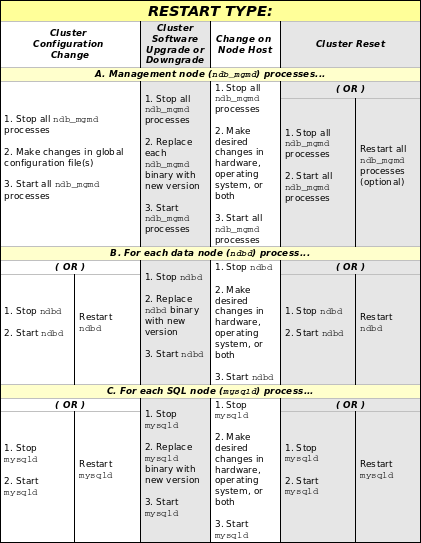
In the previous diagram, Stop
and Start steps indicate that
the process must be stopped completely using a shell command
(such as kill on most Unix systems) or the
management client STOP command, then started
again from a system shell by invoking the
ndbd or ndb_mgmd
executable as appropriate.
Restart indicates the process
may be restarted using the ndb_mgm management
client RESTART command.
Important
When performing an upgrade or downgrade of the cluster software, you must upgrade or downgrade the management nodes first, then the data nodes, and finally the SQL nodes. Doing so in any other order may leave the cluster in an unusable state.
This section provides information regarding Cluster software and table file compatibility between differing versions of the MySQL Server for purposes of performing upgrades and downgrades.
Important: Only compatibility
between MySQL versions with regard to NDB
Cluster is taken into account in this section, and
there are likely other issues to be considered. As
with any other MySQL software upgrade or downgrade, you are
strongly encouraged to review the relevant portions of the MySQL
Manual for the MySQL versions from which and to which you intend
to migrate, before attempting an upgrade or downgrade of the
MySQL Cluster software. See
SectionТ 2.11, тUpgrading MySQLт.
The following table shows Cluster upgrade and downgrade compatibility between different versions of the MySQL Server.
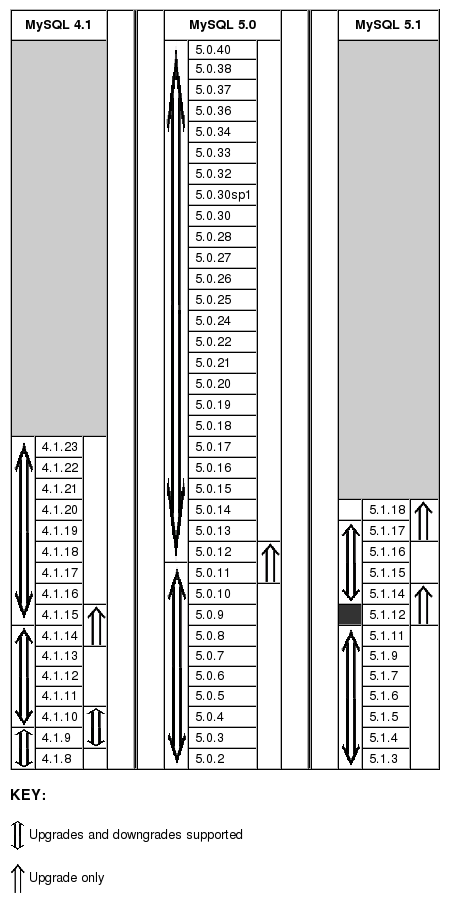
Notes:
4.1 Series:
You cannot upgrade directly from 4.1.8 to 4.1.10 (or newer); you must first upgrade from 4.1.8 to 4.1.9, then upgrade to 4.1.10. Similarly, you cannot downgrade directly from 4.1.10 (or newer) to 4.1.8; you must first downgrade from 4.1.10 to 4.1.9, then downgrade from 4.1.9 to 4.1.8.
If you wish to upgrade a MySQL Cluster to 4.1.15, you must upgrade to 4.1.14 first, and you must upgrade to 4.1.15 before upgrading to 4.1.16 or newer.
Cluster downgrades from 4.1.15 to 4.1.14 (or earlier versions) are not supported.
Cluster upgrades from MySQL Server versions previous to 4.1.8 are not supported; when upgrading from these, you must dump all
NDBtables, install the new version of the software, and then reload the tables from the dump.5.0 Series:
MySQL 5.0.2 was the first public release in this series.
Cluster downgrades from MySQL 5.0 to MySQL 4.1 are not supported.
Cluster downgrades from 5.0.12 to 5.0.11 (or earlier) are not supported.
You cannot restore with ndb_restore to a MySQL 5.0 Cluster using a backup made from a Cluster running MySQL 5.1. You must use mysqldump in such cases.
There was no public release for MySQL 5.0.23.
5.1 Series:
MySQL 5.1.3 was the first public release in this series.
You cannot downgrade a MySQL 5.1.6 or later Cluster using Disk Data tables to MySQL 5.1.5 or earlier unless you convert all such tables to in-memory Cluster tables first.
MySQL 5.1.8, MySQL 5.1.10, and MySQL 5.1.13 were not released.
Online cluster upgrades and downgrades between MySQL 5.1.11 (or an earlier version) and 5.1.12 (or a later version) are not possible due to major changes in the cluster filesystem. In such cases, you must perform a backup or dump, upgrade (or downgrade) the software, start each data node with
--initial, and then restore from the backup or dump. You can useNDBbackup/restore or mysqldump for this purpose.Online downgrades from MySQL 5.1.14 or later to versions previous to 5.1.14 are not supported due to incompatible changes in the cluster system tables.
Online upgrades from MySQL 5.1.17 and earlier to 5.1.18 and later are not supported for clusters using replication due to incompatible changes in the
mysql.ndb_apply_statustable. However, it should not be necessary to shut down the cluster entirely, if you follow this modified rolling restart procedure:Stop the management server, update the
ndb_mgmdbinary, then start it again. For multiple management servers, repeat this step for each management server in turn.For each data node in turn: Stop the data node, replace the
ndbdbinary with the new version, then restart the data node. It is not necessary to use--initialwhen restarting any of the data nodes.Stop all SQL nodes. Replace the mysqld binary with the new version for all SQL nodes, then restart them. It is not necessary to start them one at a time, but they must all be shut down at the same time before starting any of them again using the 5.1.18 (or later) mysqld. Otherwise т due to the fact that
mysql.ndb_apply_statususes theNDBstorage engine and is thus shared between all SQL nodes т there may be conflicts between MySQL servers using the old and new versions of the table.
You can find more information about the changes to
ndb_apply_statusin the MySQL 5.1 Manual.
Understanding how to manage MySQL Cluster requires a knowledge of four essential processes. In the next few sections of this chapter, we cover the roles played by these processes in a cluster, how to use them, and what startup options are available for each of them:
mysqld is the traditional MySQL server
process. To be used with MySQL Cluster,
mysqld needs to be built with support for the
NDB Cluster storage engine, as it is in the
precompiled -max binaries available from
http://dev.mysql.com/downloads/ for MySQL versions 4.1.3 and
newer. If you build MySQL from source, you must invoke
configure with the
--with-ndbcluster option to enable NDB
Cluster storage engine support.
If the mysqld binary has been built with
Cluster support, the NDB Cluster storage
engine is still disabled by default. You can use either of two
possible options to enable this engine:
Use
--ndbclusteras a startup option on the command line when starting mysqld.Insert a line containing
ndbclusterin the[mysqld]section of yourmy.cnffile.
An easy way to verify that your server is running with the
NDB Cluster storage engine enabled is to
issue the SHOW ENGINES statement in the MySQL
Monitor (mysql). You should see the value
YES as the Support value
in the row for NDBCLUSTER. If you see
NO in this row or if there is no such row
displayed in the output, you are not running an
NDB-enabled version of MySQL. If you see
DISABLED in this row, you need to enable it
in either one of the two ways just described.
To read cluster configuration data, the MySQL server requires at a minimum three pieces of information:
The MySQL server's own cluster node ID
The hostname or IP address for the management server (MGM node)
The number of the TCP/IP port on which it can connect to the management server
Beginning with MySQL 4.1.5, node IDs can be dynamically allocated, in which case there is no need to specify them explicitly.
The mysqld parameter
ndb-connectstring is used to specify the
connectstring either on the command line when starting
mysqld or in my.cnf. The
connectstring contains the hostname or IP address where the
management server can be found, as well as the TCP/IP port it
uses.
In the following example, ndb_mgmd.mysql.com
is the host where the management server resides, and the
management server listens for cluster messages on port 1186:
shell> mysqld --ndbcluster --ndb-connectstring=ndb_mgmd.mysql.com:1186
See SectionТ 15.4.4.2, тThe Cluster Connectstringт, for more information on connectstrings.
Given this information, the MySQL server will be a full participant in the cluster. (We sometimes refer to a mysqld process running in this manner as an SQL node.) It will be fully aware of all cluster data nodes as well as their status, and will establish connections to all data nodes. In this case, it is able to use any data node as a transaction coordinator and to read and update node data.
You can see in the mysql client whether a
MySQL server is connected to the cluster using SHOW
PROCESSLIST. If the MySQL server is connected to the
cluster, and you have the PROCESS privilege,
then the first row of the output is as shown here:
mysql> SHOW PROCESSLIST \G
*************************** 1. row ***************************
Id: 1
User: system user
Host:
db:
Command: Daemon
Time: 1
State: Waiting for event from ndbcluster
Info: NULL
Important
To participate in a MySQL Cluster, the
mysqld process must be started with
both the options
--ndbcluster and
--ndb-connectstring (or their equivalents in
my.cnf). If mysqld is
started with only the --ndbcluster option, or
if it is unable to contact the cluster, it is not possible to
work with NDB tables, nor is it
possible to create any new tables regardless of storage
engine. The latter restriction is a safety measure
intended to prevent the creation of tables having the same
names as NDB tables while the SQL node is
not connected to the cluster. If you wish to create tables
using a different storage engine while the
mysqld process is not participating in a
MySQL Cluster, you must restart the server
without the --ndbcluster
option.
ndbd is the process that is used to handle all the data in tables using the NDB Cluster storage engine. This is the process that empowers a data node to accomplish distributed transaction handling, node recovery, checkpointing to disk, online backup, and related tasks.
In a MySQL Cluster, a set of ndbd processes cooperate in handling data. These processes can execute on the same computer (host) or on different computers. The correspondences between data nodes and Cluster hosts is completely configurable.
In MySQL versions prior to 4.1.5, each
ndbd process should be started in a
separate directory, the reason for this being that
ndbd generated a set of log files in its
starting directory. In MySQL 4.1.5, this behavior was
changed such that these files are placed in the directory
specified by DataDir in the configuration
file. Thus ndbd can be started from
anywhere.
These log files are listed below.
node_id is the node's unique
identifier. Note that node_id
represents the node's unique identifier. For example,
ndb_2_error.log is the error log
generated by the data node whose node ID is
2.
ndb_(wasnode_id_error.logerror.login version 4.1.3) is a file containing records of all crashes which the referenced ndbd process has encountered. Each record in this file contains a brief error string and a reference to a trace file for this crash. A typical entry in this file might appear as shown here:Date/Time: Saturday 30 July 2004 - 00:20:01 Type of error: error Message: Internal program error (failed ndbrequire) Fault ID: 2341 Problem data: DbtupFixAlloc.cpp Object of reference: DBTUP (Line: 173) ProgramName: NDB Kernel ProcessID: 14909 TraceFile: ndb_2_trace.log.2 ***EOM***
Note: It is very important to be aware that the last entry in the error log file is not necessarily the newest one (nor is it likely to be). Entries in the error log are not listed in chronological order; rather, they correspond to the order of the trace files as determined in the
ndb_file (see below). Error log entries are thus overwritten in a cyclical and not sequential fashion.node_id_trace.log.nextndb_(wasnode_id_trace.log.trace_idNDB_TraceFile_in version 4.1.3) is a trace file describing exactly what happened just before the error occurred. This information is useful for analysis by the MySQL Cluster development team.trace_id.traceIt is possible to configure the number of these trace files that will be created before old files are overwritten.
trace_idis a number which is incremented for each successive trace file.ndb_(wasnode_id_trace.log.nextNextTraceFileNo.login version 4.1.3) is the file that keeps track of the next trace file number to be assigned.ndb_is a file containing any data output by the ndbd process. This file is created only if ndbd is started as a daemon, which is the default behavior beginning with MySQL 4.1.5. This file was namednode_id_out.lognodein versions 4.1.3 and 4.1.4.node_id.outndb_is a file containing the process ID of the ndbd process when started as a daemon. It also functions as a lock file to avoid the starting of nodes with the same identifier.node_id.pidndb_(wasnode_id_signal.logSignal.login version 4.1.3) is a file used only in debug versions of ndbd, where it is possible to trace all incoming, outgoing, and internal messages with their data in the ndbd process.
It is recommended not to use a directory mounted through NFS
because in some environments this can cause problems whereby
the lock on the .pid file remains in
effect even after the process has terminated.
To start ndbd, it may also be necessary to specify the hostname of the management server and the port on which it is listening. Optionally, one may also specify the node ID that the process is to use.
shell> ndbd --connect-string="nodeid=2;host=ndb_mgmd.mysql.com:1186"
See SectionТ 15.4.4.2, тThe Cluster Connectstringт, for additional information about this issue. SectionТ 15.6.5, тCommand Options for MySQL Cluster Processesт, describes other options for ndbd.
When ndbd starts, it actually initiates two processes. The first of these is called the тangel processт; its only job is to discover when the execution process has been completed, and then to restart the ndbd process if it is configured to do so. Thus, if you attempt to kill ndbd via the Unix kill command, it is necessary to kill both processes, beginning with the angel process. The preferred method of terminating an ndbd process is to use the management client and stop the process from there.
The execution process uses one thread for reading, writing, and scanning data, as well as all other activities. This thread is implemented asynchronously so that it can easily handle thousands of concurrent activites. In addition, a watch-dog thread supervises the execution thread to make sure that it does not hang in an endless loop. A pool of threads handles file I/O, with each thread able to handle one open file. Threads can also be used for transporter connections by the transporters in the ndbd process. In a multi-processor system performing a large number of operations (including updates), the ndbd process can consume up to 2 CPUs if permitted to do so.
For a machine with many CPUs it is possible to use several ndbd processes which belong to different node groups; however, such a configuration is still considered experimental and is not supported for MySQL 4.1 in a production setting. See SectionТ 15.11, тKnown Limitations of MySQL Clusterт.
The management server is the process that reads the cluster configuration file and distributes this information to all nodes in the cluster that request it. It also maintains a log of cluster activities. Management clients can connect to the management server and check the cluster's status.
As of MySQL 4.1.5, it is no longer necessary to specify a connectstring when starting the management server. However, if you are using more than one management server, a connectstring should be provided and each node in the cluster should specify its node ID explicitly.
See SectionТ 15.4.4.2, тThe Cluster Connectstringт, for information about using connectstrings. SectionТ 15.6.5, тCommand Options for MySQL Cluster Processesт, describes other options for ndb_mgmd.
The following files are created or used by
ndb_mgmd in its starting directory. From
MySQL 4.1.5, the log and PID files are placed in the
DataDir as specified in the
config.ini configuration file. In the
list that follows, node_id is the
unique node identifier.
config.iniis the configuration file for the cluster as a whole. This file is created by the user and read by the management server. SectionТ 15.4, тMySQL Cluster Configurationт, discusses how to set up this file.ndb_(wasnode_id_cluster.logcluster.login version 4.1.3) is the cluster events log file. Examples of such events include checkpoint startup and completion, node startup events, node failures, and levels of memory usage. A complete listing of cluster events with descriptions may be found in SectionТ 15.7, тManagement of MySQL Clusterт.When the size of the cluster log reaches one million bytes, the file is renamed to
ndb_(wasnode_id_cluster.log.seq_idcluster.log.in version 4.1.3) whereseq_idseq_idis the sequence number of the cluster log file. (For example: If files with the sequence numbers 1, 2, and 3 already exist, the next log file is named using the number4.)ndb_(wasnode_id_out.lognode1.outin version 4.1.3) is the file used forstdoutandstderrwhen running the management server as a daemon.ndb_(wasnode_id.pidnodein version 4.1.3) is the process ID file used when running the management server as a daemon.node_id.pid
The ndb_mgm management client process is actually not needed to run the cluster. Its value lies in providing a set of commands for checking the cluster's status, starting backups, and performing other administrative functions. The management client accesses the management server using a C API. Advanced users can also employ this API for programming dedicated management processes to perform tasks similar to those performed by ndb_mgm.
To start the management client, it is necessary to supply the hostname and port number of the management server:
shell> ndb_mgm [host_name [port_num]]
For example:
shell> ndb_mgm ndb_mgmd.mysql.com 1186
The default hostname and port number are
localhost and 1186, respectively. (Prior
to MySQL 4.1.8, the default Cluster port was 2200.)
Additional information about using ndb_mgm can be found in SectionТ 15.6.5.4, тCommand Options for ndb_mgmт, and SectionТ 15.7.2, тCommands in the MySQL Cluster Management Clientт.
All MySQL Cluster executables (except for
mysqld) take the options described in this
section as of MySQL 4.1.8. Users of earlier MySQL Cluster
versions should note that some of these options have been
changed to make consistent with one another as well as with
mysqld. You can use the
--help option with any MySQL Cluster executable
to view a list of the options which it supports.
The following options are common to all MySQL Cluster executables:
--help--usage,-?Prints a short list with descriptions of the available command options.
--connect-string=connect_stringconnect_stringsets the connectstring to the management server as a command option. Available with ndb_mgm from MySQL 4.1.8 onward.shell>
ndbd --connect-string="nodeid=2;host=ndb_mgmd.mysql.com:1186"--debug[=options]This option can be used only for versions compiled with debugging enabled. It is used to enable output from debug calls in the same manner as for the mysqld process.
--execute=,command-ecommandCan be used to send a command to a Cluster executable from the system shell. For example, either of the following:
shell>
ndb_mgm -e "SHOW"or
shell>
ndb_mgm --execute="SHOW"is equivalent to
NDB>
SHOW;This is analogous to how the
--executeor-eoption works with the mysql command-line client. See SectionТ 4.3.1, тUsing Options on the Command Lineт.--version,-VPrints the MySQL Cluster version number of the executable. The version number is relevant because not all versions can be used together, and the MySQL Cluster startup process verifies that the versions of the binaries being used can co-exist in the same cluster. This is also important when performing an online (rolling) software upgrade or downgrade of MySQL Cluster. (See SectionТ 15.5.1, тPerforming a Rolling Restart of the Clusterт).
The next few sections describe options specific to individual
NDB programs.
--ndb-connectstring=connect_stringWhen using the
NDB Clusterstorage engine, this option specifies the management server that distributes cluster configuration data.--ndbclusterThe
NDB Clusterstorage engine is necessary for using MySQL Cluster. If a mysqld binary includes support for theNDB Clusterstorage engine, the engine is disabled by default. Use the--ndbclusteroption to enable it. Use--skip-ndbclusterto explicitly disable the engine.
For options common to all NDB programs, see
SectionТ 15.6.5, тCommand Options for MySQL Cluster Processesт.
--daemon,-dInstructs ndbd to execute as a daemon process. From MySQL 4.1.5 on, this is the default behavior, and
--nodaemoncan be used to prevent the process from running as a daemon.--initialInstructs ndbd to perform an initial start. An initial start erases any files created for recovery purposes by earlier instances of ndbd. It also re-creates recovery log files. Note that on some operating systems this process can take a substantial amount of time.
An
--initialstart is to be used only the very first time that the ndbd process is started because it removes all files from the Cluster filesystem and re-creates all REDO log files. The exceptions to this rule are:When performing a software upgrade which has changed the contents of any files.
When restarting the node with a new version of ndbd.
As a measure of last resort when for some reason the node restart or system restart repeatedly fails. In this case, be aware that this node can no longer be used to restore data due to the destruction of the data files.
This option does not affect any backup files that have already been created by the affected node.
It is possible to achieve the same effect by deleting by other means (such as using rm -r -f) all files and directories in the data node's
DataDirт with the possible exception of theBACKUPdirectory inDataDir, should you wish to retain any backups that have been created on that data node т and then starting ndbd without having to use the--initialoption. This may be useful when scripting Cluster administrative tasks.In older versions of MySQL Cluster, it was possible to use
-ifor this option. This shortcut was removed to prevent this option from being used by mistake.--nodaemonInstructs ndbd not to start as a daemon process. This is useful when ndbd is being debugged and you want output to be redirected to the screen.
--nostart,-nInstructs ndbd not to start automatically. When this option is used, ndbd connects to the management server, obtains configuration data from it, and initializes communication objects. However, it does not actually start the execution engine until specifically requested to do so by the management server. This can be accomplished by issuing the proper
STARTcommand in the management client (see SectionТ 15.7.2, тCommands in the MySQL Cluster Management Clientт).
For options common to NDB programs, see SectionТ 15.6.5, тCommand Options for MySQL Cluster Processesт.
--config-file=,filename-c,filename-ffilenameInstructs the management server as to which file it should use for its configuration file. This option must be specified. The filename defaults to
config.ini. The-fshortcut is available beginning with MySQL Cluster 4.1.8.--daemon,-dInstructs ndb_mgmd to start as a daemon process. This is the default behavior.
--nodaemonInstructs ndb_mgmd not to start as a daemon process.
For options common to NDB programs, see SectionТ 15.6.5, тCommand Options for MySQL Cluster Processesт.
--try-reconnect=numberIf the connection to the management server is broken, the node tries to reconnect to it every 5 seconds until it succeeds. By using this option, it is possible to limit the number of attempts to
numberbefore giving up and reporting an error instead.
Managing a MySQL Cluster involves a number of tasks, the first of which is to configure and start MySQL Cluster. This is covered in SectionТ 15.4, тMySQL Cluster Configurationт, and SectionТ 15.6, тProcess Management in MySQL Clusterт.
The following sections cover the management of a running MySQL Cluster.
There are essentially two methods of actively managing a running
MySQL Cluster. The first of these is through the use of commands
entered into the management client whereby cluster status can be
checked, log levels changed, backups started and stopped, and
nodes stopped and started. The second method involves studying the
contents of the cluster log
ndb_;
this is usually found in the management server's
node_id_cluster.logDataDir directory, but this location can be
overridden using the LogDestination option
т see SectionТ 15.4.4.4, тDefining the Management Serverт, for
details. (Recall that node_id
represents the unique identifier of the node whose activity is
being logged.) The cluster log contains event reports generated by
ndbd. It is also possible to send cluster log
entries to a Unix system log.
In addition, some aspects of the cluster's operation can be
monitored from an SQL node using the SHOW ENGINE NDB
STATUS statement. See SectionТ 13.5.4.7, тSHOW ENGINE Syntaxт, for
more information.
This section describes the steps involved when the cluster is started.
There are several different startup types and modes, as shown here:
Initial Start: The cluster starts with a clean filesystem on all data nodes. This occurs either when the cluster started for the very first time, or when it is restarted using the
--initialoption.System Restart: The cluster starts and reads data stored in the data nodes. This occurs when the cluster has been shut down after having been in use, when it is desired for the cluster to resume operations from the point where it left off.
Node Restart: This is the online restart of a cluster node while the cluster itself is running.
Initial Node Restart: This is the same as a node restart, except that the node is reinitialized and started with a clean filesystem.
Prior to startup, each data node (ndbd
process) must be initialized. Initialization consists of the
following steps:
Obtain a Node ID.
Fetch configuration data.
Allocate ports to be used for inter-node communications.
Allocate memory according to settings obtained from the configuration file.
When a data node or SQL node first connects to the management node, it reserves a cluster node ID. To make sure that no other node allocates the same node ID, this ID is retained until the node has managed to connect to the cluster and at least one ndbd reports that this node is connected. This retention of the node ID is guarded by the connection between the node in question and ndb_mgmd.
Normally, in the event of a problem with the node, the node disconnects from the management server, the socket used for the connection is closed, and the reserved node ID is freed. However, if a node is disconnected abruptly т for example, due to a hardware failure in one of the cluster hosts, or because of network issues т the normal closing of the socket by the operating system may not take place. In this case, the node ID continues to be reserved and not released until a TCP timeout occurs 10 or so minutes later.
To take care of this problem, you can use PURGE STALE
SESSIONS. Running this statement forces all reserved
node IDs to be checked; any that are not being used by nodes
actually connected to the cluster are then freed.
After each data node has been initialized, the cluster startup process can proceed. The stages which the cluster goes through during this process are listed here:
Stage 0
Clear the cluster filesystem. This stage occurs only if the cluster was started with the
--initialoption.Stage 1
This stage sets up Cluster connections, establishes inter-node communications, and starts Cluster heartbeats.
Note: When one or more nodes hang in Phase 1 while the remaining node or nodes hang in Phase 2, this often indicates network problems. One possible cause of such issues is one or more cluster hosts having multiple network interfaces. Another common source of problems causing this condition is the blocking of TCP/IP ports needed for communications between cluster nodes. In the latter case, this is often due to a misconfigured firewall.
Stage 2
The arbitrator node is elected. If this is a system restart, the cluster determines the latest restorable global checkpoint.
Stage 3
This stage initializes a number of internal cluster variables.
Stage 4
For an initial start or initial node restart, the redo log files are created. The number of these files is equal to
NoOfFragmentLogFiles.For a system restart:
Read schema or schemas.
Read data from the local checkpoint and undo logs.
Apply all redo information until the latest restorable global checkpoint has been reached.
For a node restart, find the tail of the redo log.
Stage 5
If this is an initial start, create the
SYSTAB_0andNDB$EVENTSinternal system tables.For a node restart or an initial node restart:
The node is included in transaction handling operations.
The node schema is compared with that of the master and synchronized with it.
Synchronize data received in the form of
INSERTfrom the other data nodes in this node's node group.In all cases, wait for complete local checkpoint as determined by the arbitrator.
Stage 6
Update internal variables.
Stage 7
Update internal variables.
Stage 8
In a system restart, rebuild all indexes.
Stage 9
Update internal variables.
Stage 100
At this point in a node restart or initial node restart, APIs may connect to the node and begin to receive events.
Stage 101
At this point in a node restart or initial node restart, event delivery is handed over to the node joining the cluster. The newly-joined node takes over responsibility for delivering its primary data to subscribers.
After this process is completed for an initial start or system restart, transaction handling is enabled. For a node restart or initial node restart, completion of the startup process means that the node may now act as a transaction coordinator.
In addition to the central configuration file, a cluster may also be controlled through a command-line interface available through the management client ndb_mgm. This is the primary administrative interface to a running cluster.
Commands for the event logs are given in SectionТ 15.7.3, тEvent Reports Generated in MySQL Clusterт; commands for creating backups and restoring from backup are provided in SectionТ 15.8, тOn-line Backup of MySQL Clusterт.
The management client has the following basic commands. In the
listing that follows, node_id denotes
either a database node ID or the keyword ALL,
which indicates that the command should be applied to all of the
cluster's data nodes.
HELPDisplays information on all available commands.
SHOWDisplays information on the cluster's status.
Note: In a cluster where multiple management nodes are in use, this command displays information only for data nodes that are actually connected to the current management server.
node_idSTARTBrings online the data node identified by
node_id(or all data nodes).Important: To use this command to bring a data node online, the data node must have been started using ndbd --nostart or ndbd -n.
node_idSTOPStops the data node identified by
node_id(or all data nodes). A data node affected by this command disconnects from the cluster, and its associated ndbd process terminates.node_idRESTART [-n] [-i]Restarts the data node identified by
node_id(or all data nodes).Using the
-ioption withRESTARTcauses the data node to perform an initial restart; that is, the node's filesystem is deleted and recreated. The effect is the same as that obtained from stopping the data node process and then starting it again using ndbd --initial from the system shell.Using the
-noption causes the data node process to be restarted, but the data node is not actually brought online until the appropriateSTARTcommand is issued. The effect of this option is the same as that obtained from stopping the data node and then starting it again usingndbd --nostartorndbd -nfrom the system shell.node_idSTATUSDisplays status information for the data node identified by
node_id(or for all data nodes).ENTER SINGLE USER MODEnode_idEnters single user mode, whereby only the MySQL server identified by the node ID
node_idis allowed to access the database.Important: Do not attempt to have data nodes join the cluster while it is running in single user mode. Doing so can cause subsequent multiple node failures. (See Bug#20395 for more information.)
EXIT SINGLE USER MODEExits single user mode, allowing all SQL nodes (that is, all running mysqld processes) to access the database.
QUIT,EXITTerminates the management client.
This command does not affect any nodes connected to the cluster.
SHUTDOWNShuts down all cluster data nodes and management nodes. To exit the management client after this has been done, use
EXITorQUIT.This command does not shut down any SQL nodes or API nodes that are connected to the cluster.
In this section, we discuss the types of event logs provided by MySQL Cluster, and the types of events that are logged.
MySQL Cluster provides two types of event log:
The cluster log, which includes events generated by all cluster nodes. The cluster log is the log recommended for most uses because it provides logging information for an entire cluster in a single location.
By default, the cluster log is saved to a file named
ndb_, (wherenode_id_cluster.lognode_idis the node ID of the management server) in the same directory where the ndb_mgm binary resides.Cluster logging information can also be sent to
stdoutor asyslogfacility in addition to or instead of being saved to a file, as determined by the values set for theDataDirandLogDestinationconfiguration parameters. See SectionТ 15.4.4.4, тDefining the Management Serverт, for more information about these parameters.Node logs are local to each node.
Output generated by node event logging is written to the file
ndb_(wherenode_id_out.lognode_idis the node's node ID) in the node'sDataDir. Node event logs are generated for both management nodes and data nodes.Node logs are intended to be used only during application development, or for debugging application code.
Both types of event logs can be set to log different subsets of events.
Each reportable event can be distinguished according to three different criteria:
Category: This can be any one of the following values:
STARTUP,SHUTDOWN,STATISTICS,CHECKPOINT,NODERESTART,CONNECTION,ERROR, orINFO.Priority: This is represented by one of the numbers from 1 to 15 inclusive, where 1 indicates тmost importantт and 15 тleast important.т
Severity Level: This can be any one of the following values:
ALERT,CRITICAL,ERROR,WARNING,INFO, orDEBUG.
Both the cluster log and the node log can be filtered on these properties.
The format used in the cluster log is as shown here:
2007-01-26 19:35:55 [MgmSrvr] INFO -- Node 1: Data usage is 2%(60 32K pages of total 2560) 2007-01-26 19:35:55 [MgmSrvr] INFO -- Node 1: Index usage is 1%(24 8K pages of total 2336) 2007-01-26 19:35:55 [MgmSrvr] INFO -- Node 1: Resource 0 min: 0 max: 639 curr: 0 2007-01-26 19:35:55 [MgmSrvr] INFO -- Node 2: Data usage is 2%(76 32K pages of total 2560) 2007-01-26 19:35:55 [MgmSrvr] INFO -- Node 2: Index usage is 1%(24 8K pages of total 2336) 2007-01-26 19:35:55 [MgmSrvr] INFO -- Node 2: Resource 0 min: 0 max: 639 curr: 0 2007-01-26 19:35:55 [MgmSrvr] INFO -- Node 3: Data usage is 2%(58 32K pages of total 2560) 2007-01-26 19:35:55 [MgmSrvr] INFO -- Node 3: Index usage is 1%(25 8K pages of total 2336) 2007-01-26 19:35:55 [MgmSrvr] INFO -- Node 3: Resource 0 min: 0 max: 639 curr: 0 2007-01-26 19:35:55 [MgmSrvr] INFO -- Node 4: Data usage is 2%(74 32K pages of total 2560) 2007-01-26 19:35:55 [MgmSrvr] INFO -- Node 4: Index usage is 1%(25 8K pages of total 2336) 2007-01-26 19:35:55 [MgmSrvr] INFO -- Node 4: Resource 0 min: 0 max: 639 curr: 0 2007-01-26 19:39:42 [MgmSrvr] INFO -- Node 4: Node 9 Connected 2007-01-26 19:39:42 [MgmSrvr] INFO -- Node 1: Node 9 Connected 2007-01-26 19:39:42 [MgmSrvr] INFO -- Node 1: Node 9: API version 5.1.15 2007-01-26 19:39:42 [MgmSrvr] INFO -- Node 2: Node 9 Connected 2007-01-26 19:39:42 [MgmSrvr] INFO -- Node 2: Node 9: API version 5.1.15 2007-01-26 19:39:42 [MgmSrvr] INFO -- Node 3: Node 9 Connected 2007-01-26 19:39:42 [MgmSrvr] INFO -- Node 3: Node 9: API version 5.1.15 2007-01-26 19:39:42 [MgmSrvr] INFO -- Node 4: Node 9: API version 5.1.15 2007-01-26 19:59:22 [MgmSrvr] ALERT -- Node 2: Node 7 Disconnected 2007-01-26 19:59:22 [MgmSrvr] ALERT -- Node 2: Node 7 Disconnected
Each line in the cluster log contains the following information:
A timestamp in
YYYY-MM-DDHH:MM:SSThe type of node which is performing the logging. In the cluster log, this is always
[MgmSrvr].The severity of the event.
The ID of the node reporting the event.
A description of the event. The most common types of events to appear in the log are connections and disconnections between different nodes in the cluster, and when checkpoints occur. In some cases, the description may contain status information.
The following management commands are related to the cluster log:
CLUSTERLOG ONTurns the cluster log on.
CLUSTERLOG OFFTurns the cluster log off.
CLUSTERLOG INFOProvides information about cluster log settings.
node_idCLUSTERLOGcategory=thresholdLogs
categoryevents with priority less than or equal tothresholdin the cluster log.CLUSTERLOG FILTERseverity_levelToggles cluster logging of events of the specified
severity_level.
The STATISTICS category can provide a great
deal of useful data. See
SectionТ 15.7.3.3, тUsing CLUSTERLOG STATISTICSт, for more
information.
The following table describes the default setting (for all data nodes) of the cluster log category threshold. If an event has a priority with a value lower than or equal to the priority threshold, it is reported in the cluster log.
Note that events are reported per data node, and that the threshold can be set to different values on different nodes.
| Category | Default threshold (All data nodes) |
STARTUP | 7 |
SHUTDOWN | 7 |
STATISTICS | 7 |
CHECKPOINT | 7 |
NODERESTART | 7 |
CONNECTION | 7 |
ERROR | 15 |
INFO | 7 |
Thresholds are used to filter events within each category. For
example, a STARTUP event with a priority of
3 is not logged unless the threshold for
STARTUP is changed to 3 or lower. Only
events with priority 3 or lower are sent if the threshold is
3.
The following table shows the event severity levels.
(Note: These correspond to
Unix syslog levels, except for
LOG_EMERG and
LOG_NOTICE, which are not used or mapped.)
| 1 | ALERT | A condition that should be corrected immediately, such as a corrupted system database |
| 2 | CRITICAL | Critical conditions, such as device errors or insufficient resources |
| 3 | ERROR | Conditions that should be corrected, such as configuration errors |
| 4 | WARNING | Conditions that are not errors, but that might require special handling |
| 5 | INFO | Informational messages |
| 6 | DEBUG | Debugging messages used for NDB Cluster development |
Event severity levels can be turned on or off (using
CLUSTERLOG FILTER т see above). If a
severity level is turned on, then all events with a priority
less than or equal to the category thresholds are logged. If
the severity level is turned off then no events belonging to
that severity level are logged.
An event report reported in the event logs has the following format:
datetime[string]severity--message
For example:
09:19:30 2005-07-24 [NDB] INFO -- Node 4 Start phase 4 completed
This section discusses all reportable events, ordered by category and severity level within each category.
In the event descriptions, GCP and LCP mean тGlobal Checkpointт and тLocal Checkpoint,т respectively.
CONNECTION
Events
These events are associated with connections between Cluster nodes.
| Event | Priority | Severity Level | Description |
| data nodes connected | 8 | INFO | Data nodes connected |
| data nodes disconnected | 8 | INFO | Data nodes disconnected |
| Communication closed | 8 | INFO | SQL node or data node connection closed |
| Communication opened | 8 | INFO | SQL node or data node connection opened |
CHECKPOINT
Events
The logging messages shown here are associated with checkpoints.
| Event | Priority | Severity Level | Description |
| LCP stopped in calc keep GCI | 0 | ALERT | LCP stopped |
| Local checkpoint fragment completed | 11 | INFO | LCP on a fragment has been completed |
| Global checkpoint completed | 10 | INFO | GCP finished |
| Global checkpoint started | 9 | INFO | Start of GCP: REDO log is written to disk |
| Local checkpoint completed | 8 | INFO | LCP completed normally |
| Local checkpoint started | 7 | INFO | Start of LCP: data written to disk |
| Report undo log blocked | 7 | INFO | UNDO logging blocked; buffer near overflow |
STARTUP
Events
The following events are generated in response to the startup of a node or of the cluster and of its success or failure. They also provide information relating to the progress of the startup process, including information concerning logging activities.
| Event | Priority | Severity Level | Description |
| Internal start signal received STTORRY | 15 | INFO | Blocks received after completion of restart |
| Undo records executed | 15 | INFO | Т |
| New REDO log started | 10 | INFO | GCI keep X, newest restorable GCI
Y |
| New log started | 10 | INFO | Log part X, start MB
Y, stop MB
Z |
| Node has been refused for inclusion in the cluster | 8 | INFO | Node cannot be included in cluster due to misconfiguration, inability to establish communication, or other problem |
| data node neighbors | 8 | INFO | Shows neighboring data nodes |
data node start phase X completed | 4 | INFO | A data node start phase has been completed |
| Node has been successfully included into the cluster | 3 | INFO | Displays the node, managing node, and dynamic ID |
| data node start phases initiated | 1 | INFO | NDB Cluster nodes starting |
| data node all start phases completed | 1 | INFO | NDB Cluster nodes started |
| data node shutdown initiated | 1 | INFO | Shutdown of data node has commenced |
| data node shutdown aborted | 1 | INFO | Unable to shut down data node normally |
NODERESTART
Events
The following events are generated when restarting a node and relate to the success or failure of the node restart process.
| Event | Priority | Severity Level | Description |
| Node failure phase completed | 8 | ALERT | Reports completion of node failure phases |
Node has failed, node state was X | 8 | ALERT | Reports that a node has failed |
| Report arbitrator results | 2 | ALERT | There are eight different possible results for arbitration attempts:
|
| Completed copying a fragment | 10 | INFO | Т |
| Completed copying of dictionary information | 8 | INFO | Т |
| Completed copying distribution information | 8 | INFO | Т |
| Starting to copy fragments | 8 | INFO | Т |
| Completed copying all fragments | 8 | INFO | Т |
| GCP takeover started | 7 | INFO | Т |
| GCP takeover completed | 7 | INFO | Т |
| LCP takeover started | 7 | INFO | Т |
LCP takeover completed (state = X) | 7 | INFO | Т |
| Report whether an arbitrator is found or not | 6 | INFO | There are seven different possible outcomes when seeking an arbitrator:
|
STATISTICS
Events
The following events are of a statistical nature. They provide information such as numbers of transactions and other operations, amount of data sent or received by individual nodes, and memory usage.
| Event | Priority | Severity Level | Description |
| Report job scheduling statistics | 9 | INFO | Mean internal job scheduling statistics |
| Sent number of bytes | 9 | INFO | Mean number of bytes sent to node X |
| Received # of bytes | 9 | INFO | Mean number of bytes received from node X |
| Report transaction statistics | 8 | INFO | Numbers of: transactions, commits, reads, simple reads, writes, concurrent operations, attribute information, and aborts |
| Report operations | 8 | INFO | Number of operations |
| Report table create | 7 | INFO | Т |
| Memory usage | 5 | INFO | Data and index memory usage (80%, 90%, and 100%) |
ERROR
Events
These events relate to Cluster errors and warnings. The presence of one or more of these generally indicates that a major malfunction or failure has occurred.
| Event | Priority | Severity | Description |
| Dead due to missed heartbeat | 8 | ALERT | Node X declared тdeadт due to
missed heartbeat |
| Transporter errors | 2 | ERROR | Т |
| Transporter warnings | 8 | WARNING | Т |
| Missed heartbeats | 8 | WARNING | Node X missed heartbeat
#Y |
| General warning events | 2 | WARNING | Т |
INFO
Events
These events provide general information about the state of the cluster and activities associated with Cluster maintenance, such as logging and heartbeat transmission.
| Event | Priority | Severity | Description |
| Sent heartbeat | 12 | INFO | Heartbeat sent to node X |
| Create log bytes | 11 | INFO | Log part, log file, MB |
| General information events | 2 | INFO | Т |
The NDB management client's
CLUSTERLOG STATISTICS command can provide a
number of useful statistics in its output. The following
statistics are reported by the transaction coordinator:
| Statistic | Description (Number of...) |
Trans. Count | Transactions attempted with this node as coordinator |
Commit Count | Transactions committed with this node as coordinator |
Read Count | Primary key reads (all) |
Simple Read Count | Primary key reads reading the latest committed value |
Write Count | Primary key writes (includes all INSERT,
UPDATE, and
DELETE operations) |
AttrInfoCount | Data words used to describe all reads and writes received |
Concurrent Operations | All concurrent operations ongoing at the moment the report is taken |
Abort Count | Transactions with this node as coordinator that were aborted |
Scans | Scans (all) |
Range Scans | Index scans |
The ndbd process has a scheduler that runs in an infinite loop. During each loop scheduler performs the following tasks:
Read any incoming messages from sockets into a job buffer.
Check whether there are any timed messages to be executed; if so, put these into the job buffer as well.
Execute (in a loop) any messages in the job buffer.
Send any distributed messages that were generated by executing the messages in the job buffer.
Wait for any new incoming messages.
The number of loops executed in the third step is reported as
the Mean Loop Counter. This statistic
increases in size as the utilisation of the TCP/IP buffer
improves. You can use this to monitor performance as you add
new processes to the cluster.
The Mean send size and Mean
receive size statistics allow you to gauge the
efficiency of writes and reads (respectively) between nodes.
These values are given in bytes. Higher values mean a lower
cost per byte sent or received; the maximum is 64k.
To cause all cluster log statistics to be logged, you can use
the following command in the NDB management
client:
ndb_mgm> ALL CLUSTERLOG STATISTICS=15
Note: Setting the threshold
for STATISTICS to 15 causes the cluster log
to become very verbose, and to gow quite rapidly in size, in
direct proportion to the number of cluster nodes and the
amount of activity on the cluster.
Single user mode allows the database administrator to restrict access to the database system to a single API node, such as a MySQL server (SQL node) or an instance of ndb_restore. When entering single user mode, connections to all other API nodes are closed gracefully and all running transactions are aborted. No new transactions are permitted to start.
Once the cluster has entered single user mode, only the designated API node is granted access to the database.
You can use the ALL STATUS command to see when the cluster has entered single user mode.
Example:
ndb_mgm> ENTER SINGLE USER MODE 5
After this command has executed and the cluster has entered
single user mode, the API node whose node ID is
5 becomes the cluster's only permitted user.
The node specified in the preceding command must be an API node; attempting to specify any other type of node will be rejected.
Note: When the preceding commmand is invoked, all transactions running on the designated node are aborted, the connection is closed, and the server must be restarted.
The command EXIT SINGLE USER MODE changes the state of the cluster's data nodes from single user mode to normal mode. API nodes т such as MySQL Servers т waiting for a connection (that is, waiting for the cluster to become ready and available), are again permitted to connect. The API node denoted as the single-user node continues to run (if still connected) during and after the state change.
Example:
ndb_mgm> EXIT SINGLE USER MODE
There are two recommended ways to handle a node failure when running in single user mode:
Method 1:
Finish all single user mode transactions
Issue the EXIT SINGLE USER MODE command
Restart the cluster's data nodes
Method 2:
Restart database nodes prior to entering single user mode.
This section discusses several SQL statements that can prove useful in managing and monitoring a MySQL server that is connected to a MySQL Cluster, and in some cases provide information about the cluster itself.
SHOW ENGINE NDB STATUS,SHOW ENGINE NDBCLUSTER STATUSThe output of this statement contains information about the server's connection to the cluster, creation and usage of MySQL Cluster objects, and binary logging for MySQL Cluster replication.
See SectionТ 13.5.4.7, т
SHOW ENGINESyntaxт, for a usage example and more detailed information.SHOW ENGINES [LIKE 'NDB%']This statement can be used to determine whether or not clustering support is enabled in the MySQL server, and if so, whether it is active.
See SectionТ 13.5.4.8, т
SHOW ENGINESSyntaxт, for more detailed information.SHOW VARIABLES LIKE 'NDB%'This statement provides a list of most server system variables relating to the
NDBstorage engine, and their values, as shown here:mysql>
SHOW VARIABLES LIKE 'NDB%';+-------------------------------------+-------+ | Variable_name | Value | +-------------------------------------+-------+ | ndb_autoincrement_prefetch_sz | 32 | | ndb_cache_check_time | 0 | | ndb_extra_logging | 0 | | ndb_force_send | ON | | ndb_index_stat_cache_entries | 32 | | ndb_index_stat_enable | OFF | | ndb_index_stat_update_freq | 20 | | ndb_report_thresh_binlog_epoch_slip | 3 | | ndb_report_thresh_binlog_mem_usage | 10 | | ndb_use_copying_alter_table | OFF | | ndb_use_exact_count | ON | | ndb_use_transactions | ON | +-------------------------------------+-------+See SectionТ 5.2.3, тSystem Variablesт, for more information.
SHOW STATUS LIKE 'NDB%'This statement shows at a glance whether or not the MySQL server is acting as a cluster SQL node, and if so, it provides the MySQL server's cluster node ID, the hostname and port for the cluster management server to which it is connected, and the number of data nodes in the cluster, as shown here:
mysql>
SHOW STATUS LIKE 'NDB%';+--------------------------+---------------+ | Variable_name | Value | +--------------------------+---------------+ | Ndb_cluster_node_id | 10 | | Ndb_config_from_host | 192.168.0.103 | | Ndb_config_from_port | 1186 | | Ndb_number_of_data_nodes | 4 | +--------------------------+---------------+If the MySQL server was built with clustering support, but it is not connected to a cluster, all rows in the output of this statement contain a zero or an empty string:
mysql>
SHOW STATUS LIKE 'NDB%';+--------------------------+-------+ | Variable_name | Value | +--------------------------+-------+ | Ndb_cluster_node_id | 0 | | Ndb_config_from_host | | | Ndb_config_from_port | 0 | | Ndb_number_of_data_nodes | 0 | +--------------------------+-------+
This section describes how to create a backup and how to restore the database from a backup at a later time.
A backup is a snapshot of the database at a given time. The backup consists of three main parts:
Metadata: the names and definitions of all database tables
Table records: the data actually stored in the database tables at the time that the backup was made
Transaction log: a sequential record telling how and when data was stored in the database
Each of these parts is saved on all nodes participating in the backup. During backup, each node saves these three parts into three files on disk:
BACKUP-backup_id.node_id.ctlA control file containing control information and metadata. Each node saves the same table definitions (for all tables in the cluster) to its own version of this file.
BACKUP-backup_id-0.node_id.dataA data file containing the table records, which are saved on a per-fragment basis. That is, different nodes save different fragments during the backup. The file saved by each node starts with a header that states the tables to which the records belong. Following the list of records there is a footer containing a checksum for all records.
BACKUP-backup_id.node_id.logA log file containing records of committed transactions. Only transactions on tables stored in the backup are stored in the log. Nodes involved in the backup save different records because different nodes host different database fragments.
In the listing above, backup_id
stands for the backup identifier and
node_id is the unique identifier for
the node creating the file.
Before starting a backup, make sure that the cluster is properly configured for performing one. (See SectionТ 15.8.4, тConfiguration for Cluster Backupт.)
Creating a backup using the management client involves the following steps:
Start the management client (ndb_mgm).
Execute the command
START BACKUP.The management client responds as shown here:
Waiting for completed, this may take several minutes Node 1: Backup
backup_idstarted from nodemanagement_node_idHere,
backup_idis the unique identifier for this particular backup. (This identifier will also be saved in the cluster log, if it has not been configured otherwise.)management_node_idis the node ID of the management to which the management client is connected.This means that the cluster has received and processed the backup request. It does not mean that the backup has been completed.
Note: Backup messages were not recorded in the cluster log in MySQL 5.1.12 or 5.1.13. The logging of backup operations was restored in MySQL 5.1.14 (see Bug#24544).
When the backup is completed, the management client will indicate this as shown here:
Node 1: Backup
backup_idstarted from nodemanagement_node_idcompleted StartGCP: 417599 StopGCP: 417602 #Records: 105957 #LogRecords: 0 Data: 99719356 bytes Log: 0 bytesThe values shown for
StartGCP,StopGCP,#Records,#LogRecords,Data, andLogwill vary according to the specifics of your cluster.
Cluster backups are created by default in the
BACKUP subdirectory of the
DataDir on each data node. This can be
overridden for one or more data nodes individually, or for all
cluster data nodes in the config.ini file
using the BackupDataDir configuration
parameter as discussed in
Identifying
Data Nodes. The backup files created for a backup with a
given backup_id are stored in a
subdirectory named
BACKUP-
in the backup directory.
backup_id
To abort a backup that is already in progress:
Start the management client.
Execute this command:
ndb_mgm>
ABORT BACKUPbackup_idThe number
backup_idis the identifier of the backup that was included in the response of the management client when the backup was started (in the messageBackup).backup_idstarted from nodemanagement_node_idThe management client will acknowledge the abort request with
Abort of backup. Note: At this point, the management client has not yet received a response from the cluster data nodes to this request, and the backup has not yet actually been aborted.backup_idorderedAfter the backup has been aborted, the management client will report this fact in a manner similar to what is shown here:
Node 1: Backup 3 started from 5 has been aborted. Error: 1321 - Backup aborted by user request: Permanent error: User defined error Node 3: Backup 3 started from 5 has been aborted. Error: 1323 - 1323: Permanent error: Internal error Node 2: Backup 3 started from 5 has been aborted. Error: 1323 - 1323: Permanent error: Internal error Node 4: Backup 3 started from 5 has been aborted. Error: 1323 - 1323: Permanent error: Internal error
In this example, we have shown sample output for a cluster with 4 data nodes, where the sequence number of the backup to be aborted is
3, and the management node to which the cluster management client is connected has the node ID5. The first node to complete its part in aborting the backup reports that the reason for the abort was due to a request by the user. (The remaining nodes report that the backup was aborted due to an unspecified internal error.) Note: There is no guarantee that the cluster nodes will respond to anABORT BACKUPcommand in any particular order.The
Backupmessages mean that the backup has been terminated and that all files relating to this backup have been removed from the cluster filesystem.backup_idstarted from nodemanagement_node_idhas been aborted
It is also possible to abort a backup in progress from a system shell using this command:
shell> ndb_mgm -e "ABORT BACKUP backup_id"
Note: If there is no backup
with ID backup_id running when an
ABORT BACKUP is issued, the management client
makes no response, nor is it indicated in the cluster log that
an invalid abort command was sent.
The cluster restoration program is implemented as a separate
command-line utility ndb_restore, which
can normally be found in the MySQL bin
directory. This program reads the files created as a result
of the backup and inserts the stored information into the
database.
ndb_restore must be executed once for
each of the backup files that were created by the
START BACKUP command used to create the
backup (see
SectionТ 15.8.2, тUsing The Management Client to Create a Backupт).
This is equal to the number of data nodes in the cluster at
the time that the backup was created.
Note: Before using ndb_restore, it is recommended that the cluster be running in single user mode, unless you are restoring multiple data nodes in parallel. See SectionТ 15.7.4, тSingle User Modeт, for more information about single user mode.
Typical options for this utility are shown here:
ndb_restore [-cconnectstring] -nnode_id[-m] -bbackup_id-r [backup_path=]/path/to/backup/files
The -c option is used to specify a
connectstring which tells ndb_restore
where to locate the cluster management server. (See
SectionТ 15.4.4.2, тThe Cluster Connectstringт, for
information on connectstrings.) If this option is not used,
then ndb_restore attempts to connect to a
management server on localhost:1186. This
utility acts as a cluster API node, and so requires a free
connection тslotт to connect to the cluster
management server. This means that there must be at least
one [API] or [MYSQLD]
section that can be used by it in the cluster
config.ini file. It is a good idea to
keep at least one empty [API] or
[MYSQLD] section in
config.ini that is not being used for a
MySQL server or other application for this reason (see
SectionТ 15.4.4.6, тDefining SQL and Other API Nodesт).
You can verify that ndb_restore is connected to the cluster by using the SHOW command in the ndb_mgm management client. You can also accomplish this from a system shell, as shown here:
shell> ndb_mgm -e "SHOW"
-n is used to specify the node ID of the
data node on which the backups were taken.
The first time you run the ndb_restore
restoration program, you also need to restore the metadata.
In other words, you must re-create the database tables
т this can be done by running it with the
-m option. Note that the cluster should
have an empty database when starting to restore a backup.
(In other words, you should start ndbd
with --initial prior to performing the
restore.)
The -b option is used to specify the ID or
sequence number of the backup, and is the same number shown
by the management client in the Backup
message displayed upon completion of a backup. (See
SectionТ 15.8.2, тUsing The Management Client to Create a Backupт.)
backup_id completed
The path to the backup directory is required, and must
include the subdirectory corresponding to the ID backup of
the backup to be restored. For example, if the data node's
DataDir is
/var/lib/mysql-cluster, then the backup
directory is
/var/lib/mysql-cluster/BACKUP, and the
backup files for the backup with the ID 3 can be found in
/var/lib/mysql-cluster/BACKUP/BACKUP-3.
The path may be absolute or relative to the directory in
which the ndb_restore executable is
located, and may be optionally prefixed with
backup_path=.
Important
When restoring cluster backups, you must be sure to restore all data nodes from backups having the same backup ID. Using files from different backups will at best result in restoring the cluster to an inconsistent state, and may fail altogether.
It is possible to restore a backup to a database with a
different configuration than it was created from. For
example, suppose that a backup with backup ID
12, created in a cluster with two
database nodes having the node IDs 2 and
3, is to be restored to a cluster with
four nodes. Then ndb_restore must be run
twice т once for each database node in the cluster
where the backup was taken. However,
ndb_restore cannot always restore backups
made from a cluster running one version of MySQL to a
cluster running a different MySQL version. See
SectionТ 15.5.2, тCluster Upgrade and Downgrade Compatibilityт,
for more information.
Note
For more rapid restoration, the data may be restored in
parallel, provided that there is a sufficient number of
cluster connections available. That is, when restoring to
multiple nodes in parallel, you must have an
[API] or [MYSQLD]
section in the cluster config.ini
file available for each concurrent
ndb_restore process. However, the data
files must always be applied before the logs.
A complete listing of options available for this program is shown in the following table:
| Long Form | Short Form | Description | Default Value |
--backup-id | -b | Backup sequence ID | 0 |
--backup_path | None | Path to backup files | ./ |
--character-sets-dir | None | Specify the directory where character set information can be found | None |
--connect, --connectstring, or
--ndb-connectstring | -c or -C | Set the connectstring in
[nodeid=
format | localhost:1186 |
--core-file | None | Write a core file in the event of an error | TRUE |
--debug | -# | Output debug log | d:t:O, |
--help or --usage | -? | Display help message with available options and current values, then exit | [N/A] |
--ndb-mgmd-host | None | Set the host and port in
--connect,
--connectstring, or
--ndb-connectstring, but without a
way to specify the nodeid | None |
--ndb-nodeid | None | Specify a node ID for the ndb_restore process | 0 |
--ndb-optimized-node-selection | None | Optimize selection of nodes for transactions | TRUE |
--ndb-shm | None | Use shared memory connections when available | FALSE |
--nodeid | -n | Use backup files from node with the specified ID | 0 |
--parallelism | -p | Set from 1 to 1024 parallel transactions to be used during the restoration process | 128 |
--print | None | Print metadata and log to stdout | FALSE |
--print_data | None | Print data to stdout | FALSE |
--print_log | None | Print log to stdout | FALSE |
--print_meta | None | Print metadata to stdout | FALSE |
--restore_data | -r | Restore data and logs | FALSE |
--restore_meta | -m | Restore table metadata | FALSE |
--version | -V | Output version information and exit | [N/A] |
Note
If a table has no explicit primary key, then the output
generated when using the --print includes
the table's hidden primary key.
Note:
ndb_restore reports both temporary and
permanent errors. In the case of temporary errors, it may
able to recover from them. Beginning with MySQL 4.1.22, it
reports Restore successful, but encountered
temporary error, please look at configuration in
such cases.
Five configuration parameters are essential for backup:
BackupDataBufferSizeThe amount of memory used to buffer data before it is written to disk.
BackupLogBufferSizeThe amount of memory used to buffer log records before these are written to disk.
BackupMemoryThe total memory allocated in a database node for backups. This should be the sum of the memory allocated for the backup data buffer and the backup log buffer.
BackupWriteSizeThe default size of blocks written to disk. This applies for both the backup data buffer and the backup log buffer.
BackupMaxWriteSizeThe maximum size of blocks written to disk. This applies for both the backup data buffer and the backup log buffer.
More detailed information about these parameters can be found in Backup Parameters.
If an error code is returned when issuing a backup request, the
most likely cause is insufficient memory or disk space. You
should check that there is enough memory allocated for the
backup. Important: If you have
set BackupDataBufferSize and
BackupLogBufferSize and their sum is greater
than 4MB, then you must also set BackupMemory
as well. See
BackupMemory.
You should also make sure that there is sufficient space on the hard drive partition of the backup target.
NDB does not support repeatable reads, which
can cause problems with the restoration process. Although the
backup process is тhotт, restoring a MySQL Cluster
from backup is not a 100% тhotт process. This is
due to the fact that, for the duration of the restore process,
running transactions get non-repeatable reads from the restored
data. This means that the state of the data is inconsistent
while the restore is in progress.
- 15.9.1. ndb_config т Extract NDB Configuration Information
- 15.9.2. ndb_cpcd т Automate Testing for NDB Development
- 15.9.3. ndb_delete_all т Delete All Rows from NDB Table
- 15.9.4. ndb_desc т Describe NDB Tables
- 15.9.5. ndb_drop_index т Drop Index from NDB Table
- 15.9.6. ndb_drop_table т Drop NDB Table
- 15.9.7. ndb_error_reporter т NDB Error-Reporting Utility
- 15.9.8. ndb_print_backup_file т Print NDB Backup File Contents
- 15.9.9. ndb_print_schema_file т Print NDB Schema File Contents
- 15.9.10. ndb_print_sys_file т Print NDB System File Contents
- 15.9.11. ndb_select_all т Print Rows from NDB Table
- 15.9.12. ndb_select_count т Print Row Counts for NDB Tables
- 15.9.13. ndb_show_tables т Display List of NDB Tables
- 15.9.14. ndb_size.pl т NDBCluster Size Requirement Estimator
- 15.9.15. ndb_waiter т Wait for Cluster to Reach a Given Status
This section discusses the MySQL Cluster utility programs that can
be found in the mysql/bin directory. Each of
these т except for ndb_size.pl and
ndb_error_reporter т is a standalone
binary that can be used from a system shell, and that does not
need to connect to a MySQL server (nor even requires that a MySQL
server be connected to the cluster).
These utilities can also serve as examples for writing your own
applications using the NDB API. The source code
for most of these programs may be found in the
ndb/tools directory of the MySQL
4.1 tree (see SectionТ 2.9, тMySQL Installation Using a Source Distributionт).
The NDB API is not covered in this manual;
please refer to the
NDB API
Guide for information about this API.
All of the NDB utilities are listed here with
brief descriptions:
ndb_config: Retrieves Cluster configuration options.
ndb_cpcd: Used in testing and debugging MySQL Cluster.
ndb_delete_all: Deletes all rows from a given table.
ndb_desc: Lists all properties of an
NDBtable.ndb_drop_index: Drops the specified index from an
NDBtable.ndb_drop_table: Drops an
NDBtable.ndb_error_reporter: Can be used to gather information useful for diagnosing problems with the cluster.
ndb_mgm: This is the MySQL Cluster management client, which is discussed in SectionТ 15.7.2, тCommands in the MySQL Cluster Management Clientт.
ndb_print_backup_file: Prints diagnostic information obtained from cluster backup files.
ndb_print_schema_file: Prints diagnostic information obtained from cluster schema files.
ndb_print_sys_file: Prints diagnostic information obtained from cluster system files.
ndb_restore: This utility is used to restore a cluster from backup. See SectionТ 15.8.3, тndb_restore т Restore a Cluster Backupт, for more information.
ndb_select_all: Prints all rows from an
NDBtable.ndb_select_count: Gets the number of rows in one or more
NDBtables.ndb_show_tables: Shows all
NDBtables anywhere in the cluster.ndb_size.pl: Examines all the tables in a given non-Cluster database and calculates the amount of storage each would require if it were converted to use the
NDBstorage engine.ndb_waiter: Reports on the status of cluster data nodes in a manner similar to that of the management client command
ALL STATUS.
Most of these utilities need to connect to a Cluster management
server in order to function. The exceptions are
ndb_size.pl (see below), and the following
utilities which access a cluster data node filesystem and so need
to be run on a data node host:
ndb_print_backup_file
ndb_print_schema_file
ndb_print_sys_file
ndb_size.pl is a Perl script which is also
intended to be used from the shell; however it is a MySQL
application and must be able to connect to a MySQL server. See
SectionТ 15.9.14, тndb_size.pl т NDBCluster Size Requirement Estimatorт, for additional
requirements for using this script.
ndb_error_reporter is also a Perl script. It is used to gather cluster data node and management node logs together into a tarball to submit along with a bug report. It can use ssh or scp to access the node filesystems remotely.
Additional information about each of these utilities (except for ndb_mgm and ndb_restore) can be found in the sections that follow.
Note: All of these utilities (except for ndb_size.pl and ndb_config) can use the options discussed in SectionТ 15.6.5, тCommand Options for MySQL Cluster Processesт. Additional options specific to each utility program are discussed in the individual program listings.
The order in which these options are used is generally not important. For example, all of these commands produce exactly the same output:
ndb_desc -c localhost fish -d testndb_desc fish -c localhost -d testndb_desc -d test fish -c localhost
This tool extracts configuration information for data nodes,
SQL nodes, and API nodes from a cluster management node (and
possibly its config.ini file).
Usage:
ndb_config options
The options available for this
utility differ somewhat from those used with the other
utilities, and so are listed in their entirety in the next
section, followed by some examples.
Options:
Causes ndb_config to print a list of available options, and then exit.
Causes ndb_config to print a version information string, and then exit.
--ndb-connectstring=connect_stringSpecifies the connectstring to use in connecting to the management server. The format for the connectstring is the same as described in SectionТ 15.4.4.2, тThe Cluster Connectstringт, and defaults to
localhost:1186.Note: The use of
-cas a short version for this option is not currently supported with ndb_config.Gives the path to the management server's configuration file (
config.ini). This may be a relative or absolute path. If the management node resides on a different host from the one on which ndb_config is invoked, then an absolute path must be used.--query=,query-options-qquery-optionsThis is a comma-delimited list of query options т that is, a list of one or more node attributes to be returned. These include
id(node ID), type (node type т that is,ndbd,mysqld, orndb_mgmd), and any configuration parameters whose values are to be obtained.For example,
--query=id,type,indexmemory,datamemorywould return the node ID, node type,DataMemory, andIndexMemoryfor each node.Note: If a given parameter is not applicable to a certain type of node, than an empty string is returned for the corresponding value. See the examples later in this section for more information.
Specifies the hostname of the node for which configuration information is to be obtained.
--id=,node_id--nodeid=node_idUsed to specify the node ID of the node for which configuration information is to be obtained.
(Tells ndb_config to print information from parameters defined in
[ndbd]sections only. Currently, using this option has no affect, since these are the only values checked, but it may become possible in future to query parameters set in[tcp]and other sections of cluster configuration files.)Filters results so that only configuration values applying to nodes of the specified
node_type(ndbd,mysqld, orndb_mgmd) are returned.--fields=,delimiter-fdelimiterSpecifies a
delimiterstring used to separate the fields in the result. The default is т,т (the comma character).Note: If the
delimitercontains spaces or escapes (such as\nfor the linefeed character), then it must be quoted.--rows=,separator-rseparatorSpecifies a
separatorstring used to separate the rows in the result. The default is a space character.Note: If the
separatorcontains spaces or escapes (such as\nfor the linefeed character), then it must be quoted.
Examples:
To obtain the node ID and type of each node in the cluster:
shell>
./ndb_config --query=id,type --fields=':' --rows='\n'1:ndbd 2:ndbd 3:ndbd 4:ndbd 5:ndb_mgmd 6:mysqld 7:mysqld 8:mysqld 9:mysqldIn this example, we used the
--fieldsoptions to separate the ID and type of each node with a colon character (:), and the--rowsoptions to place the values for each node on a new line in the output.To produce a connectstring that can be used by data, SQL, and API nodes to connect to the management server:
shell>
./ndb_config --config-file=usr/local/mysql/cluster-data/config.ini --query=hostname,portnumber --fields=: --rows=, --type=ndb_mgmd192.168.0.179:1186This invocation of ndb_config checks only data nodes (using the
--typeoption), and shows the values for each node's ID and hostname, and itsDataMemory,IndexMemory, andDataDirparameters:shell>
./ndb_config --type=ndbd --query=id,host,datamemory,indexmemory,datadir -f ' : ' -r '\n'1 : 192.168.0.193 : 83886080 : 18874368 : /usr/local/mysql/cluster-data 2 : 192.168.0.112 : 83886080 : 18874368 : /usr/local/mysql/cluster-data 3 : 192.168.0.176 : 83886080 : 18874368 : /usr/local/mysql/cluster-data 4 : 192.168.0.119 : 83886080 : 18874368 : /usr/local/mysql/cluster-dataIn this example, we used the short options
-fand-rfor setting the field delimiter and row separator, respectively.To exclude results from any host except one in particular, use the
--hostoption:shell>
./ndb_config --host=192.168.0.176 -f : -r '\n' -q id,type3:ndbd 5:ndb_mgmdIn this example, we also used the short form
-qto determine the attributes to be queried.Similarly, you can limit results to a node with a specific ID using the
--idor--nodeidoption.
This utility is found in the libexec
directory. It is part of an internal automated test
framework used in testing and bedugging MySQL Cluster.
Because it can control processes on remote systems, it is
not advisable to use ndb_cpcd in a
production cluster.
Because some users may be interested in employing the Cluster testing framework for their own development or testing purposes, we intend to make details of this application's usage available in the near future as part of the MySQL Internals Manual.
The source files for ndb_cpcd may be
found in the directory ndb/src/cw/cpcd,
in the MySQL 4.1 source tree.
ndb_delete_all deletes all rows from the
given NDB table. In some cases, this can
be much faster than DELETE or even
TRUNCATE.
Usage:
ndb_delete_all -cconnect_stringtbl_name-ddb_name
This deletes all rows from the table named
tbl_name in the database named
db_name. It is exactly equivalent
to executing TRUNCATE
in MySQL.
db_name.tbl_name
Additional Options:
ndb_desc provides a detailed description
of one or more NDB tables.
Usage:
ndb_desc -cconnect_stringtbl_name-ddb_name
Sample Output:
MySQL table creation and population statements:
USE test;
CREATE TABLE fish (
id INT(11) NOT NULL AUTO_INCREMENT,
name VARCHAR(20),
PRIMARY KEY pk (id),
UNIQUE KEY uk (name)
) ENGINE=NDBCLUSTER;
INSERT INTO fish VALUES
('','guppy'), ('','tuna'), ('','shark'),
('','manta ray'), ('','grouper'), ('','puffer');
Output from ndb_desc:
shell> ./ndb_desc -c localhost fish -d test -p
-- fish --
Version: 16777221
Fragment type: 5
K Value: 6
Min load factor: 78
Max load factor: 80
Temporary table: no
Number of attributes: 2
Number of primary keys: 1
Length of frm data: 268
Row Checksum: 1
Row GCI: 1
TableStatus: Retrieved
-- Attributes --
id Int PRIMARY KEY DISTRIBUTION KEY AT=FIXED ST=MEMORY
name Varchar(20;latin1_swedish_ci) NULL AT=SHORT_VAR ST=MEMORY
-- Indexes --
PRIMARY KEY(id) - UniqueHashIndex
uk(name) - OrderedIndex
PRIMARY(id) - OrderedIndex
uk$unique(name) - UniqueHashIndex
-- Per partition info --
Partition Row count Commit count Frag fixed memory Frag varsized memory
2 2 2 65536 327680
1 2 2 65536 327680
3 2 2 65536 327680
NDBT_ProgramExit: 0 - OK
Additional Options:
ndb_drop_index drops the specified index
from an NDB table. It is
recommended that you use this utility only as an example for
writing NDB API applications т see the
Warning later in this section for details.
Usage:
ndb_drop_index -cconnect_stringtable_nameindex-ddb_name
The statement shown above drops the index named
index from the
table in the
database.
Additional Options: None that are specific to this application.
Warning: Operations performed on Cluster table indexes using the NDB API are not visible to MySQL and make the table unusable by a MySQL server. If you use this program to drop an index, then try to access the table from an SQL node, an error results, as shown here:
shell>./ndb_drop_index -c localhost dogs ix -d ctest1Dropping index dogs/idx...OK NDBT_ProgramExit: 0 - OK shell>./mysql -u jon -p ctest1Enter password: ******* Reading table information for completion of table and column names You can turn off this feature to get a quicker startup with -A Welcome to the MySQL monitor. Commands end with ; or \g. Your MySQL connection id is 7 to server version: 5.1.12-beta-20060817 Type 'help;' or '\h' for help. Type '\c' to clear the buffer. mysql> SHOW TABLES; +------------------+ | Tables_in_ctest1 | +------------------+ | a | | bt1 | | bt2 | | dogs | | employees | | fish | +------------------+ 6 rows in set (0.00 sec) mysql> SELECT * FROM dogs; ERROR 1296 (HY000): Got error 4243 'Index not found' from NDBCLUSTER
In such a case, your only option for
making the table available to MySQL again is to drop the
table and re-create it. You can use either the SQL
statementDROP TABLE or the
ndb_drop_table utility (see
SectionТ 15.9.6, тndb_drop_table т Drop NDB Tableт) to
drop the table.
ndb_drop_table drops the specified
NDB table. (If you try to use this on a
table created with a storage engine other than NDB, it fails
with the error 723: No such table
exists.) This operation is extremely fast
т in some cases, it can be an order of magnitude
faster than using DROP TABLE on an
NDB table from MySQL.
Usage:
ndb_drop_table -cconnect_stringtbl_name-ddb_name
Additional Options: None.
ndb_error_reporter creates an archive from data node and management node log files that can be used to help diagnose bugs or other problems with a cluster. It is highly recommended that you make use of this utility when filing reports of bugs in MySQL Cluster.
Usage:
ndb_error_reporterpath/to/config-file[username] [--fs]
This utility is intended for use on a management node host,
and requires the path to the management host configuration
file (config.ini). Optionally, you can
supply the name of a user that is able to access the
cluster's data nodes via SSH, in order to copy the data node
log files. ndb_error_reporter then includes all of these
files in archive that is created in the same directory in
which it is run. The archive is named
ndb_error_report_,
where YYYYMMDDHHMMSS.tar.bz2YYYYMMDDHHMMSS is a
datetime string.
If the --fs is used, then the data node
filesystems are also copied to the management host and
included in the archive that is produced by this script. As
data node filesystems can be extremely large even after
being compressed, we ask that you please do
not send archives created using this
option to MySQL AB unless you are specifically requested to
do so.
ndb_print_backup_file obtains diagnostic information from a cluster backup file.
Usage:
ndb_print_backup_file file_name
file_name is the name of a
cluster backup file. This can be any of the files
(.Data, .ctl, or
.log file) found in a cluster backup
directory. These files are found in the data node's backup
directory under the subdirectory
BACKUP-,
where ## is the sequence number
for the backup. For more information about cluster backup
files and their contents, see
SectionТ 15.8.1, тCluster Backup Conceptsт.
Like ndb_print_schema_file and
ndb_print_sys_file (and unlike most of
the other NDB utilities that are intended
to be run on a management server host or to connect to a
management server) ndb_print_backup_file
must be run on a cluster data node, since it accesses the
data node filesystem directly. Because it does not make use
of the management server, this utility can be used when the
management server is not running, and even when the cluster
has been completely shut down.
Additional Options: None.
ndb_print_schema_file obtains diagnostic information from a cluster schema file.
Usage:
ndb_print_schema_file file_name
file_name is the name of a
cluster schema file.
Like ndb_print_backup_file and
ndb_print_sys_file (and unlike most of
the other NDB utilities that are intended
to be run on a management server host or to connect to a
management server) ndb_schema_backup_file
must be run on a cluster data node, since it accesses the
data node filesystem directly. Because it does not make use
of the management server, this utility can be used when the
management server is not running, and even when the cluster
has been completely shut down.
Additional Options: None.
ndb_print_sys_file obtains diagnostic information from a cluster system file.
Usage:
ndb_print_sys_file file_name
file_name is the name of a
cluster system file (sysfile). Cluster system files are
located in a data node's data directory
(DataDir); the path under this directory
to system files matches the pattern
ndb_.
In each case, the #_fs/D#/DBDIH/P#.sysfile# represents a
number (not necessarily the same number).
Like ndb_print_backup_file and
ndb_print_schema_file (and unlike most of
the other NDB utilities that are intended
to be run on a management server host or to connect to a
management server) ndb_print_backup_file
must be run on a cluster data node, since it accesses the
data node filesystem directly. Because it does not make use
of the management server, this utility can be used when the
management server is not running, and even when the cluster
has been completely shut down.
Additional Options: None.
ndb_select_all prints all rows from an
NDB table to stdout.
Usage:
ndb_select_all -cconnect_stringtbl_name-ddb_name[>file_name]
Additional Options:
--lock=,lock_type-llock_typeEmploys a lock when reading the table. Possible values for
lock_typeare:0: Read lock1: Read lock with hold2: Exclusive read lock
There is no default value for this option.
--order=,index_name-oindex_nameOrders the output according to the index named
index_name. Note that this is the name of an index, not of a column, and that the index must have been explicitly named when created.Sorts the output in descending order. This option can be used only in conjunction with the
-o(--order) option.Excludes column headers from the output.
Causes all numeric values to be displayed in hexadecimal format. This does not affect the output of numerals contained in strings or datetime values.
--delimiter=,character-DcharacterCauses the
characterto be used as a column delimiter. Only table data columns are separated by this delimiter.The default delimiter is the tab character.
Adds a
ROWIDcolumn providing information about the fragments in which rows are stored.Adds a column to the output showing the global checkpoint at which each row was last updated. See SectionТ 15.13, тMySQL Cluster Glossaryт, and SectionТ 15.7.3.2, тLog Eventsт, for more information about checkpoints.
Scan the table in the order of the tuples.
Causes any table data to be omitted.
Sample Output:
Output from a MySQL SELECT statement:
mysql> SELECT * FROM ctest1.fish;
+----+-----------+
| id | name |
+----+-----------+
| 3 | shark |
| 6 | puffer |
| 2 | tuna |
| 4 | manta ray |
| 5 | grouper |
| 1 | guppy |
+----+-----------+
6 rows in set (0.04 sec)
Output from the equivalent invocation of ndb_select_all:
shell> ./ndb_select_all -c localhost fish -d ctest1
id name
3 [shark]
6 [puffer]
2 [tuna]
4 [manta ray]
5 [grouper]
1 [guppy]
6 rows returned
NDBT_ProgramExit: 0 - OK
Note that all string values are enclosed by square brackets
(т[...]т)
in the output of ndb_select_all. For a
further example, consider the table created and populated as
shown here:
CREATE TABLE dogs (
id INT(11) NOT NULL AUTO_INCREMENT,
name VARCHAR(25) NOT NULL,
breed VARCHAR(50) NOT NULL,
PRIMARY KEY pk (id),
KEY ix (name)
)
ENGINE=NDB;
INSERT INTO dogs VALUES
('', 'Lassie', 'collie'),
('', 'Scooby-Doo', 'Great Dane'),
('', 'Rin-Tin-Tin', 'German Shepherd'),
('', 'Rosscoe', 'Mutt');
This demonstrates the use of several additional ndb_select_all options:
shell> ./ndb_select_all -d ctest1 dogs -o ix -z --gci
GCI id name breed
834461 2 [Scooby-Doo] [Great Dane]
834878 4 [Rosscoe] [Mutt]
834463 3 [Rin-Tin-Tin] [German Shepherd]
835657 1 [Lassie] [Collie]
4 rows returned
NDBT_ProgramExit: 0 - OK
ndb_select_count prints the number of
rows in one or more NDB tables. With a
single table, the result is equivalent to that obtained by
using the MySQL statement SELECT COUNT(*) FROM
.
tbl_name
Usage:
ndb_select_count [-cconnect_string] -ddb_nametbl_name[,tbl_name2[, ...]]
Additional Options: None that are specific to this application. However, you can obtain row counts from multiple tables in the same database by listing the table names separated by spaces when invoking this command, as shown under Sample Output.
Sample Output:
shell> ./ndb_select_count -c localhost -d ctest1 fish dogs
6 records in table fish
4 records in table dogs
NDBT_ProgramExit: 0 - OK
ndb_show_tables displays a list of all
NDB database objects in the cluster. By
default, this includes not only both user-created tables and
NDB system tables, but
NDB-specific indexes, and internal
triggers, as well.
Usage:
ndb_show_tables [-c connect_string]
Additional Options:
Specifies the number of times the utility should execute. This is 1 when this option is not specified, but if you do use the option, you must supply an integer argument for it.
Using this option causes the output to be in a format suitable for use with
LOAD DATA INFILE.Can be used to restrict the output to one type of object, specified by an integer type code as shown here:
1: System table
2: User-created table
3: Unique hash index
Any other value causes all
NDBdatabase objects to be listed (the default).If specified, this causes unqualified object names to be displayed.
Note: Only user-created
Cluster tables may be accessed from MySQL; system tables
such as SYSTAB_0 are not visible to
mysqld. However, you can examine the
contents of system tables using NDB API
applications such as ndb_select_all (see
SectionТ 15.9.11, тndb_select_all т Print Rows from NDB Tableт).
This is a Perl script that can be used to estimate the
amount of space that would be required by a MySQL database
if it were converted to use the
NDBCluster storage engine. Unlike the
other utilities discussed in this section, it does not
require access to a MySQL Cluster (in fact, there is no
reason for it to do so). However, it does need to access the
MySQL server on which the database to be tested resides.
Requirements:
A running MySQL server. The server instance does not have to provide support for MySQL Cluster.
A working installation of Perl.
The
DBIandHTML::Templatemodules, both of which can be obtained from CPAN if they are not already part of your Perl installation. (Many Linux and other operating system distribution provide their own packages for one or both of these libraries.)The
ndb_size.tmpltemplate file, which you should be able to find in theshare/mysqldirectory of your MySQL installation. This file should be copied or moved into the same directory asndb_size.plт if it is not there already т before running the script.A MySQL user account having the necessary privileges. If you do not wish to use an existing account, then creating one using
GRANT USAGE ONт wheredb_name.*db_nameis the name of the database to be examined т is sufficient for this purpose.
ndb_size.pl and
ndb_size.tmpl can also be found in the
MySQL sources in storage/ndb/tools. If
these files are not present in your MySQL installation, you
can obtain them from the
MySQLForge
project page.
Usage:
perl ndb_size.pldb_namehostnameusernamepassword>file_name.html
The command shown connects to the MySQL server at
hostname using the account of the
user username having the password
password, analyses all of the
tables in database db_name, and
generates a report in HTML format which is directed to the
file
file_name.htmlstdout.) This figure shows partial sample
output as viewed in a Web browser:
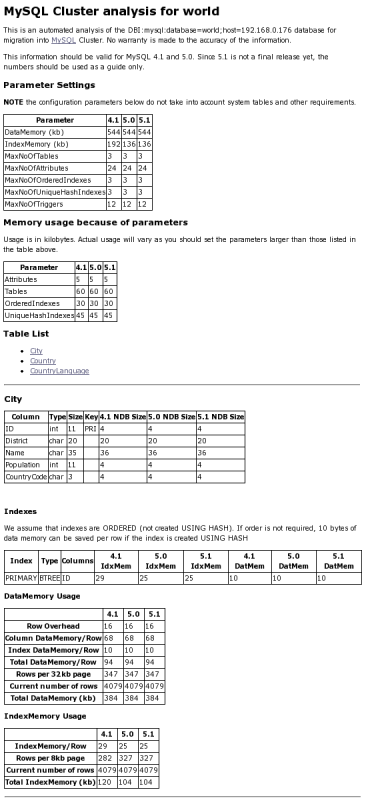
The output from this script includes:
Minimum values for the
DataMemory,IndexMemory,MaxNoOfTables,MaxNoOfAttributes,MaxNoOfOrderedIndexes,MaxNoOfUniqueHashIndexes, andMaxNoOfTriggersconfiguration parameters required to accommodate the tables analysed.Memory requirements for all of the tables, attributes, ordered indexes, and unique hash indexes defined in the database.
The
IndexMemoryandDataMemoryrequired per table and table row.
ndb_waiter repeatedly (each 100
milliseconds) prints out the status of all cluster data
nodes until either the cluster reaches a given status or the
--timeout limit is exceeded, then exits. By
default, it waits for the cluster to achieve
STARTED status, in which all nodes have
started and connected to the cluster. This can be overridden
using the --no-contact and
--not-started options (see
Additional
Options).
The node states reported by this utility are as follows:
NO_CONTACT: The node cannot be contacted.UNKNOWN: The node can be contacted, but its status is not yet known. Usually, this means that the node has received aSTARTorRESTARTcommand from the management server, but has not yet acted on it.NOT_STARTED: The node has stopped, but remains in contact with the cluster. This is seen when restarting the node using the management client'sRESTARTcommand.STARTING: The node's ndbd process has started, but the node has not yet joined the cluster.STARTED: The node is operational, and has joined the cluster.SHUTTING_DOWN: The node is shutting down.SINGLE USER MODE: This is shown for all cluster data nodes when the cluster is in single user mode.
Usage:
ndb_waiter [-c connect_string]
Instead of waiting for the
STARTEDstate, ndb_waiter continues running until the cluster reachesNO_CONTACTstatus before exiting.Instead of waiting for the
STARTEDstate, ndb_waiter continues running until the cluster reachesNOT_STARTEDstatus before exiting.Time to wait. The program exits if the desired state is not achieved within this number of seconds. The default is 120 seconds (1200 reporting cycles).
Sample Output:
Shown here is the output from ndb_waiter
when run against a 4-node cluster in which two nodes have
been shut down and then started again manually. Duplicate
reports (indicated by т...т)
are omitted.
shell> ./ndb_waiter -c localhost
Connecting to mgmsrv at (localhost)
State node 1 STARTED
State node 2 NO_CONTACT
State node 3 STARTED
State node 4 NO_CONTACT
Waiting for cluster enter state STARTED
...
State node 1 STARTED
State node 2 UNKNOWN
State node 3 STARTED
State node 4 NO_CONTACT
Waiting for cluster enter state STARTED
...
State node 1 STARTED
State node 2 STARTING
State node 3 STARTED
State node 4 NO_CONTACT
Waiting for cluster enter state STARTED
...
State node 1 STARTED
State node 2 STARTING
State node 3 STARTED
State node 4 UNKNOWN
Waiting for cluster enter state STARTED
...
State node 1 STARTED
State node 2 STARTING
State node 3 STARTED
State node 4 STARTING
Waiting for cluster enter state STARTED
...
State node 1 STARTED
State node 2 STARTED
State node 3 STARTED
State node 4 STARTING
Waiting for cluster enter state STARTED
...
State node 1 STARTED
State node 2 STARTED
State node 3 STARTED
State node 4 STARTED
Waiting for cluster enter state STARTED
NDBT_ProgramExit: 0 - OK
Note: If no connectstring
is specified, then ndb_waiter tries to
connect to a management on localhost, and
reports Connecting to mgmsrv at (null).
Even before design of NDB Cluster began in
1996, it was evident that one of the major problems to be
encountered in building parallel databases would be communication
between the nodes in the network. For this reason, NDB
Cluster was designed from the very beginning to allow
for the use of a number of different data transport mechanisms. In
this Manual, we use the term transporter
for these.
The MySQL Cluster codebase includes support for four different transporters:
TCP/IP using 100 Mbps or gigabit Ethernet, as discussed in SectionТ 15.4.4.7, тCluster TCP/IP Connectionsт.
Direct (machine-to-machine) TCP/IP; although this transporter uses the same TCP/IP protocol as mentioned in the previous item, it requires setting up the hardware differently and is configured differently as well. For this reason, it is considered a separate transport mechanism for MySQL Cluster. See SectionТ 15.4.4.8, тTCP/IP Connections Using Direct Connectionsт, for details.
Shared memory (SHM). For more information about SHM, see SectionТ 15.4.4.9, тShared-Memory Connectionsт.
Scalable Coherent Interface (SCI), as described in the next section of this chapter, SectionТ 15.4.4.10, тSCI Transport Connectionsт.
Most users today employ TCP/IP over Ethernet because it is ubiquitous. TCP/IP is also by far the best-tested transporter for use with MySQL Cluster.
We are working to make sure that communication with the ndbd process is made in тchunksт that are as large as possible because this benefits all types of data transmission.
For users who desire it, it is also possible to use cluster interconnects to enhance performance even further. There are two ways to achieve this: Either a custom transporter can be designed to handle this case, or you can use socket implementations that bypass the TCP/IP stack to one extent or another. We have experimented with both of these techniques using the SCI (Scalable Coherent Interface) technology developed by Dolphin.
In this section, we show how to adapt a cluster configured for normal TCP/IP communication to use SCI Sockets instead. This documentation is based on SCI Sockets version 2.3.0 as of 01 October 2004.
Prerequisites
Any machines with which you wish to use SCI Sockets must be equipped with SCI cards.
It is possible to use SCI Sockets with any version of MySQL Cluster. No special builds are needed because it uses normal socket calls which are already available in MySQL Cluster. However, SCI Sockets are currently supported only on the Linux 2.4 and 2.6 kernels. SCI Transporters have been tested successfully on additional operating systems although we have verified these only with Linux 2.4 to date.
There are essentially four requirements for SCI Sockets:
Building the SCI Socket libraries.
Installation of the SCI Socket kernel libraries.
Installation of one or two configuration files.
The SCI Socket kernel library must enabled either for the entire machine or for the shell where the MySQL Cluster processes are started.
This process needs to be repeated for each machine in the cluster where you plan to use SCI Sockets for inter-node communication.
Two packages need to be retrieved to get SCI Sockets working:
The source code package containing the DIS support libraries for the SCI Sockets libraries.
The source code package for the SCI Socket libraries themselves.
Currently, these are available only in source code format. The
latest versions of these packages at the time of this writing
were available as (respectively)
DIS_GPL_2_5_0_SEP_10_2004.tar.gz and
SCI_SOCKET_2_3_0_OKT_01_2004.tar.gz. You
should be able to find these (or possibly newer versions) at
http://www.dolphinics.no/support/downloads.html.
Package Installation
Once you have obtained the library packages, the next step is to unpack them into appropriate directories, with the SCI Sockets library unpacked into a directory below the DIS code. Next, you need to build the libraries. This example shows the commands used on Linux/x86 to perform this task:
shell>tar xzf DIS_GPL_2_5_0_SEP_10_2004.tar.gzshell>cd DIS_GPL_2_5_0_SEP_10_2004/src/shell>tar xzf ../../SCI_SOCKET_2_3_0_OKT_01_2004.tar.gzshell>cd ../adm/bin/Linux_pkgsshell>./make_PSB_66_release
It is possible to build these libraries for some 64-bit procesors. To build the libraries for Opteron CPUs using the 64-bit extensions, run make_PSB_66_X86_64_release rather than make_PSB_66_release. If the build is made on an Itanium machine, you should use make_PSB_66_IA64_release. The X86-64 variant should work for Intel EM64T architectures but this has not yet (to our knowledge) been tested.
Once the build process is complete, the compiled libraries will
be found in a zipped tar file with a name along the lines of
DIS-.
It is now time to install the package in the proper place. In
this example we will place the installation in
<operating-system>-time-date/opt/DIS.
(Note: You will most likely
need to run the following as the system root
user.)
shell>cp DIS_Linux_2.4.20-8_181004.tar.gz /opt/shell>cd /optshell>tar xzf DIS_Linux_2.4.20-8_181004.tar.gzshell>mv DIS_Linux_2.4.20-8_181004 DIS
Network Configuration
Now that all the libraries and binaries are in their proper place, we need to ensure that the SCI cards have proper node IDs within the SCI address space.
It is also necessary to decide on the network structure before proceeding. There are three types of network structures which can be used in this context:
A simple one-dimensional ring
One or more SCI switches with one ring per switch port
A two- or three-dimensional torus.
Each of these topologies has its own method for providing node IDs. We discuss each of them in brief.
A simple ring uses node IDs which are non-zero multiples of 4: 4, 8, 12,...
The next possibility uses SCI switches. An SCI switch has 8 ports, each of which can support a ring. It is necessary to make sure that different rings use different node ID spaces. In a typical configuration, the first port uses node IDs below 64 (4 т 60), the next 64 node IDs (68 т 124) are assigned to the next port, and so on, with node IDs 452 т 508 being assigned to the eighth port.
Two- and three-dimensional torus network structures take into account where each node is located in each dimension, incrementing by 4 for each node in the first dimension, by 64 in the second dimension, and (where applicable) by 1024 in the third dimension. See Dolphin's Web site for more thorough documentation.
In our testing we have used switches, although most large cluster installations use 2- or 3-dimensional torus structures. The advantage provided by switches is that, with dual SCI cards and dual switches, it is possible to build with relative ease a redundant network where the average failover time on the SCI network is on the order of 100 microseconds. This is supported by the SCI transporter in MySQL Cluster and is also under development for the SCI Socket implementation.
Failover for the 2D/3D torus is also possible but requires sending out new routing indexes to all nodes. However, this requires only 100 milliseconds or so to complete and should be acceptable for most high-availability cases.
By placing cluster data nodes properly within the switched architecture, it is possible to use 2 switches to build a structure whereby 16 computers can be interconnected and no single failure can hinder more than one of them. With 32 computers and 2 switches it is possible to configure the cluster in such a manner that no single failure can cause the loss of more than two nodes; in this case, it is also possible to know which pair of nodes is affected. Thus, by placing the two nodes in separate node groups, it is possible to build a тsafeт MySQL Cluster installation.
To set the node ID for an SCI card use the following command in
the /opt/DIS/sbin directory. In this
example, -c 1 refers to the number of the SCI
card (this is always 1 if there is only 1 card in the machine);
-a 0 refers to adapter 0; and
68 is the node ID:
shell> ./sciconfig -c 1 -a 0 -n 68
If you have multiple SCI cards in the same machine, you can
determine which card has which slot by issuing the following
command (again we assume that the current working directory is
/opt/DIS/sbin):
shell> ./sciconfig -c 1 -gsn
This will give you the SCI card's serial number. Then repeat
this procedure with -c 2, and so on, for each
card in the machine. Once you have matched each card with a
slot, you can set node IDs for all cards.
After the necessary libraries and binaries are installed, and
the SCI node IDs are set, the next step is to set up the mapping
from hostnames (or IP addresses) to SCI node IDs. This is done
in the SCI sockets configuration file, which should be saved as
/etc/sci/scisock.conf. In this file, each
SCI node ID is mapped through the proper SCI card to the
hostname or IP address that it is to communicate with. Here is a
very simple example of such a configuration file:
#host #nodeId alpha 8 beta 12 192.168.10.20 16
It is also possible to limit the configuration so that it
applies only to a subset of the available ports for these hosts.
An additional configuration file
/etc/sci/scisock_opt.conf can be used to
accomplish this, as shown here:
#-key -type -values EnablePortsByDefault yes EnablePort tcp 2200 DisablePort tcp 2201 EnablePortRange tcp 2202 2219 DisablePortRange tcp 2220 2231
Driver Installation
With the configuration files in place, the drivers can be installed.
First, the low-level drivers and then the SCI socket driver need to be installed:
shell>cd DIS/sbin/shell>./drv-install add PSB66shell>./scisocket-install add
If desired, the installation can be checked by invoking a script which verifies that all nodes in the SCI socket configuration files are accessible:
shell>cd /opt/DIS/sbin/shell>./status.sh
If you discover an error and need to change the SCI socket configuration, it is necessary to use ksocketconfig to accomplish this task:
shell>cd /opt/DIS/utilshell>./ksocketconfig -f
Testing the Setup
To ensure that SCI sockets are actually being used, you can
employ the latency_bench test program. Using
this utility's server component, clients can connect to the
server to test the latency of the connection. Determining
whether SCI is enabled should be fairly simple from observing
the latency. (Note: Before
using latency_bench, it is necessary to set
the LD_PRELOAD environment variable as shown
later in this section.)
To set up a server, use the following:
shell>cd /opt/DIS/bin/socketshell>./latency_bench -server
To run a client, use latency_bench again,
except this time with the -client option:
shell>cd /opt/DIS/bin/socketshell>./latency_bench -clientserver_hostname
SCI socket configuration should now be complete and MySQL Cluster ready to use both SCI Sockets and the SCI transporter (see SectionТ 15.4.4.10, тSCI Transport Connectionsт).
Starting the Cluster
The next step in the process is to start MySQL Cluster. To
enable usage of SCI Sockets it is necessary to set the
environment variable LD_PRELOAD before
starting ndbd, mysqld, and
ndb_mgmd. This variable should point to the
kernel library for SCI Sockets.
To start ndbd in a bash shell, do the following:
bash-shell>export LD_PRELOAD=/opt/DIS/lib/libkscisock.sobash-shell>ndbd
In a tcsh environment the same thing can be accomplished with:
tcsh-shell>setenv LD_PRELOAD=/opt/DIS/lib/libkscisock.sotcsh-shell>ndbd
Note: MySQL Cluster can use only the kernel variant of SCI Sockets.
The ndbd process has a number of simple constructs which are used to access the data in a MySQL Cluster. We have created a very simple benchmark to check the performance of each of these and the effects which various interconnects have on their performance.
There are four access methods:
Primary key access
This is access of a record through its primary key. In the simplest case, only one record is accessed at a time, which means that the full cost of setting up a number of TCP/IP messages and a number of costs for context switching are borne by this single request. In the case where multiple primary key accesses are sent in one batch, those accesses share the cost of setting up the necessary TCP/IP messages and context switches. If the TCP/IP messages are for different destinations, additional TCP/IP messages need to be set up.
Unique key access
Unique key accesses are similar to primary key accesses, except that a unique key access is executed as a read on an index table followed by a primary key access on the table. However, only one request is sent from the MySQL Server, and the read of the index table is handled by ndbd. Such requests also benefit from batching.
Full table scan
When no indexes exist for a lookup on a table, a full table scan is performed. This is sent as a single request to the ndbd process, which then divides the table scan into a set of parallel scans on all cluster ndbd processes. In future versions of MySQL Cluster, an SQL node will be able to filter some of these scans.
Range scan using ordered index
When an ordered index is used, it performs a scan in the same manner as the full table scan, except that it scans only those records which are in the range used by the query transmitted by the MySQL server (SQL node). All partitions are scanned in parallel when all bound index attributes include all attributes in the partitioning key.
To check the base performance of these access methods, we have developed a set of benchmarks. One such benchmark, testReadPerf, tests simple and batched primary and unique key accesses. This benchmark also measures the setup cost of range scans by issuing scans returning a single record. There is also a variant of this benchmark which uses a range scan to fetch a batch of records.
In this way, we can determine the cost of both a single key access and a single record scan access, as well as measure the impact of the communication media used, on base access methods.
In our tests, we ran the base benchmarks for both a normal transporter using TCP/IP sockets and a similar setup using SCI sockets. The figures reported in the following table are for small accesses of 20 records per access. The difference between serial and batched access decreases by a factor of 3 to 4 when using 2KB records instead. SCI Sockets were not tested with 2KB records. Tests were performed on a cluster with 2 data nodes running on 2 dual-CPU machines equipped with AMD MP1900+ processors.
| Access Type | TCP/IP Sockets | SCI Socket |
| Serial pk access | 400 microseconds | 160 microseconds |
| Batched pk access | 28 microseconds | 22 microseconds |
| Serial uk access | 500 microseconds | 250 microseconds |
| Batched uk access | 70 microseconds | 36 microseconds |
| Indexed eq-bound | 1250 microseconds | 750 microseconds |
| Index range | 24 microseconds | 12 microseconds |
We also performed another set of tests to check the performance of SCI Sockets vis-У -vis that of the SCI transporter, and both of these as compared with the TCP/IP transporter. All these tests used primary key accesses either serially and multi-threaded, or multi-threaded and batched.
The tests showed that SCI sockets were about 100% faster than TCP/IP. The SCI transporter was faster in most cases compared to SCI sockets. One notable case occurred with many threads in the test program, which showed that the SCI transporter did not perform very well when used for the mysqld process.
Our overall conclusion was that, for most benchmarks, using SCI sockets improves performance by approximately 100% over TCP/IP, except in rare instances when communication performance is not an issue. This can occur when scan filters make up most of processing time or when very large batches of primary key accesses are achieved. In that case, the CPU processing in the ndbd processes becomes a fairly large part of the overhead.
Using the SCI transporter instead of SCI Sockets is only of interest in communicating between ndbd processes. Using the SCI transporter is also only of interest if a CPU can be dedicated to the ndbd process because the SCI transporter ensures that this process will never go to sleep. It is also important to ensure that the ndbd process priority is set in such a way that the process does not lose priority due to running for an extended period of time, as can be done by locking processes to CPUs in Linux 2.6. If such a configuration is possible, the ndbd process will benefit by 10т70% as compared with using SCI sockets. (The larger figures will be seen when performing updates and probably on parallel scan operations as well.)
There are several other optimized socket implementations for computer clusters, including Myrinet, Gigabit Ethernet, Infiniband and the VIA interface. We have tested MySQL Cluster so far only with SCI sockets. See SectionТ 15.10.1, тConfiguring MySQL Cluster to use SCI Socketsт for information on how to set up SCI sockets using ordinary TCP/IP for MySQL Cluster.
In this section, we provide a list of known limitations in MySQL
Cluster releases in the 4.1.x series compared to
features available when using the MyISAM and
InnoDB storage engines. Currently, there are no
plans to address these in coming releases of MySQL
4.1; however, we will attempt to supply fixes for
these issues in subsequent release series. If you check the
тClusterт category in the MySQL bugs database at
http://bugs.mysql.com, you can find known bugs
which (if marked т4.1т) we intend to
correct in upcoming releases of MySQL 4.1.
The list here is intended to be complete with respect to the conditions just set forth. You can report any discrepancies that you encounter to the MySQL bugs database using the instructions given in SectionТ 1.8, тHow to Report Bugs or Problemsт. If we do not plan to fix the problem in MySQL 4.1, we will add it to the list.
Noncompliance in syntax (resulting in errors when running existing applications):
Temporary tables are not supported.
Not all charsets and collations are supported; see SectionТ B.5.14, тChanges in MySQL Cluster-4.1.6 (10 October 2004)т, for a list of those that are supported.
There are no prefix indexes; only entire fields can be indexed.
You cannot create indexes on
NDBtable columns that use any of theTEXTorBLOBdata types.The
NDBstorage engine also does not supportFULLTEXTindexes (these are supported byMyISAMonly).However, you can index
VARCHARcolumns ofNDBtables.A
BITcolumn cannot be a primary key, unique key, or index, nor can it be part of a composite primary key, unique key, or index.Geometry datatypes (
WKTandWKB) are not supported.INSERT IGNOREis supported only for primary keys, but not for unique keys. One possible workaround is to remove the constraint by dropping the unique index, perform any inserts, and then add the unique index again. (Bug#17431)
Non-compliance in limits or behavior (may result in errors when running existing applications):
Memory Usage:
Memory comsumed when data is inserted into an
NDBtable is not automatically recovered when deleted, as it is with other storage engines. Instead, the following rules hold true:A
DELETEstatement on anNDBtable makes the memory formerly used by the deleted rows available for re-use by inserts on the same table only. The memory cannot be used by otherNDBtables.A
DROP TABLEorTRUNCATEoperation on anNDBtable frees the memory that was used by this table for re-use by anyNDBtable т either by the same table or by anotherNDBtable.(Recall that
TRUNCATEdrops and re-creates the table. See SectionТ 13.2.9, тTRUNCATESyntaxт.)Memory freed by
DELETEoperations but still allocated to a specific table can also be made available for general re-use by performing a rolling restart of the cluster. See SectionТ 15.5.1, тPerforming a Rolling Restart of the Clusterт.
Error Reporting:
A duplicate key error returns the error message ERROR 23000: Can't write; duplicate key in table '
tbl_name'.Like other MySQL storage engines, the
NDBstorage engine can handle a maximum of oneAUTO_INCREMENTcolumn per table. However, in the case of a Cluster table with no explicit primary key, anAUTO_INCREMENTcolumn is automatically defined and used as a тhiddenт primary key. For this reason, you cannot define a table that has an explicitAUTO_INCREMENTcolumn unless that column is also declared using thePRIMARY KEYoption.Attempting to create a table with an
AUTO_INCREMENTcolumn that is not the table's primary key, and using theNDBstorage engine, fails with an error.
Transaction Handling:
NDB Clustersupports only theREAD COMMITTEDtransaction isolation level.There is no partial rollback of transactions. A duplicate key or similar error results in a rollback of the entire transaction.
Important: If a
SELECTfrom a Cluster table includes aBLOB,TEXT, orVARCHARcolumn, theREAD COMMITTEDtransaction isolation level is converted to a read with read lock. This is done to guarantee consistency, due to the fact that parts of the values stored in columns of these types are actually read from a separate table.As noted elsewhere in this chapter, MySQL Cluster does not handle large transactions well; it is better to perform a number of small transactions with a few operations each than to attempt a single large transaction containing a great many operations.
Among other considerations, large transactions require very large amounts of memory. Because of this, the transactional behaviour of a number of MySQL statements is effected as described in the following list:
TRUNCATEis not transactional when used onNDBtables. If aTRUNCATEfails to empty the table, then it must be re-run until it is successful.DELETE FROM(even with noWHEREclause) is transactional. For tables containing a great many rows, you may find that performance is improved by using severalDELETE FROM ... LIMIT ...statements to тchunkт the delete operation. If the objective is to empty the table, then you may wish to useTRUNCATEinstead.LOAD DATA INFILEis not transactional. During such an operation theNDBengine can and does commit at will.LOAD DATA FROM MASTERis not supported in MySQL Cluster.When copying a table as part of an
ALTER TABLE, the creation of the copy is non-transactional. (In any case, this operation is rolled back when the copy is deleted.)
Node Start, Stop, or Restart:: Starting, stopping, or restarting a node may give rise to temporary errors causing some transactions to fail. These include the following cases:
When first starting a node, it is possible that you may see Error 1204 Temporary failure, distribution changed and similar temporary errors.
The stopping or failure of any data node can result in a number of different node failure errors. (However, there should be no aborted transactions when performing a planned shutdown of the cluster.)
In either of these cases, any errors that are generated must be handled within the application. This should be done by retrying the transaction.
A number of hard limits exist which are configurable, but available main memory in the cluster sets limits. See the complete list of configuration parameters in SectionТ 15.4.4, тConfiguration Fileт. Most configuration parameters can be upgraded online. These hard limits include:
Database memory size and index memory size (
DataMemoryandIndexMemory, respectively).DataMemoryis allocated as 32KB pages. As eachDataMemorypage is used, it is assigned to a specific table; once allocated, this memory cannot be freed except by dropping the table.See SectionТ 15.4.4.5, тDefining Data Nodesт, for further information about
DataMemoryandIndexMemory.The maximum number of operations that can be performed per transaction is set using the configuration parameters
MaxNoOfConcurrentOperationsandMaxNoOfLocalOperations. Note that bulk loading,TRUNCATE TABLE, andALTER TABLEare handled as special cases by running multiple transactions, and so are not subject to this limitation.Different limits related to tables and indexes. For example, the maximum number of ordered indexes per table is determined by
MaxNoOfOrderedIndexes.
Database names, table names and attribute names cannot be as long in
NDBtables as with other table handlers. Attribute names are truncated to 31 characters, and if not unique after truncation give rise to errors. Database names and table names can total a maximum of 122 characters. (That is, the maximum length for anNDB Clustertable name is 122 characters less the number of characters in the name of the database of which that table is a part.)All Cluster table rows are of fixed length. This means (for example) that if a table has one or more
VARCHARfields containing only relatively small values, more memory and disk space is required when using theNDBstorage engine than would be the case for the same table and data using theMyISAMengine. (In other words, in the case of aVARCHARcolumn, the column requires the same amount of storage as aCHARcolumn of the same size.)The maximum number of metadata objects is limited to 1600, including database tables, system tables, indexes and
BLOBs.The maximum number of attributes per table is limited to 128.
The maximum permitted size of any one row is 8KB. Note that each
BLOBorTEXTcolumn contributes a maximum of 256 bytes towards this total.The maximum number of attributes per key is 32.
Unsupported features (do not cause errors, but are not supported or enforced):
The foreign key construct is ignored, just as it is in
MyISAMtables.Savepoints and rollbacks to savepoints are ignored as in
MyISAM.OPTIMIZEoperations are not supported.LOAD TABLE ... FROM MASTERis not supported.
Performance and limitation-related issues:
The query cache is disabled, since it is not invalidated if an update occurs on a different MySQL server.
There are query performance issues due to sequential access to the
NDBstorage engine; it is also relatively more expensive to do many range scans than it is with eitherMyISAMorInnoDB.The
Records in rangestatistic is not supported. This may result in non-optimal query plans in some cases. If necessary, you can employUSE INDEXorFORCE INDEXto alter the execution plan. See SectionТ 13.2.7.2, тIndex Hint Syntaxт.Unique hash indexes created with
USING HASHcannot be used for accessing a table ifNULLis given as part of the key.SQL_LOG_BINhas no effect on data operations; however, it is supported for schema operations.MySQL Cluster cannot produce a binlog for tables having
BLOBcolumns but no primary key.Only the following schema operations are logged in a cluster binlog which is not on the mysqld executing the statement:
CREATE TABLEALTER TABLEDROP TABLECREATE DATABASEDROP DATABASE
ndbd searches only the default path (typically
/usr/local/mysql/share/mysql/charsets) for character sets. Thus, it is not possible to install MySQL with Cluster support in a different path (in the case of the.tar.gzarchives, other than/usr/local/mysql) if character sets that are not compiled into the MySQL Server need to be used.
Missing features:
The only supported isolation level is
READ COMMITTED. (InnoDB supportsREAD COMMITTED,READ UNCOMMITTED,REPEATABLE READ, andSERIALIZABLE.) See SectionТ 15.8.5, тBackup Troubleshootingт, for information on how this can affect backup and restore of Cluster databases.No durable commits on disk. Commits are replicated, but there is no guarantee that logs are flushed to disk on commit.
Problems relating to multiple MySQL servers (not relating to
MyISAMorInnoDB):ALTER TABLEis not fully locking when running multiple MySQL servers (no distributed table lock).MySQL replication will not work correctly if updates are done on multiple MySQL servers. However, if the database partitioning scheme is done at the application level and no transactions take place across these partitions, replication can be made to work.
Autodiscovery of databases is not supported for multiple MySQL servers accessing the same MySQL Cluster. However, autodiscovery of tables is supported in such cases. What this means is that after a database named
db_nameis created or imported using one MySQL server, you should issue aCREATE DATABASEstatement on each additional MySQL server that accesses the same MySQL Cluster. Once this has been done for a given MySQL server, that server should be able to detect the database tables without error.db_nameDDL operations are not node failure safe. If a node fails while trying to peform one of these (such as
CREATE TABLEorALTER TABLE), the data dictionary is locked and no further DDL statements can be executed without restarting the cluster.
Issues exclusive to MySQL Cluster (not related to
MyISAMorInnoDB):All machines used in the cluster must have the same architecture. That is, all machines hosting nodes must be either big-endian or little-endian, and you cannot use a mixture of both. For example, you cannot have a management node running on a PowerPC which directs a data node that is running on an x86 machine. This restriction does not apply to machines simply running mysql or other clients that may be accessing the cluster's SQL nodes.
It is also not possible to perform a Cluster backup and restore between different architectures. For example, you cannot back up a cluster running on a big-endian platform and then restore from that backup to a cluster running on a little-endian system. (Bug#19255)
It is not possible to make online schema changes such as those accomplished using
ALTER TABLEorCREATE INDEX, as theNDB Clusterengine does not support autodiscovery of such changes. (However, you can import or create a table that uses a different storage engine, and then convert it toNDBusingALTER TABLE. In such a case, you must issue atbl_nameENGINE=NDBCLUSTERFLUSH TABLESstatement to force the cluster to pick up the change.)Online adding or dropping of nodes is not possible (the cluster must be restarted in such cases).
While it is possible to run multiple cluster processes concurrently on a single host, it is not always advisable to do so for reasons of performance and high availability, as well as other considerations. In particular, we do not in MySQL 4.1 support for production use any MySQL Cluster deployment in which more than one ndbd process is run on a single physical machine.
We may support multiple data nodes per host in a future MySQL release, following additional testing. However, in MySQL 4.1, such configurations can be considered experimental only.
When using multiple management servers:
You must give nodes explicit IDs in connectstrings because automatic allocation of node IDs does not work across multiple management servers.
You must take extreme care to have the same configurations for all management servers. No special checks for this are performed by the cluster.
Prior to MySQL 4.1.15, all data nodes had to be restarted after bringing up the cluster in order for the management nodes to be able to see one another.
Multiple network addresses per data node are not supported. Use of these is liable to cause problems: In the event of a data node failure, an SQL node waits for confirmation that the data node went down but never receives it because another route to that data node remains open. This can effectively make the cluster inoperable.
It is possible to use multiple network hardware interfaces (such as Ethernet cards) for a single data node, but these must be bound to the same address. This also means that it not possible to use more than one
[TCP]section per connection in theconfig.inifile. See SectionТ 15.4.4.7, тCluster TCP/IP Connectionsт, for more information.The maximum number of data nodes is 48.
The total maximum number of nodes in a MySQL Cluster is 63. This number includes all SQL nodes (MySQL Servers), API nodes (applications accessing the cluster other than MySQL servers), data nodes, and management servers.
This section answers questions that are often asked about MySQL Cluster.
What does тNDBт mean?
This stands for тNetwork Database.т
What's the difference in using Cluster vs using replication?
In a replication setup, a master MySQL server updates one or more slaves. Transactions are committed sequentially, and a slow transaction can cause the slave to lag behind the master. This means that if the master fails, it is possible that the slave might not have recorded the last few transactions. If a transaction-safe engine such as
InnoDBis being used, a transaction will either be complete on the slave or not applied at all, but replication does not guarantee that all data on the master and the slave will be consistent at all times. In MySQL Cluster, all data nodes are kept in synchrony, and a transaction committed by any one data node is committed for all data nodes. In the event of a data node failure, all remaining data nodes remain in a consistent state.In short, whereas standard MySQL replication is asynchronous, MySQL Cluster is synchronous.
We have implemented (asynchronous) replication for Cluster in MySQL 5.1. This includes the capability to replicate both between two clusters, and from a MySQL cluster to a non-Cluster MySQL server. However, we do not plan to backport this functionality to MySQL 4.1.
Do I need to do any special networking to run Cluster? (How do computers in a cluster communicate?)
MySQL Cluster is intended to be used in a high-bandwidth environment, with computers connecting via TCP/IP. Its performance depends directly upon the connection speed between the cluster's computers. The minimum connectivity requirements for Cluster include a typical 100-megabit Ethernet network or the equivalent. We recommend you use gigabit Ethernet whenever available.
The faster SCI protocol is also supported, but requires special hardware. See SectionТ 15.10, тUsing High-Speed Interconnects with MySQL Clusterт, for more information about SCI.
How many computers do I need to run a cluster, and why?
A minimum of three computers is required to run a viable cluster. However, the minimum recommended number of computers in a MySQL Cluster is four: one each to run the management and SQL nodes, and two computers to serve as data nodes. The purpose of the two data nodes is to provide redundancy; the management node must run on a separate machine to guarantee continued arbitration services in the event that one of the data nodes fails.
What do the different computers do in a cluster?
A MySQL Cluster has both a physical and logical organization, with computers being the physical elements. The logical or functional elements of a cluster are referred to as nodes, and a computer housing a cluster node is sometimes referred to as a cluster host. There are three types of nodes, each corresponding to a specific role within the cluster. These are:
Management node (MGM node): Provides management services for the cluster as a whole, including startup, shutdown, backups, and configuration data for the other nodes. The management node server is implemented as the application ndb_mgmd; the management client used to control MySQL Cluster via the MGM node is ndb_mgm.
Data node: Stores and replicates data. Data node functionality is handled by an instance of the NDB data node process ndbd.
SQL node: This is simply an instance of MySQL Server (mysqld) that is built with support for the
NDB Clusterstorage engine and started with the --ndb-cluster option to enable the engine.
With which operating systems can I use Cluster?
MySQL Cluster is supported on most Unix-like operating systems, including Linux, Mac OS X, Solaris, BSD, HP-UX, AIX, and IRIX, among others, as well as Novell Netware. Cluster is not supported for Windows at this time. However, we are working to add Cluster support for other platforms, including Windows, and our goal is to offer MySQL Cluster on all platforms for which MySQL itself is supported.
For more detailed information concerning the level of support which is offered for MySQL Cluster on various operating system versions, OS distributions, and hardware platforms, please refer to http://www.mysql.com/support/supportedplatforms.html.
What are the hardware requirements for running MySQL Cluster?
Cluster should run on any platform for which NDB-enabled binaries are available. Naturally, faster CPUs and more memory will improve performance, and 64-bit CPUs will likely be more effective than 32-bit processors. There must be sufficient memory on machines used for data nodes to hold each node's share of the database (see How much RAM do I Need? for more information). Nodes can communicate via a standard TCP/IP network and hardware. For SCI support, special networking hardware is required.
How much RAM do I need? Is it possible to use disk memory at all?
In MySQL-4.1, Cluster is in-memory only. This means that all table data (including indexes) is stored in RAM. Therefore, if your data takes up 1GB of space and you want to replicate it once in the cluster, you need 2GB of memory to do so (1 GB per replica). This is in addition to the memory required by the operating system and any applications running on the cluster computers.
If a data node's memory usage exceeds what is available in RAM, then the system will attempt to use swap space up to the limit set for
DataMemory. However, this will at best result in severely degraded performance, and may cause the node to be dropped due to slow response time (missed heartbeats). We do not recommend on relying on disk swapping in a production environment for this reason. In any case, once theDataMemorylimit is reached, any operations requiring additional memory (such as inserts) will fail.(We have implemented disk data storage for MySQL Cluster in MySQL 5.1, but we have no plans to add this capability in MySQL 4.1.)
You can use the following formula for obtaining a rough estimate of how much RAM is needed for each data node in the cluster:
(SizeofDatabase У NumberOfReplicas У 1.1 ) / NumberOfDataNodes
To calculate the memory requirements more exactly requires determining, for each table in the cluster database, the storage space required per row (see SectionТ 11.5, тData Type Storage Requirementsт, for details), and multiplying this by the number of rows. You must also remember to account for any column indexes as follows:
Each primary key or hash index created for an
NDBClustertable requires 21т25 bytes per record. These indexes useIndexMemory.Each ordered index requires 10 bytes storage per record, using
DataMemory.Creating a primary key or unique index also creates an ordered index, unless this index is created with
USING HASH. In other words:A primary key or unique index on a Cluster table normally takes up 31 to 35 bytes per record.
However, if the primary key or unique index is created with
USING HASH, then it requires only 21 to 25 bytes per record.
Note that creating MySQL Cluster tables with
USING HASHfor all primary keys and unique indexes will generally cause table updates to run more quickly т in some cases by a much as 20 to 30 percent faster than updates on tables whereUSING HASHwas not used in creating primary and unique keys. This is due to the fact that less memory is required (because no ordered indexes are created), and that less CPU must be utilized (because fewer indexes must be read and possibly updated). However, it also means that queries that could otherwise use range scans must be satisfied by other means, which can result in slower selects.
When calculating Cluster memory requirements, you may find useful the
ndb_size.plutility which is available on MySQLForge. This Perl script connects to a current MySQL (non-Cluster) database and creates a report on how much space that database would require if it used theNDBClusterstorage engine. For more information, see SectionТ 15.9.14, тndb_size.pl т NDBCluster Size Requirement Estimatorт.It is especially important to keep in mind that every MySQL Cluster table must have a primary key. The
NDBstorage engine creates a primary key automatically if none is defined, and this primary key is created withoutUSING HASH.There is no easy way to determine exactly how much memory is being used for storage of Cluster indexes at any given time; however, warnings are written to the Cluster log when 80% of available
DataMemoryorIndexMemoryis in use, and again when use reaches 85%, 90%, and so on.We often see questions from users who report that, when they are trying to populate a Cluster database, the loading process terminates prematurely and an error message like this one is observed:
ERROR 1114: The table 'my_cluster_table' is full
When this occurs, the cause is very likely to be that your setup does not provide sufficient RAM for all table data and all indexes, including the primary key required by the
NDBstorage engine and automatically created in the event that the table definition does not include the definition of a primary key.It is also worth noting that all data nodes should have the same amount of RAM, as no data node in a cluster can use more memory than the least amount available to any individual data node. In other words, if there are three computers hosting Cluster data nodes, with two of these having 3GB of RAM available to store Cluster data, and one having only 1GB RAM, then each data node can devote only 1GB to clustering.
Because MySQL Cluster uses TCP/IP, does that mean I can run it over the Internet, with one or more nodes in a remote location?
It is very doubtful in any case that a cluster would perform reliably under such conditions, as MySQL Cluster was designed and implemented with the assumption that it would be run under conditions guaranteeing dedicated high-speed connectivity such as that found in a LAN setting using 100 Mbps or gigabit Ethernet (preferably the latter). We neither test nor warrant its performance using anything slower than this.
Also, it is extremely important to keep in mind that communications between the nodes in a MySQL Cluster are not secure; they are neither encrypted nor safeguarded by any other protective mechanism. The most secure configuration for a cluster is in a private network behind a firewall, with no direct access to any Cluster data or management nodes from outside. (For SQL nodes, you should take the same precautions as you would with any other instance of the MySQL server.)
Do I have to learn a new programming or query language to use Cluster?
No. Although some specialized commands are used to manage and configure the cluster itself, only standard (My)SQL queries and commands are required for the following operations:
Creating, altering, and dropping tables
Inserting, updating, and deleting table data
Creating, changing, and dropping primary and unique indexes
Configuring and managing SQL nodes (MySQL servers)
How do I find out what an error or warning message means when using Cluster?
There are two ways in which this can be done:
From within the mysql client, use SHOW ERRORS or SHOW WARNINGS immediately upon being notified of the error or warning condition. Errors and warnings also be displayed in MySQL Query Browser.
From a system shell prompt, use perror --ndb
error_code.
Is MySQL Cluster transaction-safe? What isolation levels are supported?
Yes: For tables created with the
NDBstorage engine, transactions are supported. In MySQL 4.1, Cluster supports only theREAD COMMITTEDtransaction isolation level.What storage engines are supported by MySQL Cluster?
Clustering in MySQL is supported only by the
NDBstorage engine. That is, in order for a table to be shared between nodes in a cluster, it must be created usingENGINE=NDB(orENGINE=NDBCLUSTER, which is equivalent).It is possible to create tables using other storage engines (such as
MyISAMorInnoDB) on a MySQL server being used for clustering, but these non-NDBtables will not participate in the cluster; they are local to the individual MySQL server instance on which they are created.Which versions of the MySQL software support Cluster? Do I have to compile from source?
Cluster is supported in the MySQL-max binaries from version 4.1.3 onward. You can determine whether your server has
NDBsupport using either theSHOW VARIABLES LIKE 'have_%'orSHOW ENGINESstatement. (See SectionТ 5.3, тThe mysqld-max Extended MySQL Serverт, for more information.)Linux users, please note that
NDBis not included in the 4.1.x RPMs; you should use the binaries supplied as.tar.gzarchives from http://dev.mysql.com/downloads/ instead. You can also obtainNDBsupport by compiling the-maxbinaries from source, but it is not necessary to do so simply to use MySQL Cluster. To download the latest binary, RPM, or source distribution in the MySQL 4.1 series, visit http://dev.mysql.com/downloads/mysql/4.1.html.In the event of a catastrophic failure т say, for instance, the whole city loses power and my UPS fails т would I lose all my data?
All committed transactions are logged. Therefore, although it is possible that some data could be lost in the event of a catastrophe, this should be quite limited. Data loss can be further reduced by minimizing the number of operations per transaction. (It is not a good idea to perform large numbers of operations per transaction in any case.)
Is it possible to use
FULLTEXTindexes with Cluster?FULLTEXTindexing is not currently supported by theNDBstorage engine, or by any storage engine other thanMyISAM. We are working to add this capability in a future release.Can I run multiple nodes on a single computer?
It is possible but not advisable. One of the chief reasons to run a cluster is to provide redundancy. To enjoy the full benefits of this redundancy, each node should reside on a separate machine. If you place multiple nodes on a single machine and that machine fails, you lose all of those nodes. Given that MySQL Cluster can be run on commodity hardware loaded with a low-cost (or even no-cost) operating system, the expense of an extra machine or two is well worth it to safeguard mission-critical data. It also worth noting that the requirements for a cluster host running a management node are minimal. This task can be accomplished with a 200 MHz Pentium CPU and sufficient RAM for the operating system plus a small amount of overhead for the ndb_mgmd and ndb_mgm processes.
It is acceptable to run multiple cluster data nodes on a single host for learning about MySQL Cluster, or for testing purposes; howver, this is not supported for production use.
Can I add nodes to a cluster without restarting it?
Not at present. A simple restart is all that is required for adding new MGM or SQL nodes to a Cluster. When adding data nodes the process is more complex, and requires the following steps:
Make a complete backup of all Cluster data.
Completely shut down the cluster and all cluster node processes.
Restart the cluster, using the
--initialstartup option.Restore all cluster data from the backup.
In a future MySQL Cluster release series, we hope to implement a тhotт reconfiguration capability for MySQL Cluster to minimize (if not eliminate) requirements for restarting the cluster when adding new nodes. However, this is not planned for the MySQL 4.1 release series.
Are there any limitations that I should be aware of when using Cluster?
NDBtables in MySQL 4.1 are subject to the following limitations:Temporary tables are not supported; a
CREATE TEMPORARY TABLEstatement usingENGINE=NDBorENGINE=NDBCLUSTERfails with an error.Not all character sets and collations are supported. (For a complete listing of those that are supported, see SectionТ B.5.14, тChanges in MySQL Cluster-4.1.6 (10 October 2004)т).
FULLTEXTindexes and index prefixes are not supported. Only complete columns may be indexed.Spatial data types are not supported. See ChapterТ 16, Spatial Extensions.
Only complete rollbacks for transactions are supported. Partial rollbacks and rollbacks to savepoints are not supported.
The maximum number of attributes allowed per table is 128, and attribute names cannot be any longer than 31 characters. For each table, the maximum combined length of the table and database names is 122 characters.
The maximum size for a table row is 8 kilobytes, not counting
BLOBvalues. There is no set limit for the number of rows per table. Table size limits depend on a number of factors, in particular on the amount of RAM available to each data node.The
NDBengine does not support foreign key constraints. As withMyISAMtables, these are ignored.Query caching is not supported.
For additional information on Cluster limitations, see SectionТ 15.11, тKnown Limitations of MySQL Clusterт.
How do I import an existing MySQL database into a cluster?
You can import databases into MySQL Cluster much as you would with any other version of MySQL. Other than the limitation mentioned in the previous question, the only other special requirement is that any tables to be included in the cluster must use the
NDBstorage engine. This means that the tables must be created withENGINE=NDBorENGINE=NDBCLUSTER. It is also possible to convert existing tables using other storage engines toNDB ClusterusingALTER TABLE, but requires an additional workaround. See SectionТ 15.11, тKnown Limitations of MySQL Clusterт, for details.How do cluster nodes communicate with one another?
Cluster nodes can communicate via any of three different protocols: TCP/IP, SHM (shared memory), and SCI (Scalable Coherent Interface). Where available, SHM is used by default between nodes residing on the same cluster host. SCI is a high-speed (1 gigabit per second and higher), high-availability protocol used in building scalable multi-processor systems; it requires special hardware and drivers. See SectionТ 15.10, тUsing High-Speed Interconnects with MySQL Clusterт, for more about using SCI as a transport mechanism in MySQL Cluster.
What is an тarbitratorт?
If one or more nodes in a cluster fail, it is possible that not all cluster nodes will be able to тseeт one another. In fact, it is possible that two sets of nodes might become isolated from one another in a network partitioning, also known as a тsplit brainт scenario. This type of situation is undesirable because each set of nodes tries to behave as though it is the entire cluster.
When cluster nodes go down, there are two possibilities. If more than 50% of the remaining nodes can communicate with each other, we have what is sometimes called a тmajority rulesт situation, and this set of nodes is considered to be the cluster. The arbitrator comes into play when there is an even number of nodes: in such cases, the set of nodes to which the arbitrator belongs is considered to be the cluster, and nodes not belonging to this set are shut down.
The preceding information is somewhat simplified. A more complete explanation taking into account node groups follows:
When all nodes in at least one node group are alive, network partitioning is not an issue, because no one portion of the cluster can form a functional cluster. The real problem arises when no single node group has all its nodes alive, in which case network partitioning (the тsplit-brainт scenario) becomes possible. Then an arbitrator is required. All cluster nodes recognize the same node as the arbitrator, which is normally the management server; however, it is possible to configure any of the MySQL Servers in the cluster to act as the arbitrator instead. The arbitrator accepts the first set of cluster nodes to contact it, and tells the remaining set to shut down. Arbitrator selection is controlled by the
ArbitrationRankconfiguration parameter for MySQL Server and management server nodes. (See SectionТ 15.4.4.4, тDefining the Management Serverт, for details.) It should also be noted that the role of arbitrator does not in and of itself impose any heavy demands upon the host so designated, and thus the arbitrator host does not need to be particularly fast or to have extra memory especially for this purpose.What data types are supported by MySQL Cluster?
MySQL Cluster supports all of the usual MySQL data types, with the exception of those associated with MySQL's spatial extensions. (See ChapterТ 16, Spatial Extensions.) In addition, there are some differences with regard to indexes when used with
NDBtables. Note: MySQL Cluster tables (that is, tables created withENGINE=NDBCLUSTER) have only fixed-width rows. This means that (for example) each record containing aVARCHAR(255)column will require space for 255 characters (as required for the character set and collation being used for the table), regardless of the actual number of characters stored therein. This issue is expected to be fixed in a future MySQL release series.See SectionТ 15.11, тKnown Limitations of MySQL Clusterт, for more information about these issues.
How do I start and stop MySQL Cluster?
It is necessary to start each node in the cluster separately, in the following order:
Start the management node with the ndb_mgmd command.
Start each data node with the ndbd command.
Start each MySQL server (SQL node) using mysqld_safe --user=mysql &.
Each of these commands must be run from a system shell on the machine housing the affected node. You can verify the cluster is running by starting the MGM management client ndb_mgm on the machine housing the MGM node.
What happens to cluster data when the cluster is shut down?
The data held in memory by the cluster's data nodes is written to disk, and is reloaded in memory the next time that the cluster is started.
To shut down the cluster, enter the following command in a shell on the machine hosting the MGM node:
shell>
ndb_mgm -e shutdownThis causes the ndb_mgm, ndb_mgm, and any ndbd processes to terminate gracefully. MySQL servers running as Cluster SQL nodes can be stopped using mysqladmin shutdown.
For more information, see SectionТ 15.7.2, тCommands in the MySQL Cluster Management Clientт, and SectionТ 15.3.6, тSafe Shutdown and Restartт.
Is it helpful to have more than one management node for a cluster?
It can be helpful as a fail-safe. Only one MGM node controls the cluster at any given time, but it is possible to configure one MGM as primary, and one or more additional management nodes to take over in the event that the primary MGM node fails.
Can I mix different kinds of hardware and operating systems in a Cluster?
Yes, so long as all machines and operating systems have the same endianness (all big-endian or all little-endian). It is also possible to use different MySQL Cluster releases on different nodes. However, we recommend this be done only as part of a rolling upgrade procedure.
Can I run two data nodes on a single host? Two SQL nodes?
Yes, it is possible to do this. In the case of multiple data nodes, each node must use a different data directory. If you want to run multiple SQL nodes on one machine, each instance of mysqld must use a different TCP/IP port. However, running more than one node of a given type per machine is not supported for production use.
Can I use hostnames with MySQL Cluster?
Yes, it is possible to use DNS and DHCP for cluster hosts. However, if your application requires тfive ninesт availability, we recommend using fixed IP addresses. Making communication between Cluster hosts dependent on services such as DNS and DHCP introduces additional points of failure, and the fewer of these, the better.
How do I handle MySQL users in a Cluster having multiple MySQL servers?
MySQL user accounts asnd privileges are not automatically propagated between different MySQL servers accessing the same MySQL Cluster. Therefore, you must make sure that these are copied between the SQL nodes yourself.
The following terms are useful to an understanding of MySQL Cluster or have specialized meanings when used in relation to it.
Cluster:
In its generic sense, a cluster is a set of computers functioning as a unit and working together to accomplish a single task.
NDB Cluster:This is the storage engine used in MySQL to implement data storage, retrieval, and management distributed among several computers.
MySQL Cluster:
This refers to a group of computers working together using the
NDBstorage engine to support a distributed MySQL database in a shared-nothing architecture using in-memory storage.Configuration files:
Text files containing directives and information regarding the cluster, its hosts, and its nodes. These are read by the cluster's management nodes when the cluster is started. See SectionТ 15.4.4, тConfiguration Fileт, for details.
Backup:
A complete copy of all cluster data, transactions and logs, saved to disk or other long-term storage.
Restore:
Returning the cluster to a previous state, as stored in a backup.
Checkpoint:
Generally speaking, when data is saved to disk, it is said that a checkpoint has been reached. More specific to Cluster, it is a point in time where all committed transactions are stored on disk. With regard to the
NDBstorage engine, there are two types of checkpoints which work together to ensure that a consistent view of the cluster's data is maintained:Local Checkpoint (LCP):
This is a checkpoint that is specific to a single node; however, LCP's take place for all nodes in the cluster more or less concurrently. An LCP involves saving all of a node's data to disk, and so usually occurs every few minutes. The precise interval varies, and depends upon the amount of data stored by the node, the level of cluster activity, and other factors.
Global Checkpoint (GCP):
A GCP occurs every few seconds, when transactions for all nodes are synchronized and the redo-log is flushed to disk.
Cluster host:
A computer making up part of a MySQL Cluster. A cluster has both a physical structure and a logical structure. Physically, the cluster consists of a number of computers, known as cluster hosts (or more simply as hosts. See also Node and Node group below.
Node:
This refers to a logical or functional unit of MySQL Cluster, and is sometimes also referred to as a cluster node. In the context of MySQL Cluster, we use the term тnodeт to indicate a process rather than a physical component of the cluster. There are three node types required to implement a working MySQL Cluster:
Management (MGM) nodes:
Manages the other nodes within the MySQL Cluster. It provides configuration data to the other nodes; starts and stops nodes; handles network partitioning; creates backups and restores from them, and so forth.
SQL (MySQL server) nodes:
Instances of MySQL Server which serve as front ends to data kept in the cluster's data nodes. Clients desiring to store, retrieve, or update data can access an SQL node just as they would any other MySQL Server, employing the usual authentication methods and API's; the underlying distribution of data between node groups is transparent to users and applications. SQL nodes access the cluster's databases as a whole without regard to the data's distribution across different data nodes or cluster hosts.
Data nodes:
These nodes store the actual data. Table data fragments are stored in a set of node groups; each node group stores a different subset of the table data. Each of the nodes making up a node group stores a replica of the fragment for which that node group is responsible. Currently, a single cluster can support up to 48 data nodes total.
It is possible for more than one node to co-exist on a single machine. (In fact, it is even possible to set up a complete cluster on one machine, although one would almost certainly not want to do this in a production environment.) It may be helpful to remember that, when working with MySQL Cluster, the term host refers to a physical component of the cluster whereas a node is a logical or functional component (that is, a process).
Note Regarding Terms: In older versions of the MySQL Cluster documentation, data nodes were sometimes referred to as тdatabase nodesт. The term тstorage nodesт has also been used. In addition, SQL nodes were sometimes known as тclient nodesт. This older terminology has been deprecated to minimize confusion, and for this reason should be avoided. They are also often referred to as тAPI nodesт т an SQL node is actually an API node that provides an SQL interface to the cluster.
Node group:
A set of data nodes. All data nodes in a node group contain the same data (fragments), and all nodes in a single group should reside on different hosts. It is possible to control which nodes belong to which node groups.
For more information, see SectionТ 15.2.1, тMySQL Cluster Nodes, Node Groups, Replicas, and Partitionsт.
Node failure:
MySQL Cluster is not solely dependent upon the functioning of any single node making up the cluster; the cluster can continue to run if one or more nodes fail. The precise number of node failures that a given cluster can tolerate depends upon the number of nodes and the cluster's configuration.
Node restart:
The process of restarting a failed cluster node.
Initial node restart:
The process of starting a cluster node with its filesystem removed. This is sometimes used in the course of software upgrades and in other special circumstances.
System crash (or system failure):
This can occur when so many cluster nodes have failed that the cluster's state can no longer be guaranteed.
System restart:
The process of restarting the cluster and reinitializing its state from disk logs and checkpoints. This is required after either a planned or an unplanned shutdown of the cluster.
Fragment:
A portion of a database table; in the
NDBstorage engine, a table is broken up into and stored as a number of fragments. A fragment is sometimes also called a тpartitionт; however, тfragmentт is the preferred term. Tables are fragmented in MySQL Cluster in order to facilitate load balancing between machines and nodes.Replica:
Under the
NDBstorage engine, each table fragment has number of replicas stored on other data nodes in order to provide redundancy. Currently, there may be up four replicas per fragment.Transporter:
A protocol providing data transfer between nodes. MySQL Cluster currently supports four different types of transporter connections:
TCP/IP
This is, of course, the familiar network protocol that underlies HTTP, FTP (and so on) on the Internet. TCP/IP can be used for both local and remote connections.
SCI
Scalable Coherent Interface is a high-speed protocol used in building multiprocessor systems and parallel-processing applications. Use of SCI with MySQL Cluster requires specialized hardware, as discussed in SectionТ 15.10.1, тConfiguring MySQL Cluster to use SCI Socketsт. For a basic introduction to SCI, see this essay at dolphinics.com.
SHM
Unix-style shared memory segments. Where supported, SHM is used automatically to connect nodes running on the same host. The Unix man page for
shmop(2)is a good place to begin obtaining additional information about this topic.
Note: The cluster transporter is internal to the cluster. Applications using MySQL Cluster communicate with SQL nodes just as they do with any other version of MySQL Server (via TCP/IP, or through the use of Unix socket files or Windows named pipes). Queries can be sent and results retrieved using the standard MySQL client APIs.
NDB:This stands for Network Database, and refers to the storage engine used to enable MySQL Cluster. The
NDBstorage engine supports all the usual MySQL data types and SQL statements, and is ACID-compliant. This engine also provides full support for transactions (commits and rollbacks).shared-nothing architecture:
The ideal architecture for a MySQL Cluster. In a true shared-nothing setup, each node runs on a separate host. The advantage such an arrangement is that there no single host or node can act as single point of failure or as a performance bottle neck for the system as a whole.
In-memory storage:
All data stored in each data node is kept in memory on the node's host computer. For each data node in the cluster, you must have available an amount of RAM equal to the size of the database times the number of replicas, divided by the number of data nodes. Thus, if the database takes up 1GB of memory, and you want to set up the cluster with four replicas and eight data nodes, a minimum of 500MB memory will be required per node. Note that this is in addition to any requirements for the operating system and any other applications that might be running on the host.
Table:
As is usual in the context of a relational database, the term тtableт denotes a set of identically structured records. In MySQL Cluster, a database table is stored in a data node as a set of fragments, each of which is replicated on additional data nodes. The set of data nodes replicating the same fragment or set of fragments is referred to as a node group.
Cluster programs:
These are command-line programs used in running, configuring, and administering MySQL Cluster. They include both server daemons:
ndbd:
The data node daemon (runs a data node process)
ndb_mgmd:
The management server daemon (runs a management server process)
and client programs:
ndb_mgm:
The management client (provides an interface for executing management commands)
ndb_waiter:
Used to verify status of all nodes in a cluster
ndb_restore:
Restores cluster data from backup
For more about these programs and their uses, see SectionТ 15.6, тProcess Management in MySQL Clusterт.
Event log:
MySQL Cluster logs events by category (startup, shutdown, errors, checkpoints, and so on), priority, and severity. A complete listing of all reportable events may be found in SectionТ 15.7.3, тEvent Reports Generated in MySQL Clusterт. Event logs are of two types:
Cluster log:
Keeps a record of all desired reportable events for the cluster as a whole.
Node log:
A separate log which is also kept for each individual node.
Under normal circumstances, it is necessary and sufficient to keep and examine only the cluster log. The node logs need be consulted only for application development and debugging purposes.
