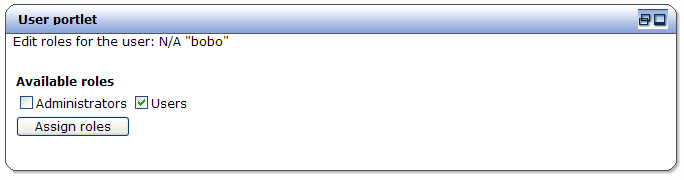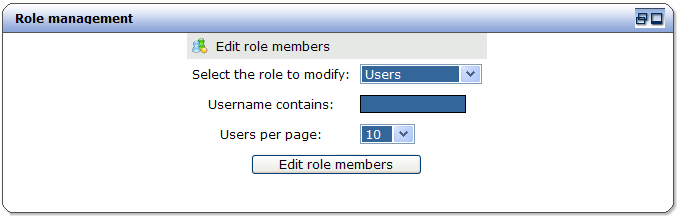Chapter 4. Administration - Users and Roles - JBoss Portal 2.4 User Guide 英文版用户使用指南文档
This section covers the administrator functions made available by the UserPortlet. For end-user operation, see: Section 1.2.2.2, “User Portlet” . Adminsitrative functions are available once you are logged in with the proper credentials (admin/admin)
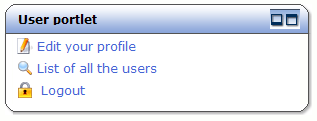 |
All administrative functions are available after clicking on the ' List of all users ' link.
Managing users using the UserPortlet consists of:
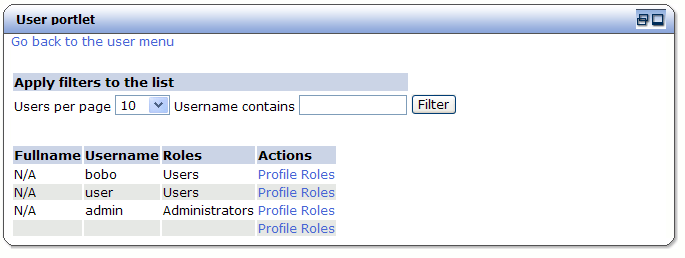 |
Typing a partial username in the form text field, allows you to search for usernames matching that criteria.
Clicking on the Profile link on the search page will allow you to edit a user's profile data, and even reset his password.
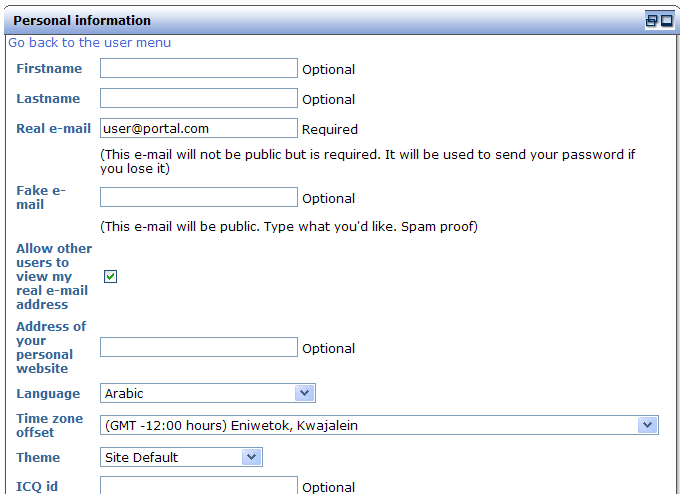 |
The role portlet is dedicated to create and edit roles. A role will be used to grant different permission level to different portlets, pages, or portal instances. A user can have several roles.
The RolePortlet is accessible once logged in as an administrator (admin/admin) from the Admin Page
 |
Managing roles using the RolePortlet consists of:
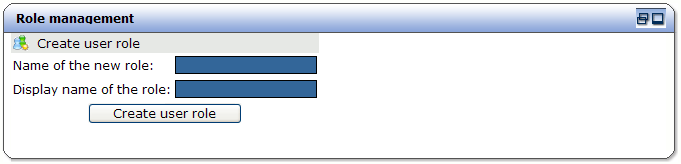 |
To create a new role, you need to define a short name that will be used for reference, and a display name for displaying to the user, for example admin would be a good name for the display name Administrators , changing the display name will not affect the security rules.
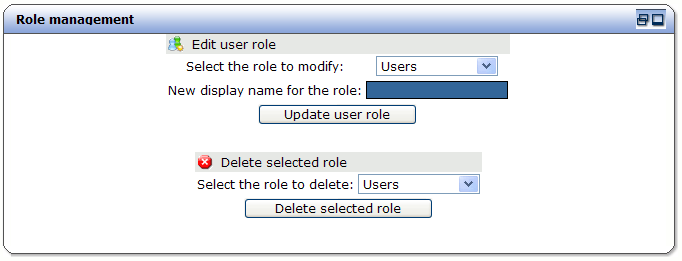 |
While editing a role, you just need to pick an exising role then change the display name. Additionally, you can delete existing roles from this screen.