Java 2 Platform SE v1.3.1: Class TextArea - JDK 5 Documentation v1.3.1, Java 2 SDK 英文文档
|
JavaTM 2 Platform Std. Ed. v1.3.1 |
|||||||||
| PREV CLASS NEXT CLASS | FRAMES NO FRAMES | |||||||||
| SUMMARY: INNER | FIELD | CONSTR | METHOD | DETAIL: FIELD | CONSTR | METHOD | |||||||||
java.awt
Class TextArea
java.lang.Object | +--java.awt.Component | +--java.awt.TextComponent | +--java.awt.TextArea
- All Implemented Interfaces:
- Accessible, ImageObserver, MenuContainer, Serializable
- public class TextArea
- extends TextComponent
A TextArea object is a multi-line region
that displays text. It can be set to allow editing or
to be read-only.
The following image shows the appearance of a text area:
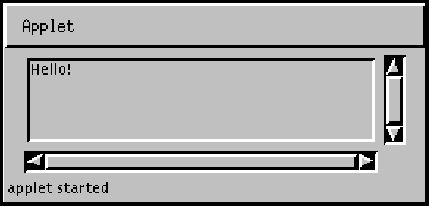
This text area could be created by the following line of code:
new TextArea("Hello", 5, 40);
- Since:
- JDK1.0
- See Also:
- Serialized Form
| Inner Class Summary | |
protected class |
TextArea.AccessibleAWTTextArea
This class implements accessibility support for the TextArea class. |
| Inner classes inherited from class java.awt.TextComponent |
TextComponent.AccessibleAWTTextComponent |
| Inner classes inherited from class java.awt.Component |
Component.AccessibleAWTComponent |
| Field Summary | |
static int |
SCROLLBARS_BOTH
Create and display both vertical and horizontal scrollbars. |
static int |
SCROLLBARS_HORIZONTAL_ONLY
Create and display horizontal scrollbar only. |
static int |
SCROLLBARS_NONE
Do not create or display any scrollbars for the text area. |
static int |
SCROLLBARS_VERTICAL_ONLY
Create and display vertical scrollbar only. |
| Fields inherited from class java.awt.TextComponent |
textListener |
| Fields inherited from class java.awt.Component |
BOTTOM_ALIGNMENT, CENTER_ALIGNMENT, LEFT_ALIGNMENT, RIGHT_ALIGNMENT, TOP_ALIGNMENT |
| Fields inherited from interface java.awt.image.ImageObserver |
ABORT, ALLBITS, ERROR, FRAMEBITS, HEIGHT, PROPERTIES, SOMEBITS, WIDTH |
| Constructor Summary | |
TextArea()
Constructs a new text area. |
|
TextArea(int rows,
int columns)
Constructs a new empty text area with the specified number of rows and columns. |
|
TextArea(String text)
Constructs a new text area with the specified text. |
|
TextArea(String text,
int rows,
int columns)
Constructs a new text area with the specified text, and with the specified number of rows and columns. |
|
TextArea(String text,
int rows,
int columns,
int scrollbars)
Constructs a new text area with the specified text, and with the rows, columns, and scroll bar visibility as specified. |
|
| Method Summary | |
void |
addNotify()
Creates the TextArea's peer. |
void |
append(String str)
Appends the given text to the text area's current text. |
void |
appendText(String str)
Deprecated. As of JDK version 1.1, replaced by append(String). |
AccessibleContext |
getAccessibleContext()
Gets the AccessibleContext associated with this TextArea. |
int |
getColumns()
Gets the number of columns in this text area. |
Dimension |
getMinimumSize()
Determines the minimum size of this text area. |
Dimension |
getMinimumSize(int rows,
int columns)
Determines the minimum size of a text area with the specified number of rows and columns. |
Dimension |
getPreferredSize()
Determines the preferred size of this text area. |
Dimension |
getPreferredSize(int rows,
int columns)
Determines the preferred size of a text area with the specified number of rows and columns. |
int |
getRows()
Gets the number of rows in the text area. |
int |
getScrollbarVisibility()
Gets an enumerated value that indicates which scroll bars the text area uses. |
void |
insert(String str,
int pos)
Inserts the specified text at the specified position in this text area. |
void |
insertText(String str,
int pos)
Deprecated. As of JDK version 1.1, replaced by insert(String, int). |
Dimension |
minimumSize()
Deprecated. As of JDK version 1.1, replaced by getMinimumSize(). |
Dimension |
minimumSize(int rows,
int columns)
Deprecated. As of JDK version 1.1, replaced by getMinimumSize(int, int). |
protected String |
paramString()
Returns the parameter string representing the state of this text area. |
Dimension |
preferredSize()
Deprecated. As of JDK version 1.1, replaced by getPreferredSize(). |
Dimension |
preferredSize(int rows,
int columns)
Deprecated. As of JDK version 1.1, replaced by getPreferredSize(int, int). |
void |
replaceRange(String str,
int start,
int end)
Replaces text between the indicated start and end positions with the specified replacement text. |
void |
replaceText(String str,
int start,
int end)
Deprecated. As of JDK version 1.1, replaced by replaceRange(String, int, int). |
void |
setColumns(int columns)
Sets the number of columns for this text area. |
void |
setRows(int rows)
Sets the number of rows for this text area. |
| Methods inherited from class java.awt.TextComponent |
addTextListener, enableInputMethods, getBackground, getCaretPosition, getListeners, getSelectedText, getSelectionEnd, getSelectionStart, getText, isEditable, processEvent, processTextEvent, removeNotify, removeTextListener, select, selectAll, setBackground, setCaretPosition, setEditable, setSelectionEnd, setSelectionStart, setText |
| Methods inherited from class java.lang.Object |
clone, equals, finalize, getClass, hashCode, notify, notifyAll, wait, wait, wait |
| Field Detail |
SCROLLBARS_BOTH
public static final int SCROLLBARS_BOTH
- Create and display both vertical and horizontal scrollbars.
- Since:
- JDK1.1
SCROLLBARS_VERTICAL_ONLY
public static final int SCROLLBARS_VERTICAL_ONLY
- Create and display vertical scrollbar only.
- Since:
- JDK1.1
SCROLLBARS_HORIZONTAL_ONLY
public static final int SCROLLBARS_HORIZONTAL_ONLY
- Create and display horizontal scrollbar only.
- Since:
- JDK1.1
SCROLLBARS_NONE
public static final int SCROLLBARS_NONE
- Do not create or display any scrollbars for the text area.
- Since:
- JDK1.1
| Constructor Detail |
TextArea
public TextArea()
- Constructs a new text area.
This text area is created with scrollbar visibility equal to
SCROLLBARS_BOTH, so both vertical and horizontal scrollbars will be visible for this text area.
TextArea
public TextArea(String text)
- Constructs a new text area with the specified text.
This text area is created with scrollbar visibility equal to
SCROLLBARS_BOTH, so both vertical and horizontal scrollbars will be visible for this text area.- Parameters:
text- the text to be displayed.
TextArea
public TextArea(int rows,
int columns)
- Constructs a new empty text area with the specified number of
rows and columns. A column is an approximate average character
width that is platform-dependent. The text area is created with
scrollbar visibility equal to
SCROLLBARS_BOTH, so both vertical and horizontal scrollbars will be visible for this text area.- Parameters:
rows- the number of rowscolumns- the number of columns
TextArea
public TextArea(String text, int rows, int columns)
- Constructs a new text area with the specified text,
and with the specified number of rows and columns.
A column is an approximate average character
width that is platform-dependent. The text area is created with
scrollbar visibility equal to
SCROLLBARS_BOTH, so both vertical and horizontal scrollbars will be visible for this text area.- Parameters:
text- the text to be displayed.rows- the number of rows.columns- the number of columns.
TextArea
public TextArea(String text, int rows, int columns, int scrollbars)
- Constructs a new text area with the specified text,
and with the rows, columns, and scroll bar visibility
as specified.
The
TextAreaclass defines several constants that can be supplied as values for thescrollbarsargument:SCROLLBARS_BOTH,SCROLLBARS_VERTICAL_ONLY,SCROLLBARS_HORIZONTAL_ONLY, andSCROLLBARS_NONE. Any other value for thescrollbarsargument is invalid and will result in this text area being created with scrollbar visibility equal to the default value ofSCROLLBARS_BOTH.- Parameters:
text- the text to be displayed. Iftextisnull, the empty string""will be displayed.rows- the number of rows. Ifrowsis less than0,rowsis set to0.columns- the number of columns. Ifcolumnsis less than0,columnsis set to0.scrollbars- a constant that determines what scrollbars are created to view the text area.- Since:
- JDK1.1
| Method Detail |
addNotify
public void addNotify()
- Creates the TextArea's peer. The peer allows us to modify
the appearance of the TextArea without changing any of its
functionality.
- Overrides:
addNotifyin classTextComponent
- Following copied from class:
java.awt.TextComponent- See Also:
TextComponent.removeNotify()
insert
public void insert(String str, int pos)
- Inserts the specified text at the specified position
in this text area.
- Parameters:
str- the text to insert.pos- the position at which to insert.- Since:
- JDK1.1
- See Also:
TextComponent.setText(java.lang.String),replaceRange(java.lang.String, int, int),append(java.lang.String)
insertText
public void insertText(String str, int pos)
- Deprecated. As of JDK version 1.1,
replaced by
insert(String, int).
append
public void append(String str)
- Appends the given text to the text area's current text.
- Parameters:
str- the text to append.- See Also:
insert(java.lang.String, int)
appendText
public void appendText(String str)
- Deprecated. As of JDK version 1.1,
replaced by
append(String).
replaceRange
public void replaceRange(String str, int start, int end)
- Replaces text between the indicated start and end positions
with the specified replacement text.
- Parameters:
str- the text to use as the replacement.start- the start position.end- the end position.- Since:
- JDK1.1
- See Also:
insert(java.lang.String, int)
replaceText
public void replaceText(String str, int start, int end)
- Deprecated. As of JDK version 1.1,
replaced by
replaceRange(String, int, int).
getRows
public int getRows()
- Gets the number of rows in the text area.
- Returns:
- the number of rows in the text area.
- Since:
- JDK1
- See Also:
setRows(int),getColumns()
setRows
public void setRows(int rows)
- Sets the number of rows for this text area.
- Parameters:
rows- the number of rows.- Throws:
IllegalArgumentException- if the value supplied forrowsis less than0.- Since:
- JDK1.1
- See Also:
getRows(),setColumns(int)
getColumns
public int getColumns()
- Gets the number of columns in this text area.
- Returns:
- the number of columns in the text area.
- See Also:
setColumns(int),getRows()
setColumns
public void setColumns(int columns)
- Sets the number of columns for this text area.
- Parameters:
columns- the number of columns.- Throws:
IllegalArgumentException- if the value supplied forcolumnsis less than0.- Since:
- JDK1.1
- See Also:
getColumns(),setRows(int)
getScrollbarVisibility
public int getScrollbarVisibility()
- Gets an enumerated value that indicates which scroll bars
the text area uses.
The
TextAreaclass defines four integer constants that are used to specify which scroll bars are available.TextAreahas one constructor that gives the application discretion over scroll bars.- Returns:
- an integer that indicates which scroll bars are used.
- Since:
- JDK1.1
- See Also:
SCROLLBARS_BOTH,SCROLLBARS_VERTICAL_ONLY,SCROLLBARS_HORIZONTAL_ONLY,SCROLLBARS_NONE,TextArea(java.lang.String, int, int, int)
getPreferredSize
public Dimension getPreferredSize(int rows, int columns)
- Determines the preferred size of a text area with the specified
number of rows and columns.
- Parameters:
rows- the number of rows.cols- the number of columns.- Returns:
- the preferred dimensions required to display the text area with the specified number of rows and columns.
- Since:
- JDK1.1
- See Also:
Component.getPreferredSize()
preferredSize
public Dimension preferredSize(int rows, int columns)
- Deprecated. As of JDK version 1.1,
replaced by
getPreferredSize(int, int).
getPreferredSize
public Dimension getPreferredSize()
- Determines the preferred size of this text area.
- Overrides:
getPreferredSizein classComponent
- Returns:
- the preferred dimensions needed for this text area.
- Since:
- JDK1.1
- See Also:
Component.getPreferredSize()
preferredSize
public Dimension preferredSize()
- Deprecated. As of JDK version 1.1,
replaced by
getPreferredSize().- Overrides:
preferredSizein classComponent
getMinimumSize
public Dimension getMinimumSize(int rows, int columns)
- Determines the minimum size of a text area with the specified
number of rows and columns.
- Parameters:
rows- the number of rows.cols- the number of columns.- Returns:
- the minimum dimensions required to display the text area with the specified number of rows and columns.
- Since:
- JDK1.1
- See Also:
Component.getMinimumSize()
minimumSize
public Dimension minimumSize(int rows, int columns)
- Deprecated. As of JDK version 1.1,
replaced by
getMinimumSize(int, int).
getMinimumSize
public Dimension getMinimumSize()
- Determines the minimum size of this text area.
- Overrides:
getMinimumSizein classComponent
- Returns:
- the preferred dimensions needed for this text area.
- Since:
- JDK1.1
- See Also:
Component.getPreferredSize()
minimumSize
public Dimension minimumSize()
- Deprecated. As of JDK version 1.1,
replaced by
getMinimumSize().- Overrides:
minimumSizein classComponent
paramString
protected String paramString()
- Returns the parameter string representing the state of
this text area. This string is useful for debugging.
- Overrides:
paramStringin classTextComponent
- Returns:
- the parameter string of this text area.
getAccessibleContext
public AccessibleContext getAccessibleContext()
- Gets the AccessibleContext associated with this TextArea.
For text areas, the AccessibleContext takes the form of an
AccessibleAWTTextArea.
A new AccessibleAWTTextArea instance is created if necessary.
- Overrides:
getAccessibleContextin classTextComponent
- Returns:
- an AccessibleAWTTextArea that serves as the AccessibleContext of this TextArea
|
JavaTM 2 Platform Std. Ed. v1.3.1 |
|||||||||
| PREV CLASS NEXT CLASS | FRAMES NO FRAMES | |||||||||
| SUMMARY: INNER | FIELD | CONSTR | METHOD | DETAIL: FIELD | CONSTR | METHOD | |||||||||
Submit a bug or feature
For further API reference and developer documentation, see Java 2 SDK SE Developer Documentation. That documentation contains more detailed, developer-targeted descriptions, with conceptual overviews, definitions of terms, workarounds, and working code examples.
Java, Java 2D, and JDBC are trademarks or registered trademarks of Sun Microsystems, Inc. in the US and other countries.
Copyright 1993-2001 Sun Microsystems, Inc. 901 San Antonio Road
Palo Alto, California, 94303, U.S.A. All Rights Reserved.
