Java 2 Platform SE v1.3.1: Class GridLayout - JDK 5 Documentation v1.3.1, Java 2 SDK 英文文档
|
JavaTM 2 Platform Std. Ed. v1.3.1 |
|||||||||
| PREV CLASS NEXT CLASS | FRAMES NO FRAMES | |||||||||
| SUMMARY: INNER | FIELD | CONSTR | METHOD | DETAIL: FIELD | CONSTR | METHOD | |||||||||
java.awt
Class GridLayout
java.lang.Object | +--java.awt.GridLayout
- All Implemented Interfaces:
- LayoutManager, Serializable
- public class GridLayout
- extends Object
- implements LayoutManager, Serializable
- extends Object
The GridLayout class is a layout manager that
lays out a container's components in a rectangular grid.
The container is divided into equal-sized rectangles, and one component is placed in each rectangle.
For example, the following is an applet that lays out six buttons into three rows and two columns:
import java.awt.*;
import java.applet.Applet;
public class ButtonGrid extends Applet {
public void init() {
setLayout(new GridLayout(3,2));
add(new Button("1"));
add(new Button("2"));
add(new Button("3"));
add(new Button("4"));
add(new Button("5"));
add(new Button("6"));
}
}
It produces the following output:
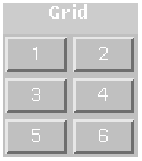
When both the number of rows and the number of columns have been set to non-zero values, either by a constructor or by the setRows and setColumns methods, the number of columns specified is ignored. Instead, the number of columns is determined from the specified number or rows and the total number of components in the layout. So, for example, if three rows and two columns have been specified and nine components are added to the layout, then they will be displayed as three rows of three columns. Specifying the number of columns affects the layout only when the number of rows is set to zero.
- Since:
- JDK1.0
- See Also:
- Serialized Form
| Constructor Summary | |
GridLayout()
Creates a grid layout with a default of one column per component, in a single row. |
|
GridLayout(int rows,
int cols)
Creates a grid layout with the specified number of rows and columns. |
|
GridLayout(int rows,
int cols,
int hgap,
int vgap)
Creates a grid layout with the specified number of rows and columns. |
|
| Method Summary | |
void |
addLayoutComponent(String name,
Component comp)
Adds the specified component with the specified name to the layout. |
int |
getColumns()
Gets the number of columns in this layout. |
int |
getHgap()
Gets the horizontal gap between components. |
int |
getRows()
Gets the number of rows in this layout. |
int |
getVgap()
Gets the vertical gap between components. |
void |
layoutContainer(Container parent)
Lays out the specified container using this layout. |
Dimension |
minimumLayoutSize(Container parent)
Determines the minimum size of the container argument using this grid layout. |
Dimension |
preferredLayoutSize(Container parent)
Determines the preferred size of the container argument using this grid layout. |
void |
removeLayoutComponent(Component comp)
Removes the specified component from the layout. |
void |
setColumns(int cols)
Sets the number of columns in this layout to the specified value. |
void |
setHgap(int hgap)
Sets the horizontal gap between components to the specified value. |
void |
setRows(int rows)
Sets the number of rows in this layout to the specified value. |
void |
setVgap(int vgap)
Sets the vertical gap between components to the specified value. |
String |
toString()
Returns the string representation of this grid layout's values. |
| Methods inherited from class java.lang.Object |
clone, equals, finalize, getClass, hashCode, notify, notifyAll, wait, wait, wait |
| Constructor Detail |
GridLayout
public GridLayout()
- Creates a grid layout with a default of one column per component,
in a single row.
- Since:
- JDK1.1
GridLayout
public GridLayout(int rows,
int cols)
- Creates a grid layout with the specified number of rows and
columns. All components in the layout are given equal size.
One, but not both, of
rowsandcolscan be zero, which means that any number of objects can be placed in a row or in a column.- Parameters:
rows- the rows, with the value zero meaning any number of rows.cols- the columns, with the value zero meaning any number of columns.
GridLayout
public GridLayout(int rows,
int cols,
int hgap,
int vgap)
- Creates a grid layout with the specified number of rows and
columns. All components in the layout are given equal size.
In addition, the horizontal and vertical gaps are set to the specified values. Horizontal gaps are placed at the left and right edges, and between each of the columns. Vertical gaps are placed at the top and bottom edges, and between each of the rows.
One, but not both, of
rowsandcolscan be zero, which means that any number of objects can be placed in a row or in a column.- Parameters:
rows- the rows, with the value zero meaning any number of rows.cols- the columns, with the value zero meaning any number of columns.hgap- the horizontal gap.vgap- the vertical gap.- Throws:
IllegalArgumentException- if the ofrowsorcolsis invalid.
| Method Detail |
getRows
public int getRows()
- Gets the number of rows in this layout.
- Returns:
- the number of rows in this layout.
- Since:
- JDK1.1
setRows
public void setRows(int rows)
- Sets the number of rows in this layout to the specified value.
- Parameters:
rows- the number of rows in this layout.- Throws:
IllegalArgumentException- if the value of bothrowsandcolsis set to zero.- Since:
- JDK1.1
getColumns
public int getColumns()
- Gets the number of columns in this layout.
- Returns:
- the number of columns in this layout.
- Since:
- JDK1.1
setColumns
public void setColumns(int cols)
- Sets the number of columns in this layout to the specified value.
Setting the number of columns has no affect on the layout
if the number of rows specified by a constructor or by
the setRows method is non-zero. In that case, the number
of columns displayed in the layout is determined by the total
number of components and the number of rows specified.
- Parameters:
cols- the number of columns in this layout.- Throws:
IllegalArgumentException- if the value of bothrowsandcolsis set to zero.- Since:
- JDK1.1
getHgap
public int getHgap()
- Gets the horizontal gap between components.
- Returns:
- the horizontal gap between components.
- Since:
- JDK1.1
setHgap
public void setHgap(int hgap)
- Sets the horizontal gap between components to the specified value.
- Parameters:
hgap- the horizontal gap between components.- Since:
- JDK1.1
getVgap
public int getVgap()
- Gets the vertical gap between components.
- Returns:
- the vertical gap between components.
- Since:
- JDK1.1
setVgap
public void setVgap(int vgap)
- Sets the vertical gap between components to the specified value.
- Parameters:
vgap- the vertical gap between components.- Since:
- JDK1.1
addLayoutComponent
public void addLayoutComponent(String name, Component comp)
- Adds the specified component with the specified name to the layout.
- Specified by:
addLayoutComponentin interfaceLayoutManager
- Parameters:
name- the name of the component.comp- the component to be added.
removeLayoutComponent
public void removeLayoutComponent(Component comp)
- Removes the specified component from the layout.
- Specified by:
removeLayoutComponentin interfaceLayoutManager
- Parameters:
comp- the component to be removed.
preferredLayoutSize
public Dimension preferredLayoutSize(Container parent)
- Determines the preferred size of the container argument using
this grid layout.
The preferred width of a grid layout is the largest preferred width of any of the widths in the container times the number of columns, plus the horizontal padding times the number of columns plus one, plus the left and right insets of the target container.
The preferred height of a grid layout is the largest preferred height of any of the heights in the container times the number of rows, plus the vertical padding times the number of rows plus one, plus the top and bottom insets of the target container.
- Specified by:
preferredLayoutSizein interfaceLayoutManager
- Parameters:
target- the container in which to do the layout.- Returns:
- the preferred dimensions to lay out the subcomponents of the specified container.
- See Also:
minimumLayoutSize(java.awt.Container),Container.getPreferredSize()
minimumLayoutSize
public Dimension minimumLayoutSize(Container parent)
- Determines the minimum size of the container argument using this
grid layout.
The minimum width of a grid layout is the largest minimum width of any of the widths in the container times the number of columns, plus the horizontal padding times the number of columns plus one, plus the left and right insets of the target container.
The minimum height of a grid layout is the largest minimum height of any of the heights in the container times the number of rows, plus the vertical padding times the number of rows plus one, plus the top and bottom insets of the target container.
- Specified by:
minimumLayoutSizein interfaceLayoutManager
- Parameters:
target- the container in which to do the layout.- Returns:
- the minimum dimensions needed to lay out the subcomponents of the specified container.
- See Also:
preferredLayoutSize(java.awt.Container),Container.doLayout()
layoutContainer
public void layoutContainer(Container parent)
- Lays out the specified container using this layout.
This method reshapes the components in the specified target container in order to satisfy the constraints of the
GridLayoutobject.The grid layout manager determines the size of individual components by dividing the free space in the container into equal-sized portions according to the number of rows and columns in the layout. The container's free space equals the container's size minus any insets and any specified horizontal or vertical gap. All components in a grid layout are given the same size.
- Specified by:
layoutContainerin interfaceLayoutManager
- Parameters:
target- the container in which to do the layout.- See Also:
Container,Container.doLayout()
toString
public String toString()
- Returns the string representation of this grid layout's values.
- Returns:
- a string representation of this grid layout.
|
JavaTM 2 Platform Std. Ed. v1.3.1 |
|||||||||
| PREV CLASS NEXT CLASS | FRAMES NO FRAMES | |||||||||
| SUMMARY: INNER | FIELD | CONSTR | METHOD | DETAIL: FIELD | CONSTR | METHOD | |||||||||
Submit a bug or feature
For further API reference and developer documentation, see Java 2 SDK SE Developer Documentation. That documentation contains more detailed, developer-targeted descriptions, with conceptual overviews, definitions of terms, workarounds, and working code examples.
Java, Java 2D, and JDBC are trademarks or registered trademarks of Sun Microsystems, Inc. in the US and other countries.
Copyright 1993-2001 Sun Microsystems, Inc. 901 San Antonio Road
Palo Alto, California, 94303, U.S.A. All Rights Reserved.
