Java(TM) 2 Platform, Standard Edition, v1.2.2 API Specification: Interface Document - JDK 5 Documentation v1.2.2, Java 2 SDK 英文文档
|
JavaTM 2 Platform Standard Edition |
|||||||||
| PREV CLASS NEXT CLASS | FRAMES NO FRAMES | |||||||||
| SUMMARY: INNER | FIELD | CONSTR | METHOD | DETAIL: FIELD | CONSTR | METHOD | |||||||||
javax.swing.text
Interface Document
- All Known Subinterfaces:
- StyledDocument
- All Known Implementing Classes:
- AbstractDocument
- public interface Document
The Document is a container for text that serves as the model for swing text components. The goal for this interface is to scale from very simple needs (plain text textfield) to complex needs (HTML or XML documents for example).
Content
At the simplest level, text can be modeled as a linear sequence of characters. To support internationalization, the Swing text model uses unicode characters. The sequence of characters displayed in a text component is generally referred to as the component's content.
To refer to locations within the sequence, the coordinates used are the location between two characters. As the diagram below shows, a location in a text document can be referred to as a position, or an offset. This position is zero-based.
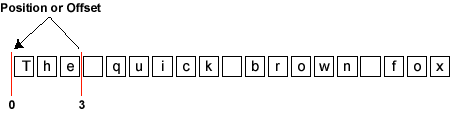
In the example, if the content of a document is the sequence "The quick brown fox," as shown in the preceding diagram, the location just before the word "The" is 0, and the location after the word "The" and before the whitespace that follows it is 3. The entire sequence of characters in the sequence "The" is called a range.
The following methods give access to the character data that makes up the content.
Structure
Text is rarely represented simply as featureless content. Rather, text typically has some sort of structure associated with it. Exactly what structure is modeled is up to a particular Document implementation. It might be as simple as no structure (i.e. a simple text field), or it might be something like diagram below.
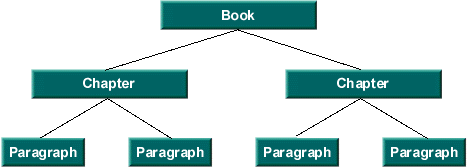
The unit of structure (i.e. a node of the tree) is referred to by the Element interface. Each Element can be tagged with a set of attributes. These attributes (name/value pairs) are defined by the AttributeSet interface.
The following methods give access to the document structure.
Mutations
All documents need to be able to add and remove simple text. Typically, text is inserted and removed via gestures from a keyboard or a mouse. What effect the insertion or removal has upon the document structure is entirely up to the implementation of the document.
The following methods are related to mutation of the document content:
Notification
Mutations to the Document must be communicated to interested observers. The notification of change follows the event model guidelines that are specified for JavaBeans. In the JavaBeans event model, once an event notification is dispatched, all listeners must be notified before any further mutations occur to the source of the event. Further, order of delivery is not guaranteed.
Notification is provided as two seperate events, DocumentEvent, and UndoableEditEvent. If a mutation is made to a Document through its api, a DocumentEvent will be sent to all of the registered DocumentListeners. If the Document implementation supports undo/redo capabilities, an UndoableEditEvent will be sent to all of the registered UndoableEditListeners. If an undoable edit is undone, a DocumentEvent should be fired from the Document to indicate it has changed again. In this case however, there should be no UndoableEditEvent generated since that edit is actually the source of the change rather than a mutation to the Document made through it's api.
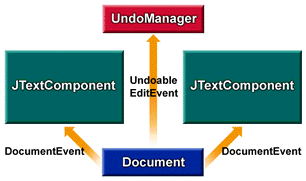
Referring to the above diagram, suppose that the component shown on the left mutates the document object represented by the blue rectangle. The document responds by dispatching a DocumentEvent to both component views and sends an UndoableEditEvent to the listening logic, which maintains a history buffer.
Now suppose that the component shown on the right mutates the same document. Again, the document dispatches a DocumentEvent to both component views and sends an UndoableEditEvent to the listening logic that is maintaining the history buffer.
If the history buffer is then rolled back (i.e. the last UndoableEdit undone), a DocumentEvent is sent to both views, causing both of them to reflect the undone mutation to the document (that is, the removal of the right component's mutation). If the history buffer again rolls back another change, another DocumentEvent is sent to both views, causing them to reflect the undone mutation to the document -- that is, the removal of the left component's mutation.
The methods related to observing mutations to the document are:
Properties
Document implementations will generally have some set of properties associated with them at runtime. Two well known properties are the StreamDescriptionProperty which can be used to describe where the Document came from, and TitleProperty which can be used to name the Document. The methods related to the properties are:
- See Also:
DocumentEvent,DocumentListener,UndoableEditEvent,UndoableEditListener,Element,Position,AttributeSet
| Field Summary | |
static String |
StreamDescriptionProperty
The property name for the description of the stream used to initialize the document. |
static String |
TitleProperty
The property name for the title of the document, if there is one. |
| Method Summary | |
void |
addDocumentListener(DocumentListener listener)
Registers the given observer to begin receiving notifications when changes are made to the document. |
void |
addUndoableEditListener(UndoableEditListener listener)
Registers the given observer to begin receiving notifications when undoable edits are made to the document. |
Position |
createPosition(int offs)
This method allows an application to mark a place in a sequence of character content. |
Element |
getDefaultRootElement()
Returns the root element that views should be based upon, unless some other mechanism for assigning views to element structures is provided. |
Position |
getEndPosition()
Returns a position that represents the end of the document. |
int |
getLength()
Returns number of characters of content currently in the document. |
Object |
getProperty(Object key)
Gets properties associated with the document. |
Element[] |
getRootElements()
Returns all of the root elements that are defined. |
Position |
getStartPosition()
Returns a position that represents the start of the document. |
String |
getText(int offset,
int length)
Fetches the text contained within the given portion of the document. |
void |
getText(int offset,
int length,
Segment txt)
Fetches the text contained within the given portion of the document. |
void |
insertString(int offset,
String str,
AttributeSet a)
Inserts a string of content. |
void |
putProperty(Object key,
Object value)
Puts a new property on the list. |
void |
remove(int offs,
int len)
Removes a portion of the content of the document. |
void |
removeDocumentListener(DocumentListener listener)
Unregisters the given observer from the notification list so it will no longer receive change updates. |
void |
removeUndoableEditListener(UndoableEditListener listener)
Unregisters the given observer from the notification list so it will no longer receive updates. |
void |
render(Runnable r)
This allows the model to be safely rendered in the presence of currency, if the model supports being updated asynchronously. |
| Field Detail |
StreamDescriptionProperty
public static final String StreamDescriptionProperty
- The property name for the description of the stream used to initialize the document. This should be used if the document was initialized from a stream and anything is known about the stream.
TitleProperty
public static final String TitleProperty
- The property name for the title of the document, if there is one.
| Method Detail |
getLength
public int getLength()
- Returns number of characters of content currently
in the document.
- Returns:
- number of characters >= 0
addDocumentListener
public void addDocumentListener(DocumentListener listener)
- Registers the given observer to begin receiving notifications
when changes are made to the document.
- Parameters:
listener- the observer to register- See Also:
removeDocumentListener(javax.swing.event.DocumentListener)
removeDocumentListener
public void removeDocumentListener(DocumentListener listener)
- Unregisters the given observer from the notification list
so it will no longer receive change updates.
- Parameters:
listener- the observer to register- See Also:
addDocumentListener(javax.swing.event.DocumentListener)
addUndoableEditListener
public void addUndoableEditListener(UndoableEditListener listener)
- Registers the given observer to begin receiving notifications
when undoable edits are made to the document.
- Parameters:
listener- the observer to register- See Also:
UndoableEditEvent
removeUndoableEditListener
public void removeUndoableEditListener(UndoableEditListener listener)
- Unregisters the given observer from the notification list
so it will no longer receive updates.
- Parameters:
listener- the observer to register- See Also:
UndoableEditEvent
getProperty
public Object getProperty(Object key)
- Gets properties associated with the document. Allows one to
store things like the document title, author, etc.
- Parameters:
key- a non-null property- Returns:
- the properties
putProperty
public void putProperty(Object key, Object value)
- Puts a new property on the list.
- Parameters:
key- the non-null property keyvalue- the property value
remove
public void remove(int offs,
int len)
throws BadLocationException
- Removes a portion of the content of the document.
This will cause a DocumentEvent of type
DocumentEvent.EventType.REMOVE to be sent to the
registered DocumentListeners, unless an exception
is thrown. The notification will be sent to the
listeners by calling the removeUpdate method on the
DocumentListeners.
To ensure reasonable behavior in the face of concurrency, the event is dispatched after the mutation has occurred. This means that by the time a notification of removal is dispatched, the document has already been updated and any marks created by createPosition have already changed. For a removal, the end of the removal range is collapsed down to the start of the range, and any marks in the removal range are collapsed down to the start of the range.
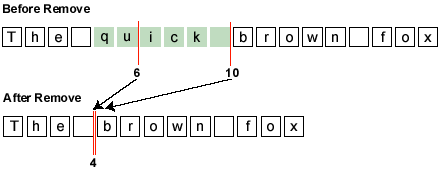
If the Document structure changed as result of the removal, the details of what Elements were inserted and removed in response to the change will also be contained in the generated DocumentEvent. It is up to the implementation of a Document to decide how the structure should change in response to a remove.
If the Document supports undo/redo, an UndoableEditEvent will also be generated.
- Parameters:
offs- the offset from the begining >= 0len- the number of characters to remove >= 0- Throws:
- BadLocationException - some portion of the removal range was not a valid part of the document. The location in the exception is the first bad position encountered.
- See Also:
DocumentEvent,DocumentListener,UndoableEditEvent,UndoableEditListener
insertString
public void insertString(int offset,
String str,
AttributeSet a)
throws BadLocationException
- Inserts a string of content. This will cause a DocumentEvent
of type DocumentEvent.EventType.INSERT to be sent to the
registered DocumentListers, unless an exception is thrown.
The DocumentEvent will be delivered by calling the
insertUpdate method on the DocumentListener.
The offset and length of the generated DocumentEvent
will indicate what change was actually made to the Document.
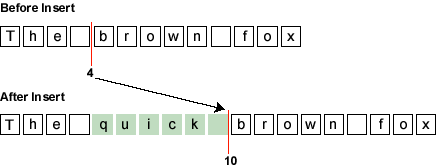
If the Document structure changed as result of the insertion, the details of what Elements were inserted and removed in response to the change will also be contained in the generated DocumentEvent. It is up to the implementation of a Document to decide how the structure should change in response to an insertion.
If the Document supports undo/redo, an UndoableEditEvent will also be generated.
- Parameters:
offset- the offset into the document to insert the content >= 0. All positions that track change at or after the given location will move.str- the string to inserta- the attributes to associate with the inserted content. This may be null if there are no attributes.- Throws:
- BadLocationException - the given insert position is not a valid position within the document
- See Also:
DocumentEvent,DocumentListener,UndoableEditEvent,UndoableEditListener
getText
public String getText(int offset, int length) throws BadLocationException
- Fetches the text contained within the given portion
of the document.
- Parameters:
offset- the offset into the document representing the desired start of the text >= 0length- the length of the desired string >= 0- Returns:
- the text, in a String of length >= 0
- Throws:
- BadLocationException - some portion of the given range was not a valid part of the document. The location in the exception is the first bad position encountered.
getText
public void getText(int offset,
int length,
Segment txt)
throws BadLocationException
- Fetches the text contained within the given portion
of the document.
- Parameters:
offset- the offset into the document representing the desired start of the text >= 0length- the length of the desired string >= 0txt- the Segment object to return the text in- Throws:
- BadLocationException - Some portion of the given range was not a valid part of the document. The location in the exception is the first bad position encountered.
getStartPosition
public Position getStartPosition()
- Returns a position that represents the start of the document. The
position returned can be counted on to track change and stay
located at the beginning of the document.
- Returns:
- the position
getEndPosition
public Position getEndPosition()
- Returns a position that represents the end of the document. The
position returned can be counted on to track change and stay
located at the end of the document.
- Returns:
- the position
createPosition
public Position createPosition(int offs) throws BadLocationException
- This method allows an application to mark a place in
a sequence of character content. This mark can then be
used to tracks change as insertions and removals are made
in the content. The policy is that insertions always
occur prior to the current position (the most common case)
unless the insertion location is zero, in which case the
insertion is forced to a position that follows the
original position.
- Parameters:
offs- the offset from the start of the document >= 0- Returns:
- the position
- Throws:
- BadLocationException - if the given position does not represent a valid location in the associated document
getRootElements
public Element[] getRootElements()
- Returns all of the root elements that are defined.
Typically there will be only one document structure, but the interface supports building an arbitrary number of structural projections over the text data. The document can have multiple root elements to support multiple document structures. Some examples might be:
- Text direction.
- Lexical token streams.
- Parse trees.
- Conversions to formats other than the native format.
- Modification specifications.
- Annotations.
- Returns:
- the root element
getDefaultRootElement
public Element getDefaultRootElement()
- Returns the root element that views should be based upon,
unless some other mechanism for assigning views to element
structures is provided.
- Returns:
- the root element
render
public void render(Runnable r)
- This allows the model to be safely rendered in the presence
of currency, if the model supports being updated asynchronously.
The given runnable will be executed in a way that allows it
to safely read the model with no changes while the runnable
is being executed. The runnable itself may not
make any mutations.
- Parameters:
r- a Runnable used to render the model
|
JavaTM 2 Platform Standard Edition |
|||||||||
| PREV CLASS NEXT CLASS | FRAMES NO FRAMES | |||||||||
| SUMMARY: INNER | FIELD | CONSTR | METHOD | DETAIL: FIELD | CONSTR | METHOD | |||||||||
Submit a bug or feature
Java, Java 2D, and JDBC are a trademarks or registered trademarks of Sun Microsystems, Inc. in the US and other countries.
Copyright 1993-1999 Sun Microsystems, Inc. 901 San Antonio Road,
Palo Alto, California, 94303, U.S.A. All Rights Reserved.
