Class java.awt.TextField - JDK 5 Documentation v1.1.8, Java 2 SDK 英文文档
All Packages Class Hierarchy This Package Previous Next Index
Class java.awt.TextField
java.lang.Object | +----java.awt.Component | +----java.awt.TextComponent | +----java.awt.TextField
- public class TextField
- extends TextComponent
TextField object is a text component
that allows for the editing of a single line of text.
For example, the following image depicts a frame with four
text fields of varying widths. Two of these text fields
display the predefined text "Hello".
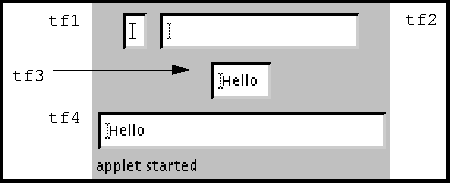
Here is the code that produces these four text fields:
TextField tf1, tf2, tf3, tf4;
// a blank text field
tf1 = new TextField();
// blank field of 20 columns
tf2 = new TextField("", 20);
// predefined text displayed
tf3 = new TextField("Hello!");
// predefined text in 30 columns
tf4 = new TextField("Hello", 30);
Every time the user types a key in the text field, AWT sends two action events to the text field. The first one represents the key press and the second one, the key release. Each action event embodies the state of the system at the time that some action occurred. The properties of an action event indicate which key was pressed, what modifier keys were also pressed, and the time at which the event occurred.
Since the event is an instance of ActionEvent,
the TextField class's processEvent
method examines the event and passes it along to
processActionEvent. The latter method redirects the
event to any ActionListener objects that have
registered an interest in action events generated by this
text field.
- See Also:
- ActionEvent, processEvent, processActionEvent
-
 TextField()
TextField()
- Constructs a new text field.
-
 TextField(int)
TextField(int)
- Constructs a new empty TextField with the specified number of columns.
-
 TextField(String)
TextField(String)
- Constructs a new text field initialized with the specified text.
-
 TextField(String, int)
TextField(String, int)
- Constructs a new text field initialized with the specified text to be displayed, and wide enough to hold the specified number of characters.
-
 addActionListener(ActionListener)
addActionListener(ActionListener)
- Adds the specified action listener to recieve action events from this text field.
-
 addNotify()
addNotify()
- Creates the TextField's peer.
-
 echoCharIsSet()
echoCharIsSet()
- Indicates whether or not this text field has a character set for echoing.
-
 getColumns()
getColumns()
- Gets the number of columns in this text field.
-
 getEchoChar()
getEchoChar()
- Gets the character that is to be used for echoing.
-
 getMinimumSize()
getMinimumSize()
- Gets the minumum dimensions for this text field.
-
 getMinimumSize(int)
getMinimumSize(int)
- Gets the minumum dimensions for a text field with the specified number of columns.
-
 getPreferredSize()
getPreferredSize()
- Gets the preferred size of this text field.
-
 getPreferredSize(int)
getPreferredSize(int)
- Gets the preferred size of this text field with the specified number of columns.
-
 minimumSize()
minimumSize()
- Deprecated.
-
 minimumSize(int)
minimumSize(int)
- Deprecated.
-
 paramString()
paramString()
- Returns the parameter string representing the state of this text field.
-
 preferredSize()
preferredSize()
- Deprecated.
-
 preferredSize(int)
preferredSize(int)
- Deprecated.
-
 processActionEvent(ActionEvent)
processActionEvent(ActionEvent)
-
Processes action events occurring on this text field by
dispatching them to any registered
ActionListenerobjects. -
 processEvent(AWTEvent)
processEvent(AWTEvent)
- Processes events on this text field.
-
 removeActionListener(ActionListener)
removeActionListener(ActionListener)
- Removes the specified action listener so that it no longer receives action events from this text field.
-
 setColumns(int)
setColumns(int)
- Sets the number of columns in this text field.
-
 setEchoChar(char)
setEchoChar(char)
- Sets the echo character for this text field.
-
 setEchoCharacter(char)
setEchoCharacter(char)
- Deprecated.
public TextField()
- Constructs a new text field.
public TextField(String text)
- Constructs a new text field initialized with the specified text.
- Parameters:
- text - the text to be displayed.
public TextField(int columns)
- Constructs a new empty TextField with the specified number of columns.
- Parameters:
- columns - the number of columns
public TextField(String text, int columns)
- Constructs a new text field initialized with the specified text
to be displayed, and wide enough to hold the specified
number of characters.
- Parameters:
- text - the text to be displayed.
- columns - the number of characters.
public void addNotify()
- Creates the TextField's peer. The peer allows us to modify the
appearance of the TextField without changing its functionality.
public char getEchoChar()
- Gets the character that is to be used for echoing.
An echo character is useful for text fields where user input should not be echoed to the screen, as in the case of a text field for entering a password.
- Returns:
- the echo character for this text field.
- See Also:
- echoCharIsSet, setEchoChar
public void setEchoChar(char c)
- Sets the echo character for this text field.
An echo character is useful for text fields where user input should not be echoed to the screen, as in the case of a text field for entering a password.
- Parameters:
- c - the echo character for this text field.
- See Also:
- echoCharIsSet, getEchoChar
public synchronized void setEchoCharacter(char c)
- Note: setEchoCharacter() is deprecated.
As of JDK version 1.1,
replaced by
setEchoChar(char).
public boolean echoCharIsSet()
- Indicates whether or not this text field has a
character set for echoing.
An echo character is useful for text fields where user input should not be echoed to the screen, as in the case of a text field for entering a password.
- Returns:
-
trueif this text field has a character set for echoing;falseotherwise. - See Also:
- setEchoChar, getEchoChar
public int getColumns()
- Gets the number of columns in this text field.
- Returns:
- the number of columns.
- See Also:
- setColumns
public synchronized void setColumns(int columns)
- Sets the number of columns in this text field.
- Parameters:
- columns - the number of columns.
- Throws: IllegalArgumentException
- if the value
supplied for
columnsis less than zero. - See Also:
- getColumns
public Dimension getPreferredSize(int columns)
- Gets the preferred size of this text field
with the specified number of columns.
- Parameters:
- columns - the number of columns in this text field.
- Returns:
- the preferred dimensions for displaying this text field.
public Dimension preferredSize(int columns)
- Note: preferredSize() is deprecated.
As of JDK version 1.1,
replaced by
getPreferredSize(int).
public Dimension getPreferredSize()
- Gets the preferred size of this text field.
- Returns:
- the preferred dimensions for displaying this text field.
- Overrides:
- getPreferredSize in class Component
public Dimension preferredSize()
- Note: preferredSize() is deprecated.
As of JDK version 1.1,
replaced by
getPreferredSize().- Overrides:
- preferredSize in class Component
public Dimension getMinimumSize(int columns)
- Gets the minumum dimensions for a text field with
the specified number of columns.
- Parameters:
- columns - the number of columns in this text field.
public Dimension minimumSize(int columns)
- Note: minimumSize() is deprecated.
As of JDK version 1.1,
replaced by
getMinimumSize(int).
public Dimension getMinimumSize()
- Gets the minumum dimensions for this text field.
- Returns:
- the minimum dimensions for displaying this text field.
- Overrides:
- getMinimumSize in class Component
public Dimension minimumSize()
- Note: minimumSize() is deprecated.
As of JDK version 1.1,
replaced by
getMinimumSize().- Overrides:
- minimumSize in class Component
public synchronized void addActionListener(ActionListener l)
- Adds the specified action listener to recieve
action events from this text field.
- Parameters:
- l - the action listener.
- See Also:
- ActionListener, removeActionListener
public synchronized void removeActionListener(ActionListener l)
- Removes the specified action listener so that it no longer
receives action events from this text field.
- Parameters:
- l - the action listener.
- See Also:
- ActionListener, addActionListener
protected void processEvent(AWTEvent e)
- Processes events on this text field. If the event
is an instance of
ActionEvent, it invokes theprocessActionEventmethod. Otherwise, it invokesprocessEventon the superclass.- Parameters:
- e - the event.
- Overrides:
- processEvent in class TextComponent
- See Also:
- ActionEvent, processActionEvent
protected void processActionEvent(ActionEvent e)
- Processes action events occurring on this text field by
dispatching them to any registered
ActionListenerobjects.This method is not called unless action events are enabled for this component. Action events are enabled when one of the following occurs:
- An
ActionListenerobject is registered viaaddActionListener. - Action events are enabled via
enableEvents.
- Parameters:
- e - the action event.
- See Also:
- ActionListener, addActionListener, enableEvents
- An
protected String paramString()
- Returns the parameter string representing the state of this
text field. This string is useful for debugging.
- Returns:
- the parameter string of this text field.
- Overrides:
- paramString in class TextComponent
All Packages Class Hierarchy This Package Previous Next Index
Submit a bug or feature - Version 1.1.8 of Java Platform API Specification
Java is a trademark or registered trademark of Sun Microsystems, Inc. in the US and other countries.
Copyright 1995-1999 Sun Microsystems, Inc. 901 San Antonio Road,
Palo Alto, California, 94303, U.S.A. All Rights Reserved.
