Questions: Using Swing Components - Java Tutorial 5.0 英文版
|
|
Start of Tutorial > Start of Trail > Start of Lesson |
Search
Feedback Form |
Trail: Creating a GUI with JFC/Swing
Lesson: Using Swing Components
Questions and Exercises: Using Swing Components
Use the information in this lesson and the component how-to sections to help you complete these questions and exercises.
Questions
1. Find the component that best fits each of the following needs. Write down both the component’s common name (such as “frame”) and find the component's how-to page online. [Hint: You can use A Visual Index to the Swing Components to help you answer this question.]
a. A component that lets the user pick a color.
b. A component that displays an icon, but that doesn’t react to user clicks.
c. A component that looks like a button and that, when pressed, brings up a menu of items for the user to choose from.
d. A container that looks like a frame, but that appears (usually with other, similar containers) within a real frame.
e. A container that lets the user determine how two components share a limited amount of space.2. Which method do you use to add a menu bar to a top-level container such as a
JFrame?3. Which method do you use to specify the default button for a top-level container such as a
JFrameorJDialog?4. Which method do you use to enable and disable components such as
JButtons? What class is it defined in?5. a. Which Swing components use
ListSelectionModel? [Hint: The “Use” link at the top of the specification for each interface and class takes you to a page showing where in the API that interface or class is referenced.]b. Do those components use any other models to handle other aspects of the components’ state? If so, list the other models’ types.
6. Which type of model holds a text component’s content?
Exercises
1. Implement a program with a GUI that looks like the one shown below. Put the main method in a class named
MyDemo1.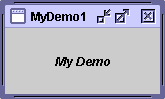
2. Make a copy ofMyDemo1.javanamedMyDemo2.java. Add a menu bar toMyDemo2.
3. CopyMyDemo1.javatoMyDemo3.java. Add a button (JButton) toMyDemo3.java. Make it the default button.
![]()
|
|
Start of Tutorial > Start of Trail > Start of Lesson |
Search
Feedback Form |
Copyright 1995-2004 Sun Microsystems, Inc. All rights reserved.
